In this article:
- What Are the Benefits of Removing the Background from a Photo?
- 10 Best Free Transparent Background Makers You Can Use Online
- What Are the Limitations of Free Online Background Editors?
- Bonus: AI-Enhance Your Transparent Images for Business or Social Media
- Conclusion
Whether you’re designing a product listing, crafting social media graphics, or simply enhancing a favorite photo, being able to remove the background can make all the difference. Transparent backgrounds add polish and flexibility — allowing you to repurpose images across various platforms without distraction.
Fortunately, you don’t need expensive software or advanced skills. There are plenty of online tools that use AI to do the heavy lifting for you. In this guide, we’ll walk through the 10 best free transparent background makers that are simple, effective, and actually work.
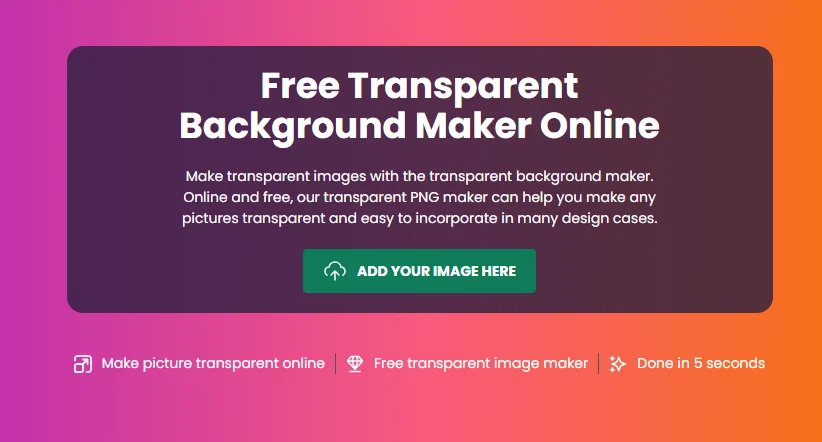
What Are the Benefits of Removing the Background from a Photo?
Removing the background can transform an ordinary image into something professional, flexible, and visually powerful. Here’s why it’s worth it:
- Improved Focus: With no background noise, your subject becomes the clear focal point.
- Clean Visual Appeal: Transparent images look sharp, modern, and uncluttered.
- Design Flexibility: Easily layer your image into websites, ads, or any graphic project.
- Time-Saving for Businesses: Create reusable assets like product photos or branding materials quickly.
- Professional Results Without Expensive Tools: These tools offer impressive results — many for free.
10 Best Free Transparent Background Makers You Can Use Online
Here’s a side-by-side comparison of the top tools:
| Tool | Free Tier | Ease of Use | Speed | AI Features | Batch Processing |
|---|---|---|---|---|---|
| Creative Fabrica | Free with login | Very Easy | Fast | AI-powered | No |
| PhotoRoom | 250 free exports/month | Friendly | Very Fast | AI-powered | No |
| Remove.bg | 9 credits for free | Extremely Easy | Fast | AI-based | No |
| Adobe Express | Free background tool | Very Easy | Fast | AI-driven | No |
| Pixelcut.ai | Free with login | Simple & Intuitive | Fast | AI-powered | Yes |
| Retoucher.online | 3 free images/day | Easy | Fast | AI-powered | Yes |
| Erase.bg | 3 free credits | Beginner-friendly | Fast | AI-powered | No |
| Picsart | 5 free credits | Easy for beginners | Medium | AI-based | No |
| Fotor | Trial available | Very Intuitive | Fast | AI-powered | Yes |
| Cutout.pro | 5 free credits | Friendly | Fast | AI-powered | No |
1. Creative Fabrica – Transparent Background Maker
Creative Fabrica’s Transparent Background Maker is a completely free with login, web-based png maker tool that allows anyone to remove image backgrounds in seconds. It’s powered by AI, requires no registration, and delivers high-quality transparent PNGs — even with challenging details like hair or textured objects.
The platform is part of the larger Creative Fabrica Studio, so users can seamlessly move from background removal to full design editing with templates, fonts, and other assets.

Get 300+ Fonts for FREE
Enter your email to download our 100% free "Font Lover's Bundle". For commercial & personal use. No royalties. No fees. No attribution. 100% free to use anywhere.
Key Features:
- 100% free, no account needed
- Instant processing with clean cutouts
- Works directly in your browser
- Ideal for product photos, social media, print designs
- Integrated with other Creative Fabrica tools
2. PhotoRoom
PhotoRoom offers powerful AI background removal via its app and web editor. It’s especially popular among mobile users and creators who want to edit on the go.
Key Features:
- Up to 250 free exports/month
- Available on iOS, Android, and web
- Custom background replacement options
- Best for social media and product shots
3. Remove.bg
Remove.bg is one of the most accurate and consistent tools for removing backgrounds using AI. It’s fast, intuitive, and ideal for designers and e-commerce users.
Key Features:
- Precise edge detection (even hair and fur)
- Photoshop plugin and API for automation
- Simple drag-and-drop interface
- Free preview with watermark; high-res downloads need credits
4. Adobe Express
Adobe Express offers a free background remover as part of its suite of online tools. It’s beginner-friendly and powered by Adobe’s advanced AI.
Key Features:
- Free to use with Adobe login
- Refine images within the same editor
- Integrates with Adobe Stock assets
- Fast and easy even for non-designers
5. Pixelcut.ai
Designed for creators and e-commerce brands, Pixelcut offers fast, accurate background removal along with AI-generated replacements.
Key Features:
- Batch editing supported
- Background replacement with scenes or colors
- Mobile app for easy on-the-go use
- Ideal for digital marketing content
6. Retoucher.online
Retoucher.online allows bulk background removal without registration. You can process up to 100 images at once and choose between transparent or colored backgrounds.
Key Features:
- AI-powered and fully browser-based
- Manual adjustment tools available
- No signup or payment required for basic use
- Great for high-volume users
7. Erase.bg
Erase.bg simplifies background removal for small business owners and marketers. It supports JPG and PNG files and produces high-quality transparent PNGs.
Key Features:
- Free credits available
- Easy-to-use interface
- No design experience required
- Ideal for product photography
8. Picsart
Picsart combines a full suite of image editing tools with a reliable background remover. Great for casual users, creators, and marketers.
Key Features:
- Transparent background for logos, portraits
- Vast collection of design elements
- Mobile and web support
- Minor learning curve for best results
9. Fotor
Fotor provides a smooth, one-click background removal experience backed by AI. It’s known for high accuracy, even in WebP image formats.
Key Features:
- Remove or blur backgrounds easily
- Includes additional design tools
- High-res downloads supported
- Good for advanced edits and creative projects
10. Cutout.pro
Cutout.pro offers precision editing with helpful tools like lasso and brush selection. It’s excellent for tricky cutouts like hair or fur.
Key Features:
- AI plus manual adjustment tools
- Cartoon conversion and photo restoration included
- Batch editing for pro users
- Ideal for professionals and design teams
What Are the Limitations of Free Online Background Editors?
While online tools are convenient, there are a few limitations to consider:
- Limited custom controls — Precision editing may be basic
- File size limits — Large or HD images might be restricted
- Watermarks — Some tools add branding in the free version
- Internet speed dependent — Slow connections impact performance
- Advanced features locked behind paywalls
Bonus: AI-Enhance Your Transparent Images for Business or Social Media
After removing the background, your next step might be improving clarity or detail — especially for product photos or profile pictures. The Dr.Fone AI Photo Enhancer App makes this easy.
Key Benefits:
- Fix blurry or pixelated images
- Enhance portraits automatically
- Improve lighting, sharpness, and resolution
- Available on iOS and Android
How to Use It:
- Download the Dr.Fone app
- Choose “AI Photo Enhancer”
- Select a photo and tap “Enhance”
- Preview changes and save your improved image
Conclusion
Transparent backgrounds give your images a clean, professional edge. Whether you’re working on product photography, social media content, or digital design, these 10 free background removers provide high-quality results with minimal effort.
Start with Creative Fabrica’s Transparent Background Maker for a fast, unlimited, and truly free option. Then experiment with other tools to find the one that best suits your workflow. And don’t forget to use an AI enhancer to give your transparent images the final polish they deserve.
Your standout visual content is just a few clicks away.




