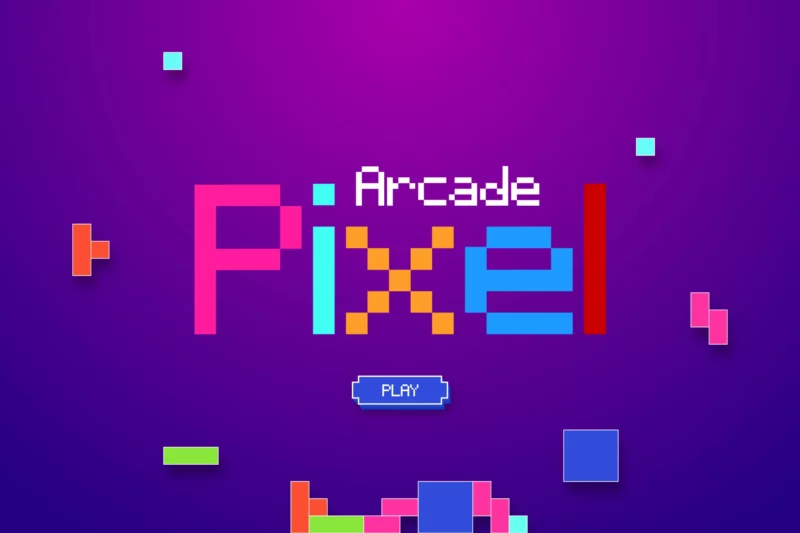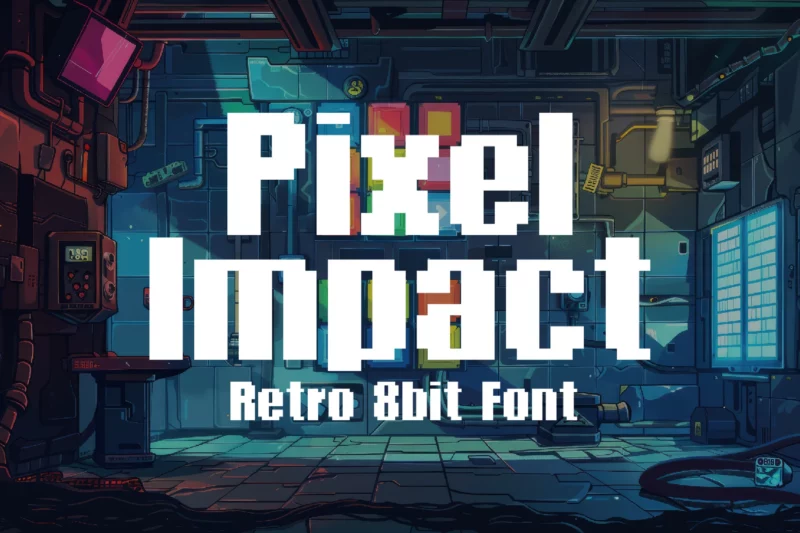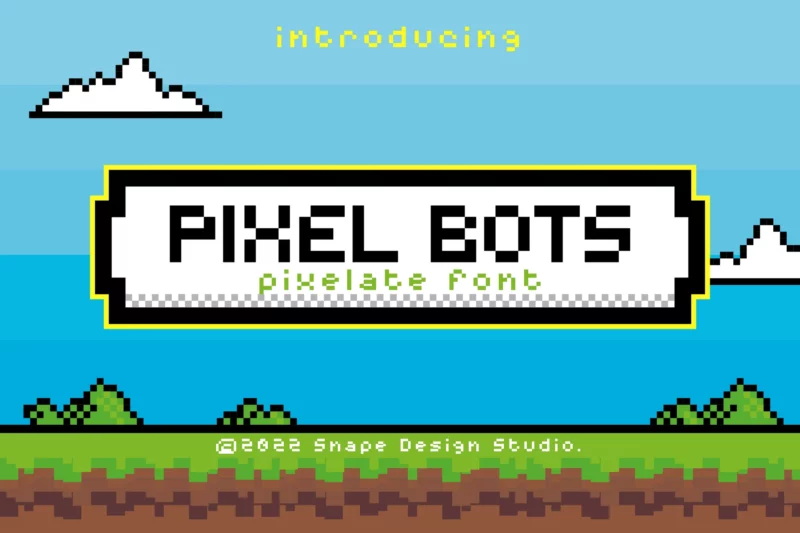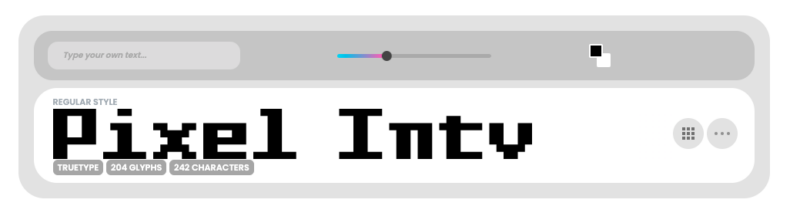In this article:
- The Official Minecraft Font: A Pixelated Classic
- Our Favorite Minecraft Fonts (Pixelated Style)
- How to Change Fonts in Minecraft: Your Style, Your Way
- Creating Custom Minecraft Fonts: Unleash Your Inner Designer
- Minecraft Fonts in Other Applications: Beyond the Game
- The Impact of Fonts on Gameplay: More Than Meets the Eye
- Future of Minecraft Fonts: What's on the Horizon?
- Conclusion: Your Minecraft, Your Font, Your Adventure
- FAQ: Your Burning Minecraft Font Questions Answered
The Minecraft font is so memorable and perfect for the pixelated, boxy Minecraft brand everyone loves.
Minecraft is more than just a game—it’s a cultural phenomenon. With over 200 million copies sold and a whopping 140 million monthly active users, it’s safe to say that this game has left an indelible mark on the gaming landscape. So what’s the best Minecraft Font to use in your fan art and other projects?
Let’s dive in:
The Official Minecraft Font: A Pixelated Classic
There’s a lot of debate on the Internet as to what the official Minecraft font really is.
The Minecraft Wiki says the official Minecraft font is Minecraft Seven. It seems pretty likely. What do you think?
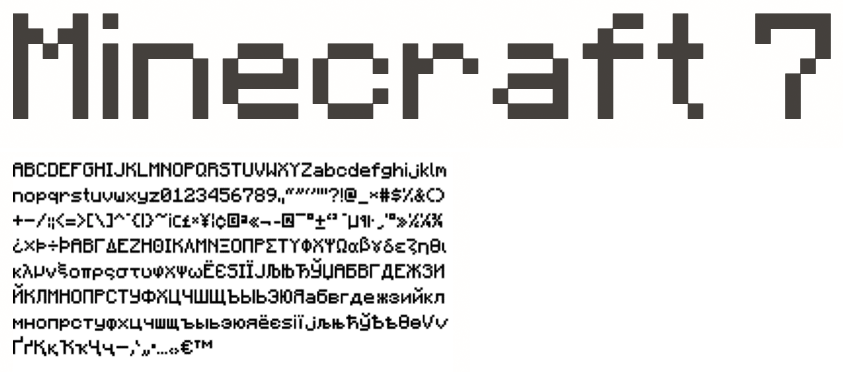
Others claim the font is Minecraft Regular. Is this one closer? or more off?

Get 300+ Fonts for FREE
Enter your email to download our 100% free "Font Lover's Bundle". For commercial & personal use. No royalties. No fees. No attribution. 100% free to use anywhere.
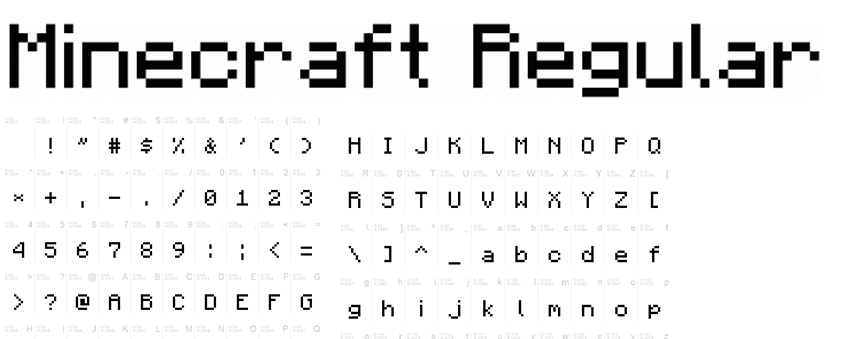
But here’s where it gets interesting: the default font isn’t just about looks. Its simplicity and clarity make it highly readable, even on lower-resolution displays. This is crucial in a game where quick communication can mean the difference between life and death (looking at you, Creepers).
And if you’re looking for the Minecraft font they use in their logo, it’s a bit different. Not as pixelated, this font is blocky with some cracking. The absolute best match I’ve found is Minecrafter Alt by PurePixel.

Our Favorite Minecraft Fonts (Pixelated Style)
Now, don’t get me wrong—the default font is great. But sometimes, you want to shake things up a bit. Luckily, the Minecraft community has got your back with a plethora of alternative pixel fonts. Let’s check out some fan favorites:
Craft Fone Font
Craft Fone Font is like the digital equivalent of building blocks. This bold and authentic display font brings that chunky, pixelated Minecraft vibe to your designs. It’s perfect for crafting eye-catching logos, t-shirt designs, or esports branding that’ll make your projects pop like a creeper explosion. Available in both OTF and TTF formats, Craft Fone is ready to mine some serious attention in your designs. Whether you’re creating game-inspired graphics or just want to add a touch of blocky nostalgia to your project, this font is your diamond pickaxe for standout typography.
Mine Fone Font
Mine Fone Font is like striking typography gold in the pixelated caves of design. This bold, blocky typeface captures that unmistakable voxel vibe that Minecraft fans know and love. It’s your go-to font for everything from game-themed party invites to esports team logos. With its authentic pixelated look, Mine Fone lets you build typography as epic as your in-game creations. Available in both OTF and TTF formats, this font gives you the flexibility to craft pixel-perfect designs across various platforms. Time to level up your typography game and show the world you know your blocks!
Go Pixel
Go Pixel is like a time machine for your typography, teleporting you back to the golden age of 8-bit gaming. This uppercase display font nails that retro pixel art vibe with its consistent proportions and quirky, uneven borders. It’s got that low-contrast charm that’ll make your designs pop faster than you can say “Game Over.” Perfect for headlines, logos, or anywhere you want to inject some nostalgic fun, Go Pixel is your cheat code for creating eye-catching, game-inspired designs. And with its multilingual support and PUA encoding, you can spread the pixel love across languages and platforms. Game on, designers!
Arcade Pixel
Arcade Pixel is like finding a secret level in the world of fonts. This retro pixel style typeface takes you straight back to the days of pumping quarters into arcade machines. It’s got that classic game design flair that’s perfect for, well, game designs (duh!), but don’t stop there. This versatile pixel powerhouse can level up movie posters, book covers, and even logos. Available in OTF, TTF, and WOFF formats, Arcade Pixel is ready to play across all your design platforms. So grab your joystick (or mouse) and start creating some high-score worthy designs!
Micro – Pixelate Modern Font
Micro – Pixelate Modern Font is like the cool, hipster cousin of classic pixel fonts. It’s got that retro vibe, but with a modern twist that makes it perfect for the NFT crowd and old-school gaming enthusiasts alike. This font doesn’t just live in the past; it’s ready to rock your pixel-perfect designs in the digital age. Whether you’re crafting the next big thing in blockchain art or just want to add some pixelated pizzazz to your posters, Micro’s got your back. With both uppercase and lowercase characters, it’s versatile enough to handle headlines and body text. Available in OTF, TTF, and WOFF formats, this font is ready to pixel-push your designs to the next level!
Pixel Impact – 8Bit Font
Pixel Impact is like the love child of classic arcade games and modern design sensibilities. This 8-bit font like Impact packs a punch with its bold, dynamic character that screams “Insert Coin to Play!” It’s perfect for indie game developers looking to capture that retro magic, or graphic designers wanting to add a splash of pixelated charm to their work. With its attention to detail and stylistic flair, Pixel Impact stands out in the digital landscape like a high score on a leaderboard. Whether you’re creating a new indie game, designing a website with a vintage feel, or just want to sprinkle some nostalgia into your designs, this font delivers the goods.
Mainport pixelate font
Mainport is like the Swiss Army knife of pixel fonts – it’s ready for anything you throw at it. This versatile display font brings that classic pixel style to the modern design world, making it a perfect fit for both digital and print projects. Need a punchy headline for your e-book? Mainport’s got you covered. Crafting a retro-inspired logo? It’s your pixel-perfect solution. With both uppercase and lowercase characters, plus numbers and punctuation, this font is equipped to handle everything from snappy one-liners to full paragraphs of pixelated goodness. Available in OTF and TTF, Mainport is ready to dock at any port in your design voyage!
Pixel Bots – Pixel Font
Pixel Bots is like a time machine that takes you straight back to the golden age of retro gaming. This pixel font doesn’t just mimic the classic look – it captures the very soul of those beloved 8-bit adventures. Perfect for breathing life into retro game designs, it’s also a secret weapon for adding a touch of nostalgia to movie posters, book covers, or any project that could use a dose of pixelated charm. Available in both OTF and TTF formats, Pixel Bots is ready to transform your designs faster than you can say “power-up.” So fire up your creativity and let Pixel Bots turn your next project into a high-score worthy masterpiece!
Glitch font – Pixelated Display Sans
Glitch font is like the cool kid of the pixel font world – it’s got that digital edge, but with a touch of sophistication. This isn’t your average chunky pixel type; Glitch brings a more refined, subtle approach to the table. It’s perfect for crypto projects that want to look cutting-edge without screaming “I just learned what blockchain is.” Programmers will love its tech-savvy vibe, and game designers can use it to add a touch of modern flair to their UI. But don’t pigeonhole this font – it’s versatile enough to work its magic in print, web design, and media projects too. Glitch is here to prove that pixel fonts can be elegant and edgy at the same time. Time to glitch up your designs!
Pixelnerd
Pixelnerd is the Swiss Army knife of pixel fonts – it’s got a style for every digital adventure! This font family comes loaded with six variations: regular, italic, curved, curved italic, stencil, and curved stencil. It’s like having a pixel party in your font folder! Perfect for the true pixel enthusiasts who know their 8-bit from their 16-bit, Pixelnerd lets you fine-tune your retro-inspired designs with precision. Whether you’re crafting a game interface, designing a tech-savvy logo, or just want to add some pixelated pizzazz to your project, Pixelnerd’s got your back. Remember, in the world of pixel design, it’s all about pushing those pixels – and with Pixelnerd, you’ve got all the tools you need to push them to perfection!
Pixelated Arcade – Typeface SVG&PNG
Pixelated Arcade is like stepping into a time machine set for the golden era of gaming. This font doesn’t just mimic the look of vintage arcade games – it teleports you straight back to those neon-lit, quarter-munching days. With its pixel-perfect precision and modern readability, it’s the best of both worlds. And talk about versatile! It supports multiple languages, including Latin and Cyrillic scripts, numbers, and a whole arsenal of symbols. Whether you’re designing a retro-inspired masterpiece, working on a cutting-edge game, or just want to sprinkle some nostalgic pixie dust on your project, Pixelated Arcade has got your back. Plus, with its variety of file formats (OTF, TTF, WOFF, SVG, and even separate PNGs), it’s ready to play nice with whatever software you’re using. Game on, designers!
Pixel Emulator Font
Pixel Emulator Font is like the digital fountain of youth for your designs. Born in 2015, this pixel perfectionist has been winning hearts and thumbs-ups ever since. With over 100,000 downloads and counting, it’s clear that designers can’t get enough of its retro charm. Pixel Emulator doesn’t just imitate the look of classic game typography – it captures the very essence of it. Whether you’re designing a throwback game interface, creating nostalgic marketing materials, or just want to add some pixelated pizzazz to your project, this font is your ticket to the good old days of gaming. Recently updated in 2019, it’s the perfect blend of old-school cool and modern reliability. Time to plug in and play with Pixel Emulator!
Pixel Digivolve Font
Pixel Digivolve is like catching a rare digital monster in the world of fonts. This ‘faux pixel’ face takes its cues from the iconic “Digimon” series title logo, but evolves it into something uniquely awesome. It’s not just another pixel font – it’s a nostalgic journey back to Saturday morning cartoons and epic digital adventures. With full alpha-numerics, extended punctuation, and even Euro support, this font is ready to tackle any design challenge you throw at it. And with both regular and italic faces, you’ve got options to make your text as dynamic as a Digimon transformation sequence. Whether you’re designing game interfaces, creating fan art, or just want to add a touch of digital nostalgia to your projects, Pixel Digivolve is ready to take your designs to the next level!
Pixel Intv Font
Pixel Intv Font is like finding a perfectly preserved Intellivision console in your attic. This pixel-perfect typeface is a loving tribute to the default font from classic Mattel Electronics Intellivision title screens. It’s not just a font; it’s a time machine that takes you back to the dawn of home gaming. With full alphanumeric support, punctuation, extended accent characters, and even Euro symbols, this font is ready to level up any retro-inspired design. Whether you’re creating a throwback game interface, designing nostalgic merchandise, or just want to add some classic gaming flair to your project, Pixel Intv Font has got you covered. It’s like having a piece of gaming history right at your fingertips – no cartridge blowing required!
Remember, each of these fonts brings its own unique flavor to the game. Don’t be afraid to experiment until you find the one that feels just right!
How to Change Fonts in Minecraft: Your Style, Your Way
Alright, I know what you’re thinking: “These fonts sound great, but how do I actually use them?” Don’t worry, I’ve got you covered. There are two main ways to change fonts in Minecraft:
Built-in Options
Minecraft doesn’t offer a ton of built-in font options, but there are a few tweaks you can make:
- GUI Scale: While not a font change per se, adjusting the GUI scale can make text larger or smaller. Head to Options > Video Settings > GUI Scale to play around with this.
- Accessibility Settings: For players who need larger text, Minecraft offers an “Accessible Text” option. Find this under Options > Accessibility Settings.
Using Resource Packs
This is where the real magic happens. Resource packs allow you to completely overhaul the game’s visuals, including fonts. Here’s how to use them:
- Download a resource pack that includes the font you want.
- Place the downloaded .zip file in your resourcepacks folder (usually found in .minecraft).
- Launch Minecraft and go to Options > Resource Packs.
- Move your new pack to the “Selected” column.
- Click “Done” and enjoy your new font!
Pro tip: Many popular texture packs come with their own custom fonts. Two birds, one stone!

Creating Custom Minecraft Fonts: Unleash Your Inner Designer
Feeling creative? Why not design your own Minecraft font? It’s easier than you might think! Here’s what you’ll need:
- An image editing software (like Photoshop, GIMP, or even MS Paint)
- Basic knowledge of resource pack structure
- A dash of creativity and patience
Here’s a quick step-by-step guide:
- Create a new image with dimensions 256×256 pixels.
- Design your characters on a 16×16 pixel grid within this image.
- Save your image as ascii.png.
- Create a resource pack folder structure and place your ascii.png in the appropriate folder.
- Create a pack.mcmeta file with the necessary metadata.
- Zip up your resource pack and test it in the game!
Remember, font design is an art. Don’t be discouraged if your first attempt isn’t perfect—keep tweaking and improving!
Minecraft Fonts in Other Applications: Beyond the Game
Here’s a fun fact: Minecraft fonts have broken free from the confines of the game! You’ll find them popping up all over the place:
- YouTube Thumbnails: Many Minecraft YouTubers use the game’s font in their video thumbnails for that authentic look.
- Fan Art: Artists often incorporate Minecraft fonts into their creations to capture the game’s essence.
- Websites: Some Minecraft-focused websites use the game’s font for headers or accents.
- Merchandise: From t-shirts to mugs, Minecraft’s iconic font is a popular choice for official and fan-made merch.
Want to use Minecraft fonts in your own projects? You can find several free-to-use versions online. Just remember to check the licensing terms before using them commercially!
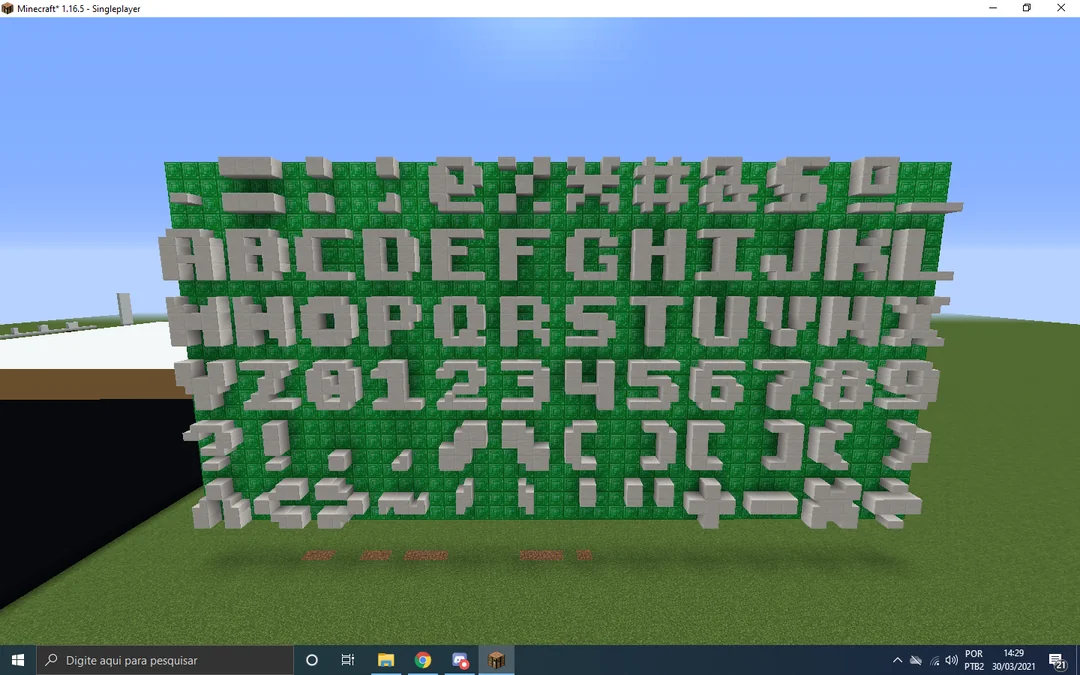
The Impact of Fonts on Gameplay: More Than Meets the Eye
Now, you might be thinking, “It’s just a font, how much difference can it really make?” Well, quite a bit, actually! Here’s how:
Readability Considerations
In the heat of battle, you need to be able to quickly read chat messages, item names, and other text. A clear, easily readable font can give you a slight edge. On the other hand, a fancy but hard-to-read font might look cool, but it could slow you down at crucial moments.
Accessibility Options
Minecraft is for everyone, and fonts play a big role in making the game accessible. Players with visual impairments might benefit from larger, clearer fonts. That’s why Minecraft includes options like “Accessible Text” – it’s all about making sure everyone can enjoy the game to the fullest.

Future of Minecraft Fonts: What’s on the Horizon?
Exciting times are ahead in the world of Minecraft fonts! While Mojang keeps their cards close to their chest, the community has some ideas about what they’d like to see:
Upcoming Features or Changes
- Dynamic Font Scaling: Some players are hoping for a feature that automatically adjusts font size based on screen resolution.
- More Built-in Font Options: There’s a growing demand for official alternative fonts within the game.
Community Wishlist
- Custom Font Support: Many players would love to see native support for custom fonts without needing resource packs.
- Font Editor: An in-game tool for creating and editing fonts is high on many wish lists.
- Language-Specific Fonts: For a more authentic experience when playing in different languages.
Remember, Minecraft is an ever-evolving game, and community feedback often shapes its future. So don’t be shy about sharing your font-related ideas!

Conclusion: Your Minecraft, Your Font, Your Adventure
And there you have it, folks! We’ve journeyed through the pixelated world of Minecraft fonts, from the classic default to wild custom creations. Remember, the font you choose can significantly impact your Minecraft experience, affecting everything from readability to overall aesthetics.
So, I encourage you to experiment! Try out different fonts, create your own, or even stick with the classic if that’s what you prefer. After all, Minecraft is all about expressing your creativity, and your choice of font is just another way to make your mark on the blocky world.
FAQ: Your Burning Minecraft Font Questions Answered
Q: Will changing my font affect my performance in multiplayer games? A: Generally, no. Font changes are client-side, meaning they only affect what you see on your screen.
Q: Can I use different fonts for different aspects of the game (e.g., chat vs. signs)? A: With custom resource packs, yes! Some packs offer different fonts for various text elements.
Q: Are there any copyright issues with using Minecraft fonts outside the game? A: The official Minecraft font is copyrighted, but there are many free alternatives designed for public use. Always check the licensing terms!
Q: Can changing fonts break my game? A: It’s unlikely, but if you experience issues, simply switch back to the default resource pack.
Q: Do Minecraft fonts work with all languages? A: The default font supports many languages, but custom fonts may have limited language support. Always check before using!
Happy crafting, and may your fonts be ever pixel-perfect!