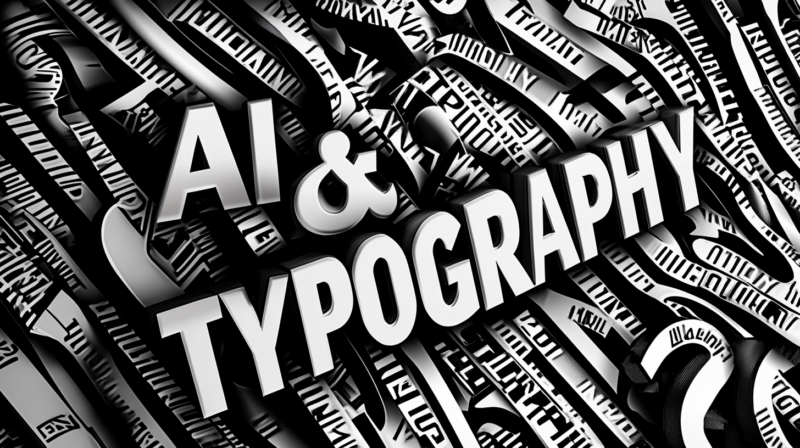In this article:
- Applications of AI in Typography
- Benefits of AI in Typography
- Downsides to AI in Typography
- Tips for Making the Most of AI in Typography
- AI Is Changing Designers’ Role in Typography
Few — if any — technologies have had as profound an impact on creative industries as AI. As generative AI models keep improving in quality and use cases, it’s no longer a question of whether this technology will change the design landscape but how.
AI-generated illustrations may be the most well-known application of AI in the design sector, but typography is evolving, too. Getting ahead of this trend before it reshapes the industry could help designers thrive in the future.
Applications of AI in Typography
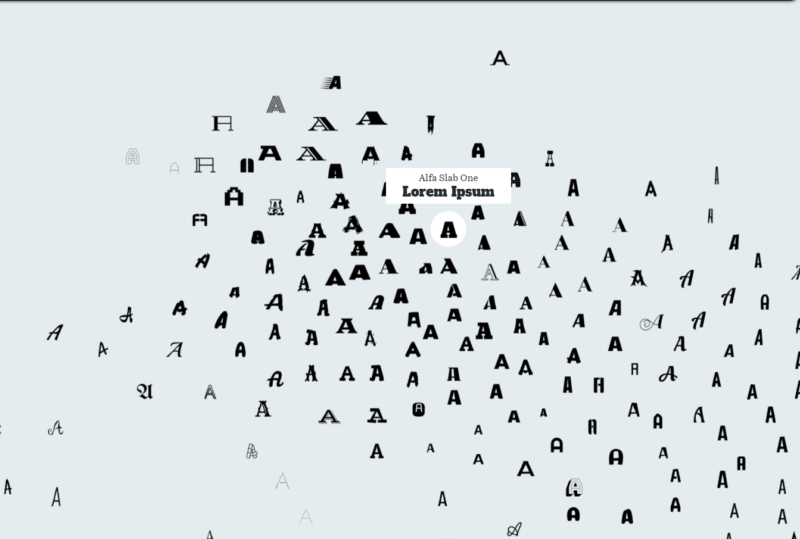
Font Map uses AI to group typefaces of similar appearance.
You can use AI to streamline and improve typography workflows in several ways. As the technology develops, new use cases could emerge, too.
Font Matching
One of the simplest ways to apply AI in typography is to find the perfect font for a larger design. Searching for the right typeface can be tricky. Google Fonts hosts over 1,500 font families alone. AI can speed the process up so you don’t waste time in decision paralysis.
Many AI tools can suggest typefaces based on inputs like illustrations, photos or a request you type out. Others match existing fonts to new ones if you’ve already decided on one and would like something to complement it.
Analyzing patterns in vast amounts of data is one of AI’s greatest strengths. As a result, it’s a great way to match fonts to your ideas or existing designs without lengthy research.
Font Optimization
AI can also optimize your typefaces to make them as impactful and readable as possible. These changes are often small but tedious to manage, so automating them can save considerable time and effort.

Get 300+ Fonts for FREE
Enter your email to download our 100% free "Font Lover's Bundle". For commercial & personal use. No royalties. No fees. No attribution. 100% free to use anywhere.
Spacing is a great example. Spaces between letters should be at least 0.12 times the font size to ensure readability, but some letters look farther apart when next to each other than others. Letters with slanting sides — like capital “Ws” and “As” — may look closer or farther from others even with consistent spacing.
AI can determine the optimal distance between each letter to maintain legibility while avoiding visual inconsistencies. Similarly, AI can optimize character height, adjust seriffs or perform other small but time-consuming tasks.
Font Generation
It’s now possible to generate entirely new fonts. Machine learning models can analyze existing typefaces, handwriting and other inputs as inspiration for combining and adjusting elements, resulting in a new font in minimal time.
While AI-generated fonts are a relatively new field, they’re already widely available. Digital creation platform Picsart released its first AI font solution in 2022, offering 30 AI-generated typefaces at launch and introducing new ones monthly. Other apps — like Aifont — now boast hundreds of these AI creations.
Some designers may still want to retain control over most of the font creation process. However, generative AI can be useful to others working on larger design projects who don’t want to spend as much time on their typography.
Benefits of AI in Typography
Across all of these applications, AI offers several benefits in typography. As more people recognize these, AI’s use in this field will likely continue to grow.
Time Savings
The most obvious advantage of typography AI is that it saves time. Streamlining time-consuming tasks is a big part of why experts say AI could add 26% to the global GDP by 2030, and it’s hard for artists to ignore.
Developing, optimizing or searching for typefaces can take a lot of time. Much of this is also mundane, repetitive work, which is likely not what you got into the design industry for. You can spend more time doing things you enjoy when you automate the other parts.
Those time savings translate into financial benefits. Spending less time on each project means you can accomplish more daily. As a result, you can take on a higher volume of work to make more money in the same time frame.
Creative Inspiration
Generative AI can also make it easier to find inspiration for your designs. Even the most creative brains sometimes need a spark to start a new project. AI can generate more ideas in less time to help.
Some artists say AI has become a creative collaborator as they use it to create concepts they then adapt to their unique styles. Getting inspiration from other works is a normal part of the artistic process, but AI simplifies it. You can type in what you’re looking for directly and get multiple results and variations in seconds.
AI search tools help further by connecting you to fonts related to samples or existing designs you’ve already begun. Having so much inspiration at your fingertips can help you push your creative boundaries.
Downsides to AI in Typography

Some AI-generated fonts are illegible. Source: https://aifont.process.studio/
As helpful as AI can be, there’s another side to this technology to consider. Typography AI — like all generative AI use cases — introduces a few unique problems.
Copyright Issues
The biggest downside to AI in creative processes is its copyright complications. While U.S. copyright law does not cover typefaces, it does protect specific fonts within those groups, and AI-generated fonts may unintentionally use this intellectual property without licensing.
Profiting from an AI-generated font could constitute copyright infringement if the model uses unlicensed, protected material in its training. The law has yet to catch up to generative AI, so it’s not always clear what is and isn’t legally permissible, and that uncertainty can make some artists hesitant.
Legal considerations aside, you may have ethical problems with using other designers’ works in training AI without their knowledge or consent. Some artists feel like AI steals from them when it trains on their works and generates “new” content, so you may want to avoid using it for that reason.
Loss of Human Touch
While some find that AI-generated designs can expand their creativity, others find that the designs lack a human touch. Many AI outputs have a distinct feel that’s difficult to define but looks off, which you may not want in your work.
Typography may leave less room for this effect — as letters and numbers are fairly simple — but the loss of human touch is still noticeable sometimes. AI can’t always distinguish what is and isn’t legible, resulting in errors that are obvious to people but seem normal to AI.
As AI becomes more popular, this issue could get worse. Studies have found that generative models quickly produce nonsense after learning from enough AI-generated data. That risk may make AI-produced typefaces worse over time.
Tips for Making the Most of AI in Typography
Ultimately, AI is just a tool. It can produce impressive results, or it can cause harm. It depends on how you use it, so here are some tips to make the most of AI in typography.
1. Recognize What AI Can and Can’t Do
The first and most important step is understanding where AI is most useful. One of the biggest reasons more than 80% of AI projects fail is that people don’t grasp what problems AI can and can’t solve.
AI is a great research tool or method for making small changes to existing work. It’s not quite as reliable when creating an entire finished product on its own. Knowing these limits will help you use it more effectively.
2. Limit AI in Profit-Driving Work
It’s best to avoid using AI to generate anything you’ll profit from. While AI largely falls into a legal gray area today, avoiding the risk is safest.
Copyright laws cover works — including some AI-generated material — but you can’t copyright something made 100% by AI. However, given the uncertainty, it’s best to keep AI-generated fonts to a minimum in your final designs.
3. Choose AI Tools Carefully
Once you know how you’ll use AI, you can look for the right tools for the job. Output quality varies widely, so take care when choosing between these solutions.
The best AI typography software is accessible, easy to use, and clear about its privacy policy and where its data and AI models come from. You should also look through examples of its output and read user reviews to ensure it can meet your needs.
4. Learn to Engineer Prompts
You’ll get better results from your AI tool when applying proper prompt engineering. This process improves AI accuracy in nearly all tasks and involves phrasing your inputs and follow-ups to guide generative models to more relevant outputs.
Generally speaking, you want your prompts to be specific and detailed. Experiment with a few different phrasings to see what works best for you, and save these templates to copy, paste and adjust in future AI uses.
5. Always Have the Final Say
Finally, remember that AI is not a replacement for your role as a designer. Regardless of how you use it in typography, you should be the ultimate decision-maker.
This may look like adjusting AI-generated fonts before using them. Alternatively, you could resort to your own judgment on which typeface is best for your needs after getting some suggestions from AI. Whatever the specifics, human expertise should always come before AI, especially in the arts.
AI Is Changing Designers’ Role in Typography
One way or another, AI will change the typography landscape. What that change will look like and how it will impact designers is still uncertain, but the potential is too vast not to have any effect.
Learning to use this technology ethically and effectively is key to getting ahead of this trend. When you know how to apply it, AI can be a handy tool to optimize your typography.