In this article:
- The Most Impressive iPad Mockups of 2026
- What Makes a Great iPad Mockup Stand Out?
- Where Can You Use iPad Mockups?
- Where to Avoid iPad Mockups
- How to Pick the Perfect iPad Mockup
- Fantastic iPad Mockup Alternatives
- Common iPad Mockup Questions
iPad mockups allow you to transform flat designs into realistic representations that clients and stakeholders can instantly visualize in the real world. They add depth, context, and that professional polish that can make the difference between a “maybe” and a resounding “yes” from your client.
In this post, I’ll be diving deep into the best iPad mockups to try in 2026. We’ll explore:
- Key tips for selecting the perfect iPad mockup
- What makes certain iPad mockups stand out from the crowd
- The best uses for different styles of iPad mockups
- Fantastic iPad mockup alternatives to consider
- Answers to common iPad mockup questions
- And much more. Let’s dive in!
The Most Impressive iPad Mockups of 2026
Let’s face it, not all iPad mockups are created equally. So I’ve compiled a list of my favorite standout iPad mockups at the moment. Here they are:
Versatile iPad Mockup for Digital Showcases

A versatile iPad mockup that offers designers a sleek canvas for displaying their digital creations. This mockup provides a realistic representation of an iPad, allowing for easy visualization of how designs will appear on the device.
Clean iPad Screen Mockup for UI/UX Presentations

This iPad mockup focuses on showcasing the device’s screen, perfect for designers who want to highlight UI/UX designs or digital content. The blank canvas allows for easy customization and a clean presentation of work.
Realistic iPad Mockup for Professional Showcases

A realistic iPad device mockup that allows designers to showcase their work in a professional context. This mockup is ideal for presenting responsive designs or app interfaces in a lifelike setting.
iPad Mockup for App Designers and Developers
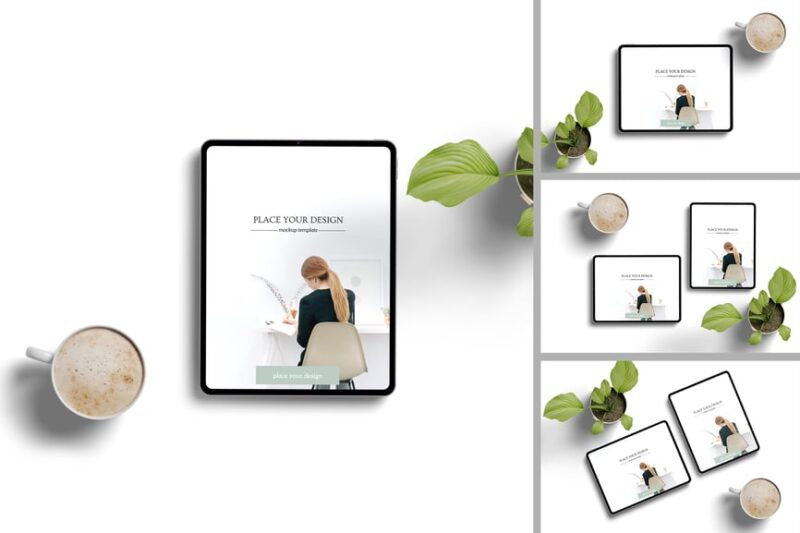
This mockup is tailored for app designers and developers, featuring an Apple iPad as the centerpiece. It provides a perfect platform to showcase iOS applications and how they would appear on an actual device.

Get 300+ Fonts for FREE
Enter your email to download our 100% free "Font Lover's Bundle". For commercial & personal use. No royalties. No fees. No attribution. 100% free to use anywhere.
High-Resolution iPad Screen Mockup
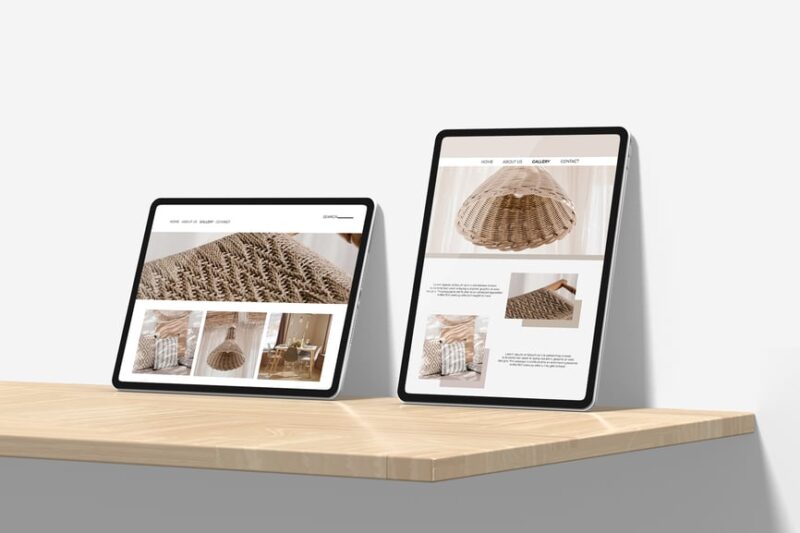
A high-quality iPad mockup that emphasizes the device’s screen, making it ideal for presenting digital designs. This mockup allows designers to showcase their work with clarity and precision on a realistic iPad model.
Branding-Focused iPad Mockup for Logo Display

This mockup is perfect for logo designers and branding professionals. It provides a clean iPad canvas to display logos and design elements, allowing for a modern and professional presentation of branding work.
Multipurpose iPad Tablet Mockup

A versatile tablet mockup featuring an iPad, suitable for a wide range of design presentations. This mockup offers a realistic representation of the device, allowing designers to showcase their work in a professional context.
Elegant White iPad Mockups for Fall Designs
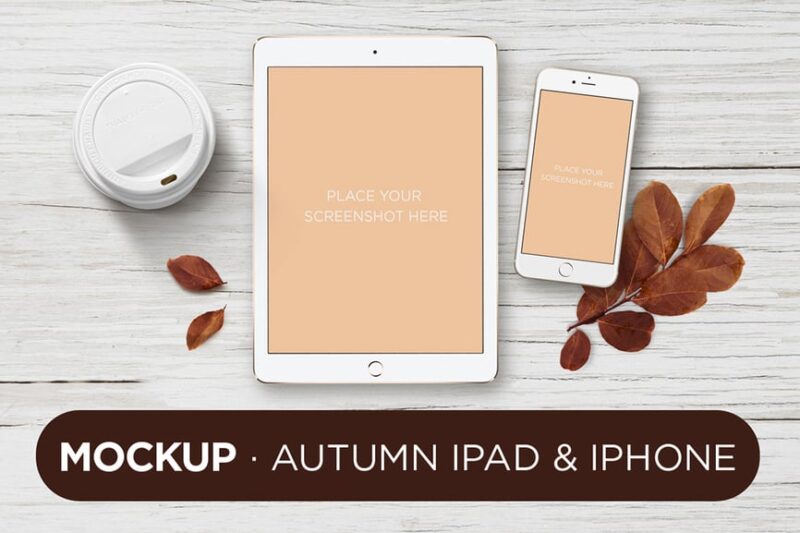
This mockup set features a collection of elegant white iPad designs perfect for showcasing fall-themed content. The clean, minimalist aesthetic allows designers to highlight their work while maintaining a seasonal touch.
Responsive Device Mockups with iPad and Smartphone

While primarily an iPad mockup, this set also includes smartphone mockups, offering designers a comprehensive package for showcasing responsive designs across different devices. It’s perfect for demonstrating how designs adapt to various screen sizes.
Premium iPad Pro Mockup for Sophisticated Apps
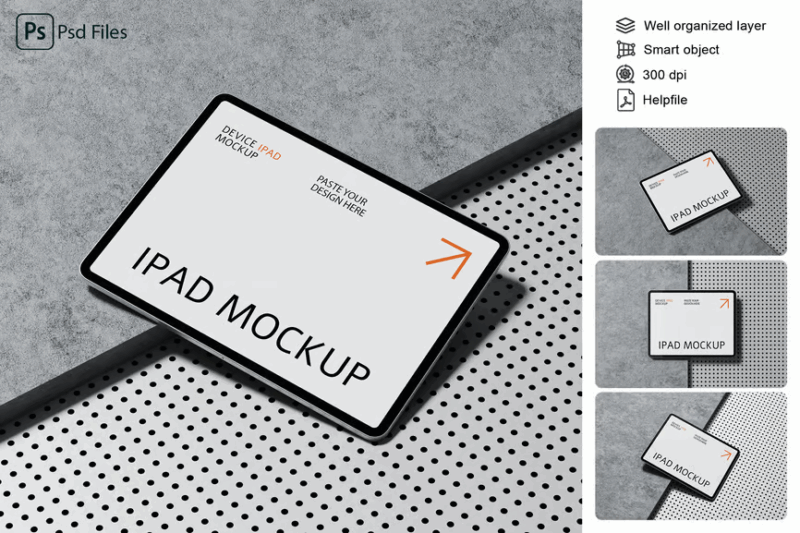
This mockup focuses on the iPad Pro, catering to designers working on high-end iOS applications. It provides a premium canvas for showcasing sophisticated app designs and professional-grade digital content.
Realistic iPad Mockup for Web and App Displays

A detailed iPad device mockup that allows designers to present their work in a realistic setting. This mockup is ideal for showcasing responsive designs, websites, or applications as they would appear on an actual iPad.
Multi-Angle iPad Mockup Collection (PSD & Sketch)

This collection of iPad mockups offers multiple views and angles, compatible with both PSD and Sketch formats. It provides designers with a versatile set of options for presenting their work across different software platforms.
Minimal iPad Mockup for Clean Design Presentation
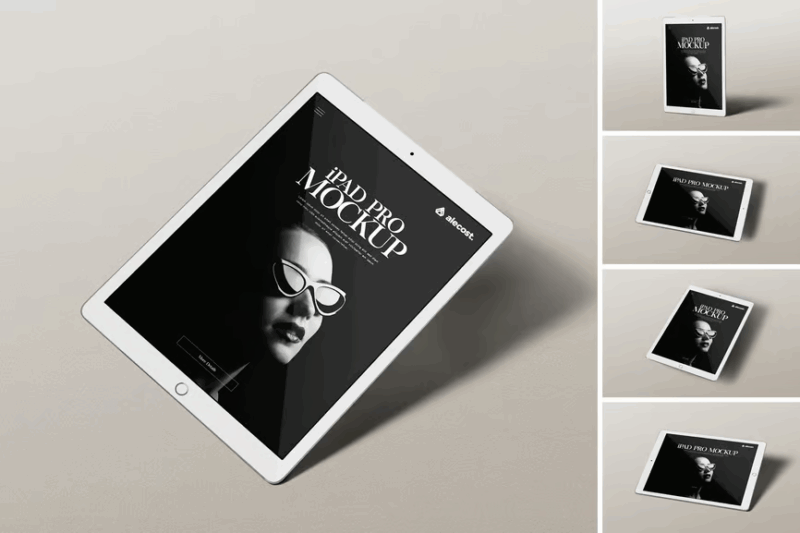
A simple yet effective iPad mockup that focuses on the essentials. This clean design allows designers to easily showcase their work without unnecessary distractions, perfect for highlighting the core elements of a design.
Scene Generator iPad Mockup Set

This mockup set includes various scene generators featuring iPad tablets. It allows designers to create realistic environments for their designs, perfect for presentations or marketing materials that require context.
Editable iPad Mockup with Smart Layer Technology
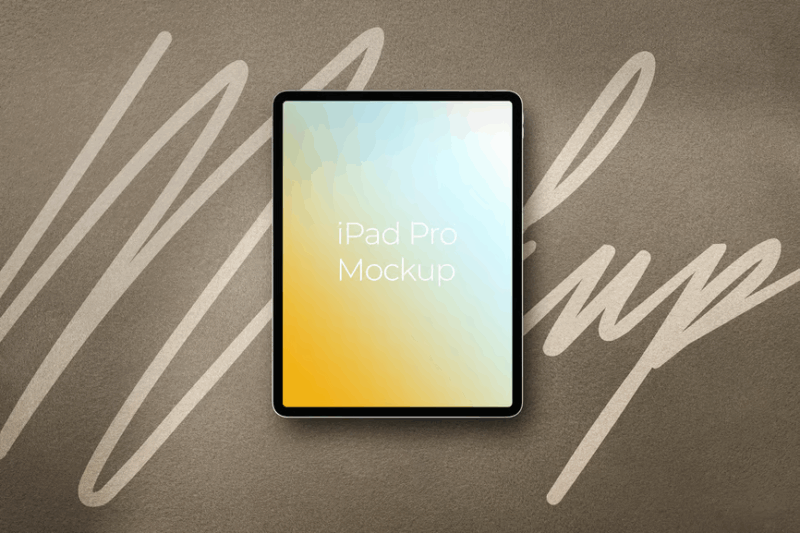
A unique iPad mockup utilizing Sagesmask technology for easy customization. This mockup offers designers a high degree of flexibility in presenting their work, with easy-to-edit layers and realistic shadows.
Comprehensive iPad Mockup Pack with Multiple Views

A comprehensive collection of iPad mockups offering various angles and perspectives. This set provides designers with multiple options to showcase their work, ensuring they can find the perfect view for any project.
Contextual iPad Mockup with Scene Generator

This mockup combines iPad screens with scene generators, allowing designers to create contextual presentations. It’s perfect for showcasing how designs would look in real-world settings, adding depth to presentations.
Realistic iPad Device Mockup for App and Web Design

A high-quality iPad device mockup that offers designers a realistic canvas for their work. This mockup is ideal for presenting responsive designs, apps, or websites in a professional and lifelike manner.
iPad Tablet Mockup Collection Vol. 3
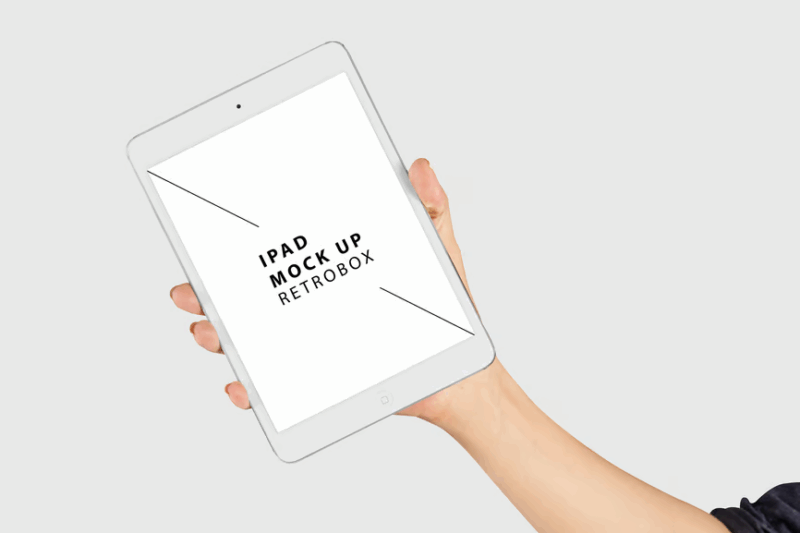
The third volume in a series of iPad tablet mockups, offering fresh perspectives and angles. This collection provides designers with new ways to showcase their work, ensuring their presentations remain diverse and engaging.
Premium iPad Pro Mockups for High-End Presentation

A set of mockups specifically designed for the iPad Pro, catering to designers working on high-end Apple devices. These mockups showcase the premium features of the iPad Pro, perfect for presenting sophisticated designs and applications.
iPad Scene Generator Mockup for Contextual Displays

This mockup combines iPad screens with scene generators, ideal for creating contextual design presentations. It allows designers to showcase their work in realistic environments, adding depth and relevance to their presentations.
Simple iPad Mockup for Digital Showcases
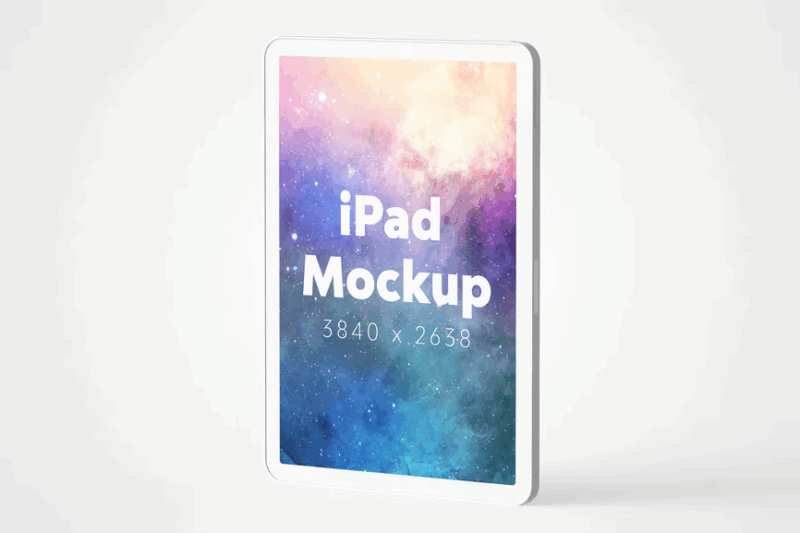
A versatile iPad mockup that provides designers with a clean canvas for showcasing their digital creations. This mockup offers a realistic representation of an iPad, perfect for visualizing how designs will appear on the actual device.
Modern iPad Mockup for Logo and Branding Projects

This mockup features a modern aesthetic, ideal for presenting contemporary logos and designs. It offers a sleek iPad canvas that allows designers to showcase their work in a cutting-edge, professional context.
Lifelike iPad Mockup for Digital Product Displays
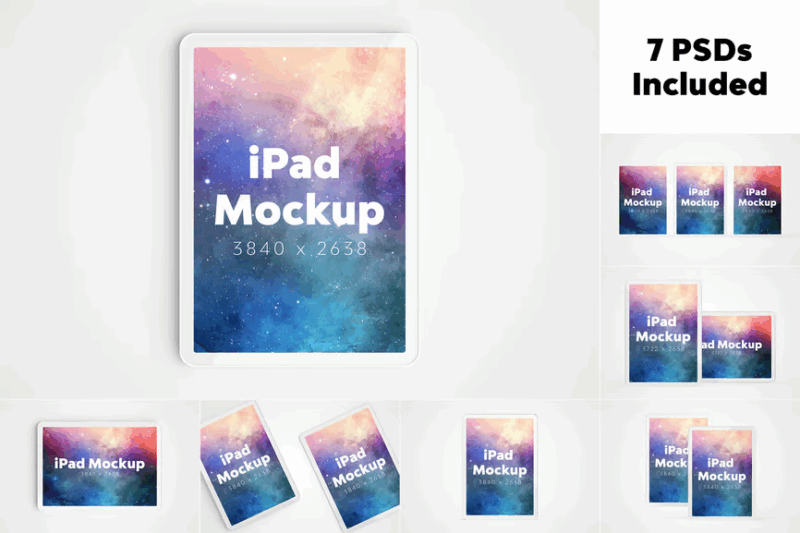
A high-quality iPad mockup that provides designers with a realistic platform for showcasing their work. This mockup is perfect for presenting responsive designs, apps, or websites in a professional and lifelike manner.
Multi-View iPad Mockup Set for Designers
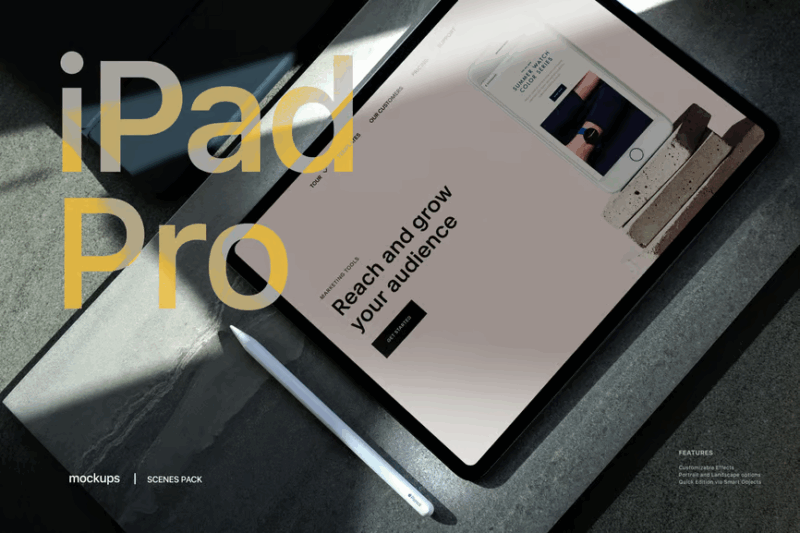
This mockup set offers various iPad views, perfect for graphic designers needing multiple presentation options. It allows for diverse showcasing of designs, ensuring that work can be presented from the most flattering angles.
Futuristic iPad Mockups for Tech-Oriented Designs
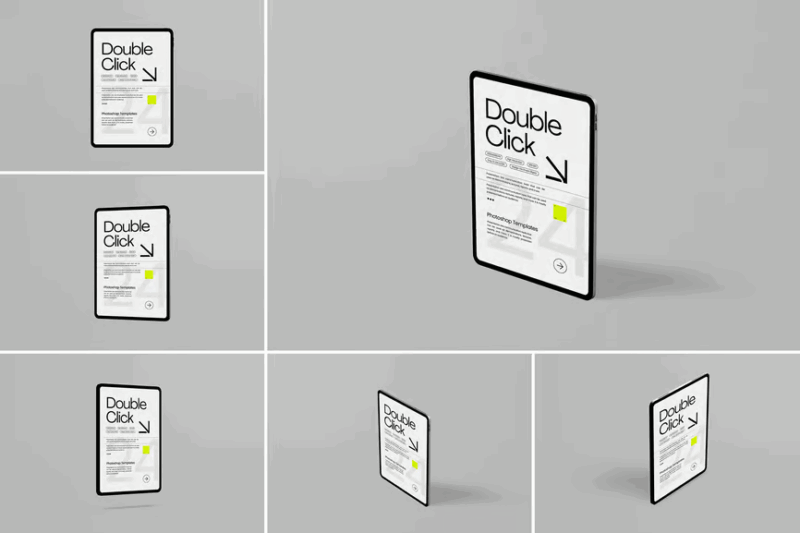
A collection of iPad mockups that highlight the device’s technological aspects. These mockups are ideal for presenting cutting-edge designs or tech-focused applications, emphasizing the iPad’s role in modern technology.
Extensive iPad Mockup Collection with Variety

This comprehensive set of iPad mockups offers designers a variety of angles and perspectives. It provides multiple options for showcasing work, ensuring that designers can find the perfect view for any project or presentation.
Flexible iPad Mockups for All Presentation Needs
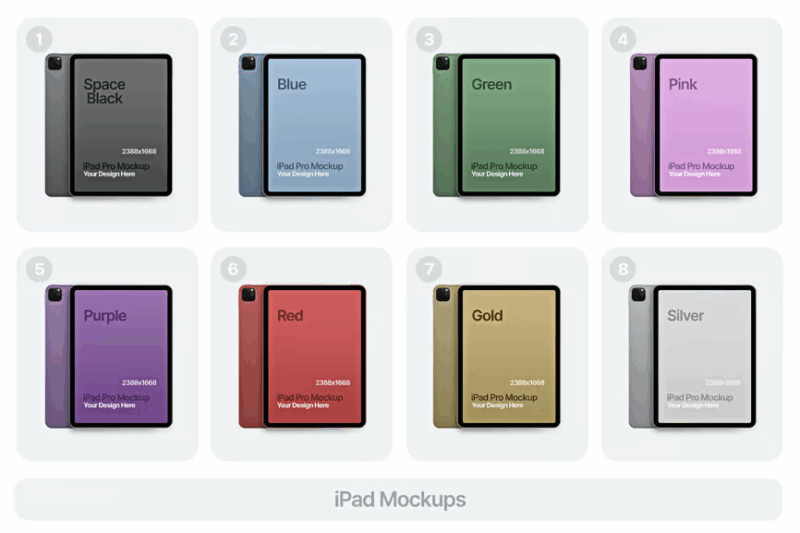
A versatile collection of iPad tablet mockups suitable for various design presentations. These mockups offer realistic representations of iPads, allowing designers to showcase their work in professional and lifelike contexts.
Apple-Themed iPad Scene Generator Mockup

This mockup combines iPad screens with scene generators, perfect for creating contextual Apple-focused presentations. It allows designers to showcase how their work would appear in real-world settings on Apple devices.
Dual iPad and iPhone Mockup Set for Cross-Device Design

A comprehensive mockup set that includes both iPad and iPhone designs. This collection is ideal for designers working on cross-device projects, allowing them to showcase how their designs adapt across different Apple products.
iPad Scene Mockups Compatible with PSD & Sketch
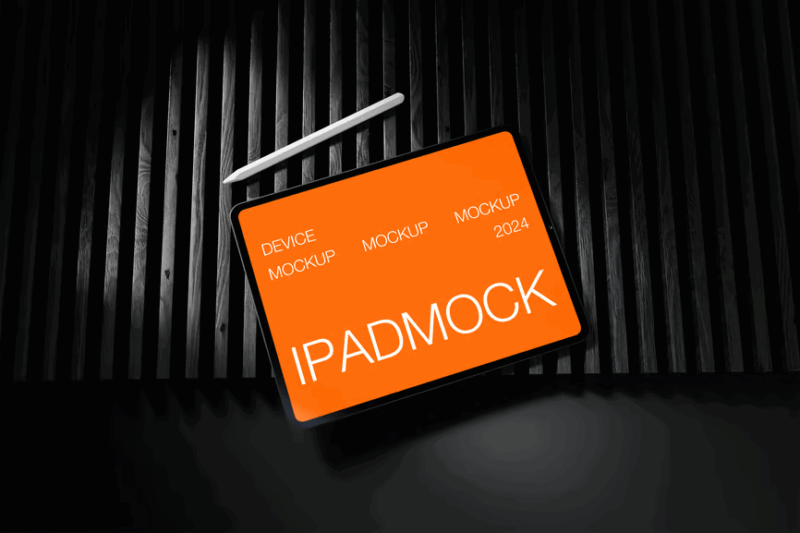
This mockup set includes scene generators and is compatible with both PSD and Sketch formats. It offers designers flexibility in creating realistic environments for their iPad designs across different software platforms.
Apple Ecosystem iPad Mockup for iOS Designs
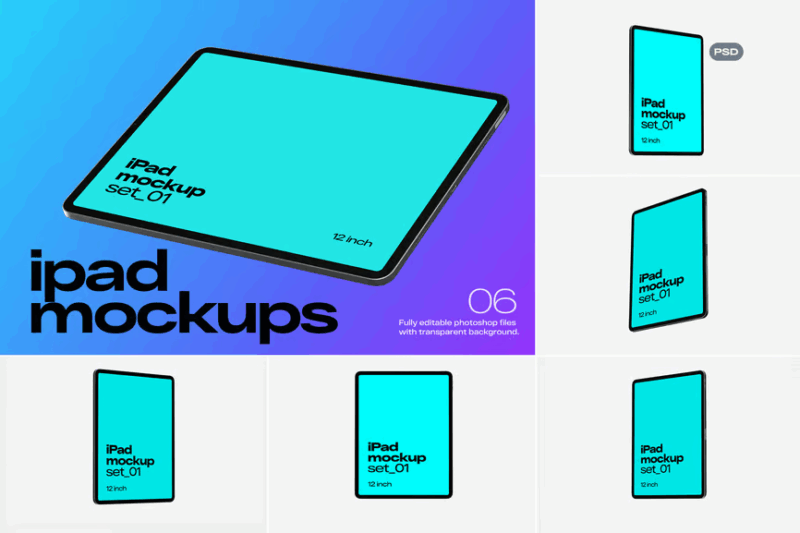
A mockup focused on iOS and Apple aesthetics, perfect for showcasing apps and designs specific to Apple’s ecosystem. It provides a realistic representation of how designs would appear on actual Apple devices.
High-Quality iPad Mockup for Responsive Designs
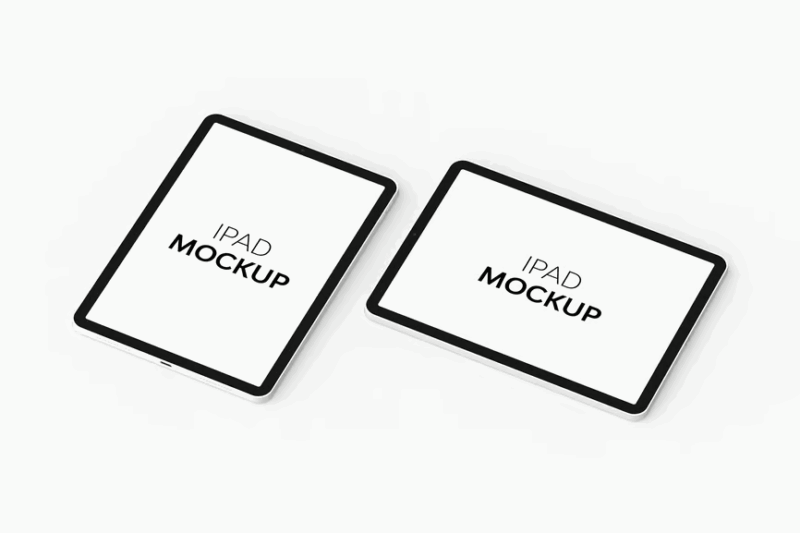
This high-quality iPad mockup offers designers a realistic canvas for their digital creations. It’s ideal for presenting responsive designs, applications, or websites as they would appear on an actual iPad device.
Minimalist iPad Mockup with Clean Layout

A clean and minimalist iPad mockup that allows designers to showcase their work without distractions. This mockup is perfect for highlighting the core elements of a design in a professional and uncluttered manner.
Cross-Device iPad and iPhone Mockup Bundle

This comprehensive mockup set includes both iPad and iPhone designs. It’s ideal for designers working on projects that span multiple Apple devices, allowing them to showcase how their designs adapt across different screen sizes.
Adaptive Apple Device Mockups (iPad & iPhone)

Another versatile mockup set featuring both iPad and iPhone designs. This collection allows designers to demonstrate how their work appears across different Apple devices, perfect for showcasing responsive and adaptive designs.
Modern Workspace iPad Mockup for App Showcases

This mockup emphasizes the iPad’s display, making it ideal for showcasing screen-focused designs. It provides a clear and realistic representation of how digital content would appear on an actual iPad screen.
Elegant White iPad Pro Mockup on Desk
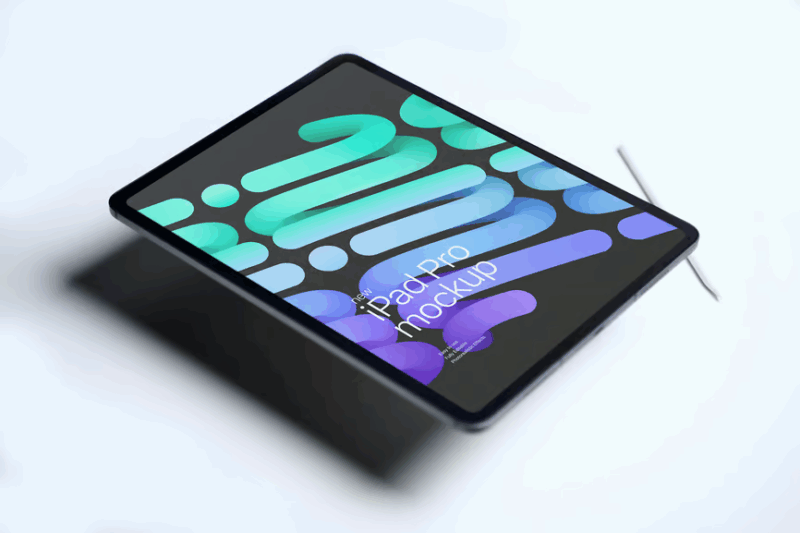
A collection of various iPad mockups offering multiple angles and perspectives. This set provides designers with diverse options to present their work, ensuring they can find the perfect view for any project or presentation.
Clean iPad Mockup with Apple Pencil

This comprehensive mockup set includes both iPad and iPhone designs. It’s perfect for designers working on cross-device projects, allowing them to showcase how their designs adapt and respond across different Apple products.
Stylish iPad Mockup in Minimal Office Scene

A versatile mockup set compatible with PSD format, featuring both iPad and iPhone designs. This collection allows designers to create cohesive presentations across multiple Apple devices, ideal for showcasing responsive design work.
Professional iPad and iPhone Mockup Combo

This iPad tablet mockup provides a realistic representation of the device, perfect for showcasing digital designs. It offers designers a professional platform to present their work as it would appear on an actual iPad.
Flat Lay iPad Mockup with Coffee and Stationery
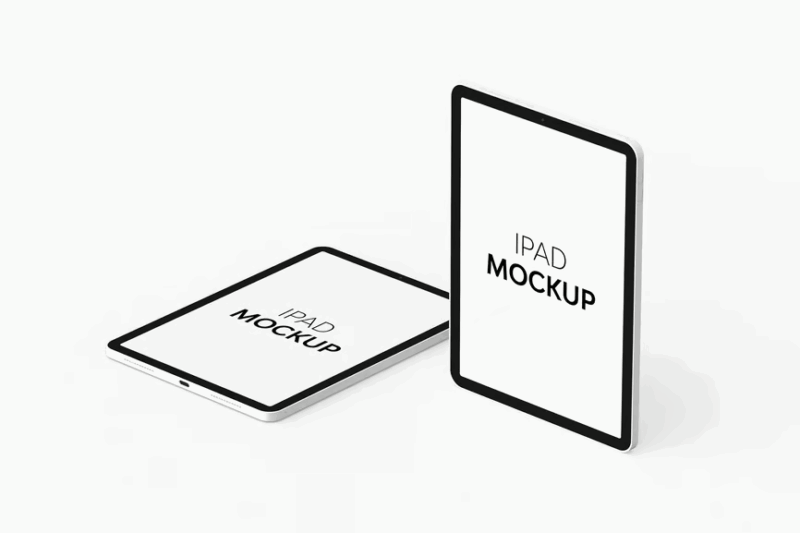
A high-quality iPad mockup that offers designers a clean and realistic canvas for their digital creations. This mockup is ideal for presenting responsive designs, applications, or websites in a professional and lifelike manner.
Photorealistic iPad Mockup for Portfolio Display

This comprehensive mockup set includes both iPad and iPhone designs. It’s perfect for designers working on projects that span multiple Apple devices, allowing them to showcase how their designs adapt and respond across different screen sizes.
What Makes a Great iPad Mockup Stand Out?
The best iPad mockups share several key characteristics that elevate them from good to exceptional:
Photorealistic Details
First, the level of detail matters immensely. Premium iPad mockups feature accurate reflections, proper lighting, and realistic shadows that respond naturally to the displayed content. These subtle details create the illusion that you’re looking at an actual physical device rather than a digital composite.
The texture and finish of the iPad’s body should match the real-world equivalent exactly. Whether it’s the brushed aluminum edge, the subtle screen glare, or the precise curvature of the corners – these details create that authentic feel.
Versatile Angles and Perspectives
Great mockups also offer variety in viewing angles. Top-down views, three-quarter perspectives, and profile shots each serve different presentation needs. The ability to showcase your design from multiple viewpoints provides flexibility for different marketing scenarios.
The similarities with professional product photography continue in the composition. Well-designed mockups consider negative space, focal points, and the natural way eyes track across an image.
Customization Options
Finally, superior iPad mockups offer extensive customization. They include smart objects for easy content placement, adjustable shadows, customizable backgrounds, and options for different iPad models and generations.
Altogether these traits – photorealistic details, versatile perspectives, extensive customization – define what makes an iPad mockup truly professional.
Where Can You Use iPad Mockups?
Now that we understand what makes iPad mockups tick, where can we actually use them in our design workflow? Their versatility makes iPad mockups an essential asset:
Client Presentations
iPad mockups are a fantastic choice for presenting concepts to clients. They transform abstract UI designs into tangible products that clients can immediately visualize as finished applications.
For example, app interfaces, responsive websites, digital magazines, or educational tools all benefit from being displayed on a device that represents their intended use context.
Any project meant to be experienced on a tablet can benefit from appropriate iPad mockup presentation in client meetings and pitches.
Marketing Materials
In a similar vein, iPad mockups make engaging choices for marketing collateral. Particularly website heroes, social media advertisements, App Store screenshots, or promotional literature.
Portfolio Showcases
iPad mockups also lend professional polish to design portfolios and case studies. They make interface designs feel more concrete and implemented.
They elevate the perceived value of your work and catch the eye more effectively than flat screenshots. Great for design portfolios, resume sites, or LinkedIn profiles.
App Store Listings
For app developers, iPad mockups set the stage for successful App Store listings. Their professional appearance helps convey quality and attention to detail.
Great for promotional screenshots, feature highlights, or demonstration videos.
Digital Marketing
iPad mockups grab attention online as well. Their sleek, professional appearance helps showcase digital products with style and context.
Great for email campaigns, landing pages, social media posts, online advertisements, YouTube video thumbnails, or product demonstration content.
Where to Avoid iPad Mockups
While fantastic for many applications, there are certain uses where iPad mockups may not make the best choice. Namely in contexts requiring:
Interface Detail Focus
For usability testing, UI reviews, or technical documentation, clean screenshots without device frames often work better. They allow viewers to focus solely on interface elements without distraction.
In these cases, opt for simple frames or no frames at all that keep attention on the design specifics rather than the presentation container.
Non-Tablet Experiences
If your design is primarily intended for desktop or mobile phone use, using an iPad mockup creates a disconnection. The context doesn’t match the intended platform.
Stick with device mockups that accurately represent your product’s primary use case instead.
Print Publications
For designs destined primarily for print media, tablet mockups may feel inappropriate or confusing. Traditional print layouts typically stand better on their own without digital device framing.
Publications, brochures, and print advertisements often work better with design elements that complement paper rather than digital contexts.
So while sleek and impressive for scores of uses, thoughtfully evaluate context when deciding if an iPad mockup makes sense. Their presentation style may not align with certain aesthetic needs or communication goals.
How to Pick the Perfect iPad Mockup
To choose an excellent iPad mockup matching your needs, first reflect on:
Project Context
Consider where and how your design will be displayed. A sleek, minimal environment for corporate clients? A lifestyle setting for consumer apps? Match aesthetic qualities to your target audience.
A clean, white background conveys professionalism. A contextual environment with people can demonstrate practical use cases. Identify adjectives describing your ideal presentation then find mockups embodying those traits.
Audience
Factor in the target demographic and their visual style preferences. Tech-savvy audiences might appreciate the latest iPad Pro mockups with stylus. More casual users might connect better with lifestyle images showing the iPad in everyday settings.
Device Generation
Consider which iPad model best represents your target users’ devices. Using current generation mockups signals modernity, while specific models (Mini, Air, Pro) may better represent your actual user base.
Test different device generations to see which best showcases your design’s features and context.
Composition
When choosing mockup angles and arrangements, ensure they complement your design’s focal points. Portrait orientation works well for reading apps and scrolling content. Landscape excels for videos, games, and split-screen applications.
With context, audience, device, and composition in mind, selecting an appropriate iPad mockup becomes intuitive!
Fantastic iPad Mockup Alternatives
While iPad mockups themselves showcase tablet designs beautifully, alternatives can provide distinctive ways to present your work.
Some top options include:
Multi-Device Mockups
Mockups featuring iPad alongside phones, laptops, or desktops show responsive design across platforms. These demonstrate your design’s versatility across different screen sizes and contexts.
Isometric Device Mockups
Isometric perspective mockups add a modern, slightly technical feel that stands out from standard perspective views. Their unique angles often capture attention in crowded portfolios or marketing materials.
Clay or Wireframe Mockups
For early-stage presentations, minimalist clay or wireframe style mockups show design concepts without implying full development. Their simplified appearance sets appropriate expectations while still providing device context.
So recreating iPad mockups’ professional presentation is possible with multi-device, isometric or wireframe approaches too!
Common iPad Mockup Questions
Let’s wrap up by answering some common iPad mockup questions:
What size is an iPad mockup?
iPad mockup dimensions vary by model. For the latest iPad Pro 12.9″, the screen dimensions are 2732 x 2048 pixels (2.9:2 aspect ratio). iPad Air mockups typically use 2360 x 1640 pixels. Always check your target device’s exact specifications when preparing designs for mockup insertion.
How do I create an iPad mockup?
You can create iPad mockups using Photoshop smart objects, specialized mockup generators like Placeit or Smartmockups, or 3D rendering software like Blender. For beginners, template-based solutions offer the fastest path to professional results without extensive technical skills.
Are iPad mockups free?
Many basic iPad mockups are available for free on sites like Freepik, Pixeden, or Behance. However, premium mockups with advanced features, photorealistic quality, and extensive customization options typically cost between $10-50. The investment often pays off in more professional presentations.
Which iPad model should I use for mockups?
Use the latest iPad Pro for cutting-edge designs, iPad Air for mainstream consumer apps, or iPad Mini for specialized use cases like field tools or point-of-sale applications. When in doubt, the standard iPad represents the largest user base and works well for most general applications.
iPad mockups breathe life into interface designs and digital products, helping clients and stakeholders visualize your concepts in realistic contexts. Their professional presentation can elevate perception of your work and create more engaging marketing materials.
So try out some of these sensational iPad mockups in your own projects. Used thoughtfully, they build memorable presentations certain to impress clients and users alike.
Have favorite iPad mockups not mentioned? Please share below!




