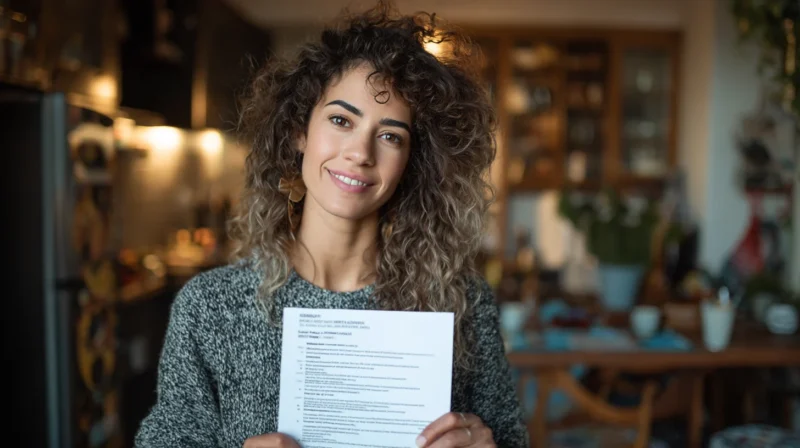In this article:
- Understand What Colors Say About You
- Pick a Palette That Reflects Industry Standards
- Apply Color Where It Matters Most
- Avoid Common Color Mistakes
- Balance Design With Readability
- Tailor the Resume to Each Job
- Use Keywords and Structure Wisely
- Final Thoughts
Hiring managers flip through hundreds of resumes. Most of them blur together—black text, white background, same structure, same style. But one resume stands out. Not because it screams for attention, but because it adds just enough color to catch the eye without turning into a comic book. In today’s digital job market, color works as a smart advantage, not a risky move. IT professionals, in particular, need to balance logic and creativity. A touch of the right color signals clarity, innovation, and confidence. Go too far, and the resume loses credibility. Stay too safe, and it gets ignored. In this case, balance makes the difference. With the right approach, your resume stays sharp, readable, and professional while still standing out.
Understand What Colors Say About You
Every color sends a signal. Recruiters often scan dozens of resumes per day, and the visual cues you include can help shape their impression of you within seconds.
- Blue is a top choice for IT resumes. It conveys trust, intelligence, and calm. It’s widely used in tech branding for a reason.
- Green implies growth, balance, and innovation. Use it sparingly to highlight achievements or skills without distracting from your message.
- Gray suggests professionalism and composure. It’s perfect for body text or subtle accents that guide the eye.
- Black and white remain your base. Don’t replace them—use color as an addition, not a replacement.
Avoid overly bright shades like neon green or intense red. These pull attention away from your actual content. Color should support your message, not compete with it.
Pick a Palette That Reflects Industry Standards
Tech employers value clarity, logic, and innovation. Your color choices should reflect those values. Stick to a minimalistic palette—two, maybe three colors in total.
Here’s a safe and professional color set for IT resumes:
- Primary: Deep blue or navy for headers
- Secondary: Muted gray or silver for subheadings
- Accent: Soft green or cyan for icons, borders, or skill indicators
Make sure your colors look good both digitally and in print. Test the resume in grayscale to ensure it remains readable when printed without color. Accessibility matters. To meet those standards, some job seekers turn to a professional IT resume service. At CraftResumes, certified experts focus on structure first. Their team knows how to build resumes that do more than just look good—they work. The layouts stay clean, smart, and tailored by people who understand the tech field.
Apply Color Where It Matters Most
Color should guide the reader’s eye, not flood the page. Use it in targeted spots where attention is helpful. Here are five effective areas to add color:

Get 300+ Fonts for FREE
Enter your email to download our 100% free "Font Lover's Bundle". For commercial & personal use. No royalties. No fees. No attribution. 100% free to use anywhere.
- Section Headers
Use one color for all headers: “Experience,” “Skills,” “Education,” and so on. It helps structure your resume and makes scanning easier.
- Skill Bars or Icons
For skills, instead of long lists, use subtle graphics like progress bars in a light shade of green or blue. Icons also work—just keep them uniform and small.
- Job Titles or Company Names
Emphasize these in a different color than the body text, especially if you’re applying to large firms where quick skimming is the norm.
- Contact Information
Highlight your name and contact details in a consistent tone. It sets the resume’s tone and makes it easier to locate.
- Certifications or Key Achievements
Use a soft highlight box or colored bullet point to draw attention to standout items—just one or two per section.
Avoid Common Color Mistakes
Even the best resume builder can’t fix an overloaded design. Avoid these pitfalls:
- Too many colors. Using more than three shades breaks harmony. It clutters the page and distracts the reader. Keep your palette tight and consistent.
- Low contrast. Light gray on white weakens visibility. Readers may skip over key points. Use dark text on light backgrounds for better focus.
- Color coding by type. Assigning a new color to each job or skill causes confusion. The layout loses structure. Stick to one highlight color across all sections.
- Bright or harsh tones. Neon or bold reds overpower the content. They feel aggressive and off-brand. Choose muted, calm shades instead.
Remember, color is a tool—not a decoration. Use it with purpose. Let content lead.
Balance Design With Readability
A strong resume presents a clear structure while maintaining visual appeal. Design should never distract from the content. Use color with purpose. Let it support the layout rather than take attention away from your achievements. Fonts matter as well. Stick with Helvetica, Calibri, or Arial. These fonts offer a clean and modern look that works on both digital and printed versions. Bold type works well for section headers. It separates parts of the text without the need for bright colors. Avoid colored blocks behind entire sections. They often reduce readability and create clutter. Leave enough white space between sections. That space gives the eye a place to rest and allows each part of your resume to stand out.
Professional Writers often prefer structured resume templates that follow well-tested design rules. Whether you’re writing an Executive Resume or just entering the field, their designs meet recruiter expectations. These templates bring order and help the reader focus on the key details. Avoid templates filled with shapes, icons, or decorative lines that serve no real function. Choose one with clean alignment and balanced margins. If you create your own layout, build it section by section. Align every element and make sure nothing feels out of place. This kind of attention to structure shows professionalism and care—qualities that matter just as much as your experience.
Tailor the Resume to Each Job
Color alone won’t get you hired. Customize each resume to match the job description. That means:
- Rewriting the summary for the role
- Adding relevant skills in the same wording used in the listing
- Moving key accomplishments to the top of the page
This approach improves readability and passes applicant tracking systems (ATS). Color helps with human attention, but ATS tools still read content like text. Keep formatting simple enough for software to parse. Use standard section titles, short bullet points, and avoid heavy visuals.
Use strong, active verbs. For example:
- “Led the migration of company systems to AWS, reducing server costs by 20%.”
- “Built and deployed three cross-platform apps using React Native.”
Avoid generic phrases like “responsible for” or “worked on.” Speak directly to the recruiter. They want to know what you did, not just what you were involved in.
Use Keywords and Structure Wisely
A resume’s visual design should enhance its structure. Once you’ve added color in the right places, focus on hierarchy and clarity. Use this structure:
- Name and Contact Info
- Professional Summary – 2–3 lines max
- Technical Skills – Bullet points or bar icons
- Experience – Chronological, with metrics
- Education & Certifications
- Projects or Portfolio (if applicable)
Insert industry keywords naturally. For example:
“Developed enterprise-level solutions using Python and AWS in an agile environment.”
Or:
“Contributed to scalable architecture projects using Docker and Kubernetes.”
Don’t force keywords. Use them where they add value.
Final Thoughts
Color lifts a resume when used with care. In tech, design matters. Smart color choices help structure the page, guide the eye, and leave a strong impression. But too much breaks the flow. Stick to two or three tones. Keep the layout clean. Avoid noise. Choose shades that suit the role and reflect the company’s style. With sharp wording, clear sections, and a steady palette, your resume shows more than skills—it shows focus, style, and the confidence to lead.