Have you heard of Iceber.gs? It’s a new(ish) visual organization app, in the same vein as Pinterest or Dropmark, but targeted specifically towards creatives. To get right down to the million dollar the question: do we really need another visual organization app? I am already a user of both Pinterest and Dropmark, so I know I was skeptical about adding yet another visual collection app to my workflow. But after exploring Iceber.gs a bit for myself, I’ve discovered a couple of features that make it worth taking it for a spin.

As you can see in the screenshots below, the interface is very cleanly designed. Collections are listed in the left sidebar, so you can quickly switch between groups.
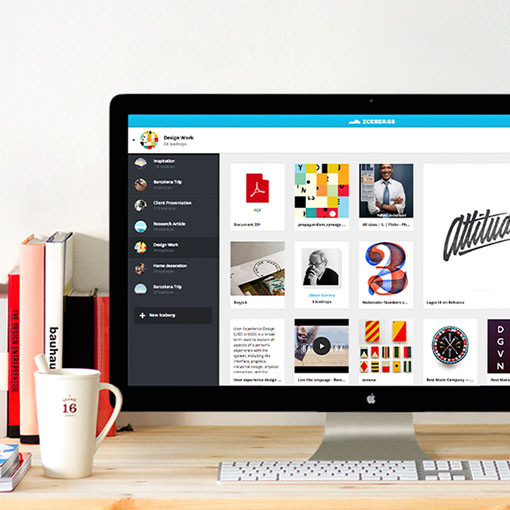
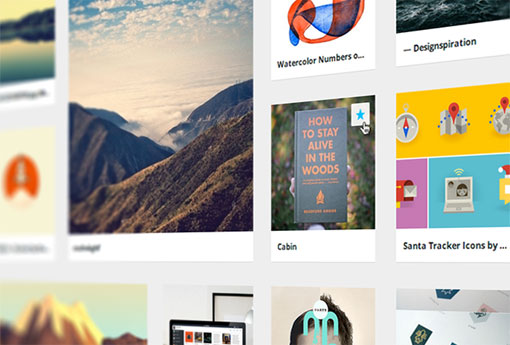
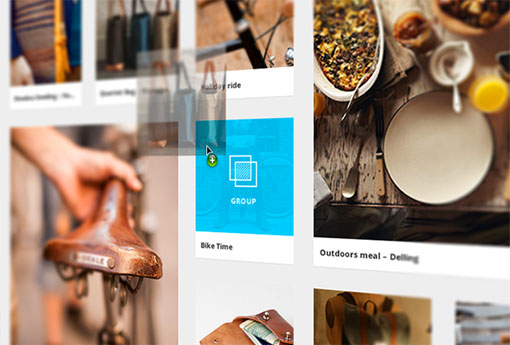
You can easily upload images to your collections with the Iceber .gs bookmarklet. The utility sits compactly in the bottom left corner of your screen, and gives you the tools to add images to any of your collections.

Get 300+ Fonts for FREE
Enter your email to download our 100% free "Font Lover's Bundle". For commercial & personal use. No royalties. No fees. No attribution. 100% free to use anywhere.
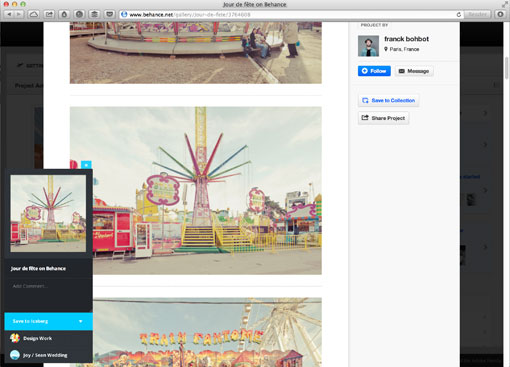
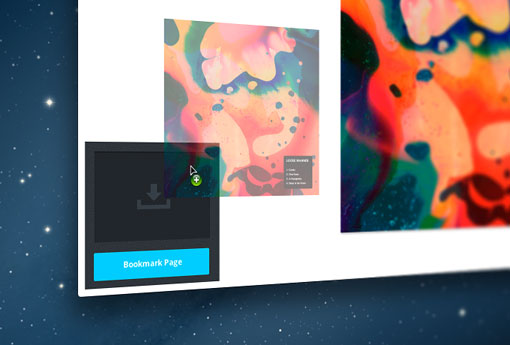
You’re also not only limited to collecting images — videos, documents and websites can all be added, and you can group resources within a collection. Another feature of Iceber.gs is that you can create notes that are linked to each collection. I’m constantly making notes about the projects I’m working on, so this fits really well with my process, as I assume it will for many of you. I love that I can attach a note directly to a collection and keep everything organized in one place.
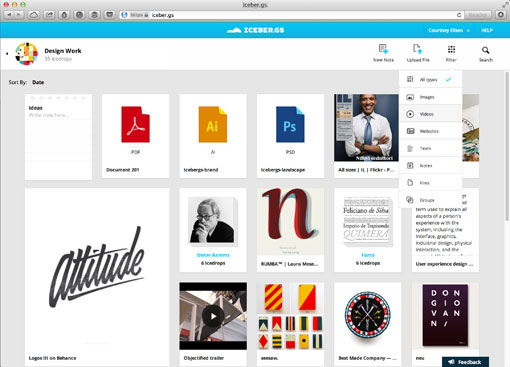
If you focus on one particular image, you get a simple view of the image along with a direct link to where it was originally found, plus tools to share, download or delete. You also have the ability to attach comments to each image, which is another plus.
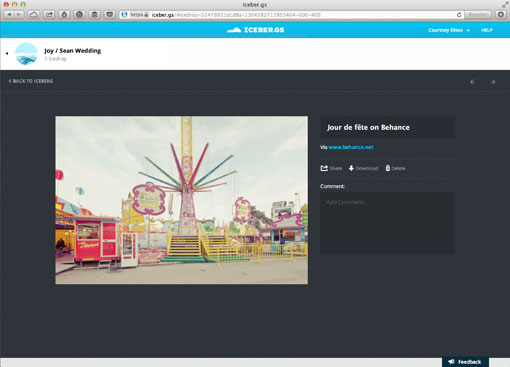
Overall, I see Iceber.gs as being more of a tool for my design work, where I’m building inspiration galleries and mood boards for each project I’m working on, in a private online space. This feels like the main difference between Iceber.gs and Pinterest, where although they now offer private boards, the social aspect of the app is prioritized. For that reason I see myself continuing to use both apps for the foreseeable future, just for different purposes.
The folks at Iceber.gs are continually working on making improvements to the app, and they promise to soon introduce collaboration features, which will make it even better. If you haven’t yet tried the app, you can request an invite. Have any of you tried it out yet? What do you think?
