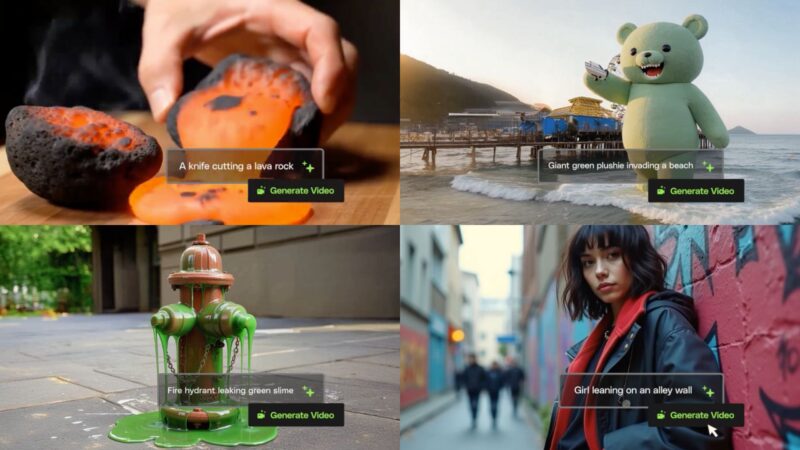In this article:
- Why AI Video Generators Matter Right Now
- How I Evaluated These Tools
- The 17 Best AI Video Generators Right Now
- Choosing the Right Tool for Your Needs
Creating video content used to mean blocking out entire days for filming, editing, and post-production. Now? You can turn a simple text prompt into a polished video clip in minutes.
I’ve spent the last several weeks testing every major AI video generator on the market. Some blew me away with their capabilities. Others felt like expensive toys that couldn’t deliver on their promises. In this guide, I’ll show you which tools are worth your time and money, what makes each one unique, and how to choose the right one for your specific needs.
Why AI Video Generators Matter Right Now
The video creation landscape has fundamentally changed. What used to require professional equipment, technical expertise, and significant time investment can now happen in your browser. These tools aren’t just making video creation faster—they’re making it accessible to people who never thought they could produce quality video content.
Think about the marketing team that needs to pump out social media content daily, the educator creating course materials, or the small business owner who can’t afford a production crew. AI video generators level the playing field. They let you test ideas quickly, iterate without burning through budget, and scale your content production without hiring an entire team.
The technology has reached a tipping point where the output quality is genuinely usable for real projects. We’re past the novelty phase. These tools now deliver results that can hold their own in professional contexts.
How I Evaluated These Tools
I didn’t just sign up for free trials and call it a day. Each tool on this list went through extensive hands-on testing. I created multiple videos with different prompts, tested both simple and complex scenarios, and pushed each platform to see where it excelled and where it fell short.
My evaluation criteria focused on practical considerations that matter in real-world use. Output quality was paramount—does the video actually look good, or does it have that uncanny AI feel that makes viewers uncomfortable? Generation speed mattered too, because waiting hours for a single clip kills productivity. I also looked at ease of use, pricing transparency, customization options, and whether the platform offered unique capabilities that justified its existence in a crowded market.

Get 300+ Fonts for FREE
Enter your email to download our 100% free "Font Lover's Bundle". For commercial & personal use. No royalties. No fees. No attribution. 100% free to use anywhere.
I paid special attention to consistency. Can you get similar results when you run the same prompt twice? Does the tool maintain visual coherence across multiple generations? These details separate genuinely useful tools from ones that occasionally produce great results by accident.
The 17 Best AI Video Generators Right Now
Google Veo 3: When You Need End-to-End Production
Google’s Veo 3 represents the current high-water mark for complete video generation. This isn’t just about creating pretty visuals—it handles audio generation and lip-sync natively, which completely changes what’s possible with AI video.
The workflow through their Flow interface feels remarkably intuitive. You describe what you want, select between Fast and Quality modes, and the system delivers surprisingly coherent results. What sets Veo 3 apart is how it handles characters speaking. You can write dialogue, and the system generates both the voice and matches it to realistic mouth movements. The result feels more like actual video content rather than stitched-together clips with voiceover added later.

The technical implementation is impressive. The rendering handles realistic settings and characters with a level of detail that surpasses most competitors. Yes, you’ll still notice some tell-tale AI quirks—weird camera movements, objects that morph slightly, the occasional uncanny valley moment with human faces. But the overall quality has crossed the threshold from “interesting experiment” to “actually usable for real projects.”
The scenebuilder functionality lets you stitch multiple generations together and extend them, giving you more control over the final narrative flow. This matters when you’re trying to create content with actual storytelling structure rather than isolated clips.
The pricing structure requires serious consideration. The Google AI Pro plan at nineteen dollars and ninety-nine cents per month includes one thousand credits, but your videos will have watermarks. Removing that watermark requires jumping to the Ultra plan at two hundred forty-nine dollars and ninety-nine cents monthly, which raises the credit cap to twelve thousand five hundred. That’s a substantial investment, but for businesses creating regular video content, the time savings could justify the cost.
Envato VideoGen: Model-Agnostic Unlimited Generation
Envato VideoGen takes a fundamentally different approach than most AI video platforms. Instead of building their own proprietary model, they’ve created a model-agnostic system that taps into multiple leading AI engines including Seedance 1.0, Hailuo 02, and Veo 3. This means you’re always working with cutting-edge technology without being locked into a single provider’s limitations.
The platform’s strength lies in its integration with Envato’s massive asset library. You can start with any photo from their collection, use AI ImageGen or ImageEdit to create custom starting frames, then animate those frames into video. This workflow feels more grounded than pure text-to-video generation—you have a concrete visual foundation before adding motion.
The prompt enhancement tool handles the technical heavy lifting. Rather than requiring expertise in crafting detailed prompts with specific cinematography terms, you describe what you want in plain language and the enhancement system adds the necessary detail for high-quality results. This accessibility matters when you’re focused on creative vision rather than learning prompt engineering syntax.
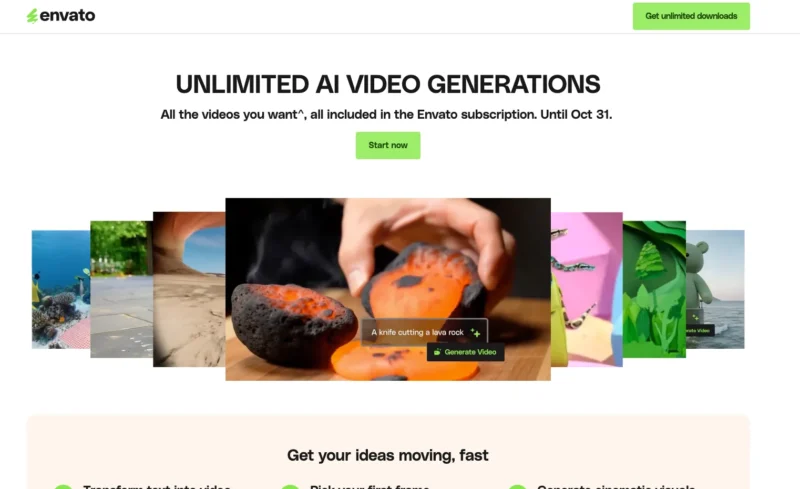
What truly differentiates Envato is the unlimited generation model they’re currently offering through October thirty-first. Most platforms charge per generation or provide monthly credit limits. Envato’s unlimited approach (with fair use policy and video-with-speech limits) removes the anxiety of burning through credits while experimenting. You can iterate freely until you get exactly what you need.
The commercial licensing is straightforward and comprehensive. Videos generated through the platform come ready for client work, advertisements, and social media without additional licensing concerns. This clarity eliminates the legal uncertainty that sometimes surrounds AI-generated content.
Beyond video generation, the Envato subscription includes their full AI stack—ImageGen for creating unique visuals, GraphicsGen for stunning graphics across diverse styles, ImageEdit for quick fixes and enhancements, VoiceGen for professional voiceovers, and AI-powered search through their asset library. Having all these tools in one subscription creates a complete creative workflow rather than requiring multiple platform subscriptions.
The broader context matters here. Your subscription isn’t just about AI video—you get access to millions of quality assets including stock video, video templates, stock photos, royalty-free music, sound effects, graphic templates, fonts, and graphics. This makes Envato compelling for creators who need both AI generation capabilities and traditional creative assets.
The flexibility extends to subscription management. Plans can be canceled, paused, or upgraded anytime without friction. This removes the commitment pressure that often comes with creative software subscriptions.
For creators who want access to multiple cutting-edge AI models, unlimited experimentation, commercial-ready output, and an extensive asset library all in one subscription, Envato VideoGen represents exceptional value. The model-agnostic approach future-proofs your investment—as new AI models emerge, Envato can integrate them without requiring you to learn new platforms or change workflows.
Runway: Advanced Creative Control for Experimenters
Runway feels like a creative laboratory. Every time I test it, there’s a new model or feature that expands what’s possible. The latest Aleph model is particularly fascinating—it lets you edit and transform existing footage in ways that feel almost like science fiction.
Here’s what Aleph enables: upload your original video footage and use text prompts to change fundamental aspects of it. Want to see the same scene from a different angle? Change the weather from sunny to rainy? Replace a sedan with an SUV? Aleph handles these transformations surprisingly well. This isn’t just creative play—it’s a practical tool for increasing shot variety without extending production time or going back to location.
The Gen-4 model delivers more dynamic output with noticeably higher quality than previous versions. The new chat-based experience lets you iterate by messaging the engine rather than constantly adjusting prompts and references. This conversational approach to refinement feels more natural and speeds up the creative process.

Act Two takes performance capture to another level. Record an actor delivering lines with specific emotional inflections and facial movements, then paste that performance onto any character. The output quality works particularly well for stylized content, and the full-body tracking now captures complex hand and finger movements that previous versions struggled with.
The learning curve is steeper than some competitors. Runway rewards users who invest time in understanding prompt engineering and the platform’s capabilities. Fortunately, they provide solid educational content through their Academy to help you master the tools.
The Standard plan at fifteen dollars monthly unlocks Gen-4 and Aleph, provides six hundred twenty-five monthly credits (with options to purchase more), removes watermarks, and improves export quality. The free plan offers one hundred twenty-five one-time credits to test the platform.
Sora: Community-Driven Creation and Remixing
OpenAI’s Sora takes a different approach by emphasizing community and remix culture. Rather than focusing solely on generation power, Sora creates an environment where you can draw inspiration from what others have created and build upon it.
Access happens through ChatGPT, and you have two primary starting points. The traditional text-to-video experience works as expected—describe what you want and wait for it to render. The Storyboard feature adds more structure by letting you add scenes sequentially with individual prompts for each. When you hit render, Sora generates the entire sequence while maintaining visual consistency across cuts. This solves a major challenge in AI video generation: creating longer content without jarring transitions.
The remix functionality encourages exploration. Browse the community dashboard, find something that catches your eye, and view the original prompt. You can add your own instructions to modify that generation, controlling how much influence your changes have over the final result. If you want to animate a still image, upload it and add movement with text instructions.

The platform incentivizes both creation and browsing. Scrolling through the feeds and liking content creates a personal collection in your Likes section, making it easy to find prompt inspiration or starting points for remixes without external note-taking.
Sora still has limitations with object permanence, interactions, and dynamic movements. Humans and animals moving and interacting often look strange, though landscapes render beautifully. The uncanny movement issues disappear with cartoon-style aesthetics, making it excellent for dreamier, stylized projects.
Pricing integrates with ChatGPT subscriptions. Plus at twenty dollars monthly offers seven hundred twenty pixel quality watermarked videos up to ten seconds each. Pro at two hundred dollars removes watermarks, increases quality to ten eighty pixel, and extends length to twenty seconds per video.
Descript: Edit Video Like You Edit Text
Descript completely reimagines the editing process. Instead of scrubbing through timelines looking for the perfect cut point, you edit the transcript and the video changes accordingly. This fundamental shift saves enormous amounts of time, especially if you’re dealing with long-form content where you need to extract the best moments.
The workflow starts by recording freely without worrying about mistakes or tangents. Upload your footage, and Descript generates a transcript with automatic scene organization. To remove unnecessary sections, simply highlight the text you want gone and Descript edits the video. No more bouncing between the timeline and preview window to verify cuts.
Scene division happens by typing a forward slash in the transcript, which splits the video on the vertical timeline. This organization makes it simple to add B-roll footage. Click a scene’s image, access the media library at the top, and search for high-quality stock video without leaving the editor.

The Underlord toolkit adds finishing touches—refining audio to studio quality, running auto multicam to cut between speakers, and generating highlights and clips ready for social media. These AI-powered features handle the tedious polish work that typically eats up hours at the end of a project.
The psychological shift is significant. When you know you can edit by deleting text rather than hunting through footage, you feel free to speak naturally during recording. The result is more authentic content delivered in less time.
The free plan includes up to one transcription hour. The Hobbyist plan at twenty-four dollars per user monthly increases transcription to ten hours, removes watermarks, and improves export quality to ten eighty pixel.
Wondershare Filmora: Traditional Editing Enhanced with AI
Wondershare Filmora has been around long enough to refine its core editing experience, and they’ve integrated AI features thoughtfully rather than just bolting them on for marketing purposes. The platform delivers a full-featured video editor that uses AI to eliminate tedious tasks.
The AI toolkit addresses common pain points. Smart cutout lets you isolate objects by painting their area on screen. Audio denoise controls background noise without manual fiddling. Audio stretch extends music tracks to match scene lengths perfectly. Motion tracking identifies and follows subjects, useful for blurring faces to maintain privacy or adding elements that move with your subject. Remove background eliminates green screen requirements for compositing. Silence detection automatically removes hesitations and dead air to create snappy pacing.
The audio-to-video feature converts podcast content into visually engaging videos suitable for social media, addressing the challenge of repurposing audio content for platforms that favor video.
All these features integrate into a comprehensive video editing application. The interface feels familiar to anyone who’s used traditional editing software, so the learning curve focuses on new AI capabilities rather than relearning basic functions. Wondershare provides detailed landing pages explaining each feature, and the template library can quickly assemble videos based on your footage.

Auto beat sync keeps cuts aligned with music, solving one of the more frustrating aspects of editing to a soundtrack. These productivity features add up to significant time savings across a project.
The free plan includes all features but adds a watermark. The Basic plan costs fifty-nine dollars and ninety-nine cents yearly, or you can purchase Filmora for a one-time payment of seventy-nine dollars and ninety-nine cents with limited AI credits.
Capsule: Streamlined Production for Business Video
Capsule focuses specifically on business video challenges, and that focused approach shows in every design decision. The platform assumes you’re creating content at scale and need to maintain quality and consistency without slowing down.
The workflow centers on efficiency. Upload your clips, get an automatic transcript, and edit by deleting unwanted words. Adding visual effects requires a learning curve—highlight transcript sections and choose whether to add a Capsule design or your own B-roll. Once you understand this pattern, it becomes second nature.
Capsule designs differentiate this platform. Instead of manually formatting text for different purposes, pre-made elements handle speaker identification, dynamic captions, and stylish calls to action. These components are professionally animated with subtle fading, expanding, and contracting movements that add polish without overwhelming the content. The aesthetic looks clean and professional—exactly what business content needs.

The CoProducer feature handles technical polish by autocutting gaps, suggesting soundtracks, and improving audio quality to studio standards. These AI processes run in the background while you focus on content decisions.
The free plan offers standard visual components and basic editing features. Enterprise pricing isn’t publicly listed—you’ll need to contact them for quotes based on your needs.
Midjourney: Image-to-Video with Unmatched Visual Quality
Midjourney built its reputation creating some of the most visually stunning AI-generated images available anywhere. Their expansion into video generation brings that same aesthetic excellence to motion, though with an important caveat—this is image-to-video, not text-to-video. You’ll need to generate your perfect still frame first, then animate it.
The workflow starts in Midjourney’s image generation interface, where you craft prompts to create compelling starting frames. The platform’s strength has always been its ability to produce images with exceptional composition, lighting, and artistic coherence. Once you have an image you love, the video generation process adds motion while attempting to preserve that visual quality.
The animation capabilities focus on natural, organic movement rather than complex camera work or dramatic action sequences. Think atmospheric shots where elements like clouds drift, water flows, or fabric moves gently. The system excels at adding subtle life to otherwise static scenes—exactly what you need for establishing shots, mood pieces, or contemplative moments.

Quality remains paramount throughout the process. Midjourney’s outputs maintain the rich detail and artistic coherence that made their image generation famous. The colors stay vibrant, the lighting remains consistent, and the overall aesthetic holds together as motion is introduced. This consistency matters enormously when you’re aiming for professional-looking results.
The limitation is clear: this isn’t a complete video production solution. You can’t type a prompt and get a finished video with characters, dialogue, and complex scenes. Instead, Midjourney offers a specialized tool for creating beautiful, artistic video clips that emphasize visual impact over narrative complexity. Think of it as generating video assets rather than complete productions.
For creators working on projects where visual quality trumps everything else—music videos, artistic films, atmospheric content, high-end marketing materials—Midjourney’s video capabilities deliver results that stand apart from most competitors. The image-first workflow actually encourages more intentional creative decisions since you perfect the visual before adding motion.
Pricing integrates with Midjourney’s existing subscription tiers. The Basic plan starts at ten dollars monthly for limited generations, while Standard at thirty dollars monthly and Pro at sixty dollars monthly increase generation capacity and access to advanced features. Video generation consumes more resources than images, so expect to move through your allowance more quickly when creating animated content.
The platform works through Discord, which feels unusual compared to standard web interfaces. This creates a steeper learning curve initially, but the community aspect can be valuable—seeing what others create and learning from their prompts accelerates your understanding of what works.
invideo AI: Rapid Social Media Content Creation
invideo AI tackles a specific problem: creating engaging social media videos quickly without manually searching through stock footage libraries. The platform assembles everything from a single prompt—script, visuals, voiceover, music, and transitions.
The generation process works like this: input your prompt, adjust style and audience targeting, and click Generate. While it processes (which takes a few minutes), you can work on other tasks. Behind the scenes, invideo creates a script based on your prompt, searches stock media libraries for matching content (or generates video with AI if you selected that option), and assembles everything into a cohesive video complete with AI voiceover, text overlays, music, and transitions.
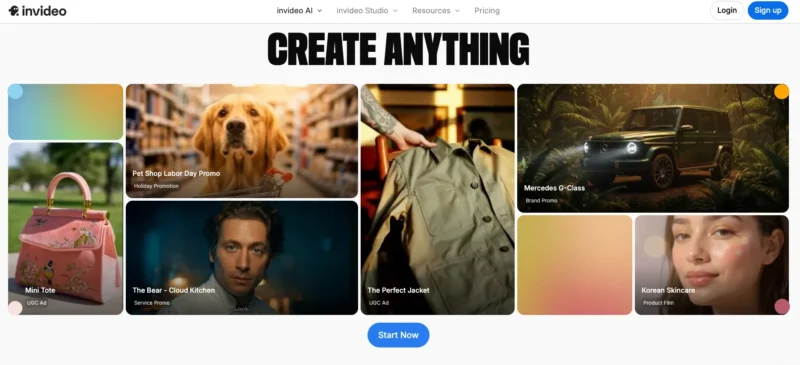
The first draft usually needs refinement, and invideo offers two editing approaches. The standard Edit button opens a pop-up with basic controls for swapping footage, editing the script, or changing music. The more impressive option is prompt-based editing—type “add subtitles” into the editing field and subtitles appear instantly. This works for almost any adjustment, making quick iterations feel effortless.
Version four added AI avatar integration, making it easier to create content that looks like user-generated or influencer material. Multi-language support means you can instantly translate everything with a single command.
This approach works particularly well for social media channels relying on faceless videos or needing extensive B-roll footage. The automation simplifies production and enables scaling. Access to stock media improves with higher-tier plans—the lower tiers limit your library options.
The free plan provides ten minutes of generated video weekly and four exports with watermarks. The Plus plan at thirty-five dollars monthly upgrades to fifty minutes monthly, includes iStock footage, and allows unlimited exports.
Peech: Content Marketing at Scale
Peech addresses content marketing team pain points directly. Repurposing content across multiple channels with different specifications typically drains team energy and time. Peech automates much of that process while maintaining brand consistency.
Setup begins with your brand kit. Input your logo and color scheme, and Peech automatically brands all videos. Face detection prompts you to enter names and roles, building a database that applies automatically across future uploads.
Each new video upload triggers automatic processing. The platform adds brand elements and customizable subtitles—I particularly like the highlight feature that lets you apply brand colors to specific words for emphasis. The initial output usually requires minimal adjustments, though the transcript and timeline let you make detailed edits if needed.
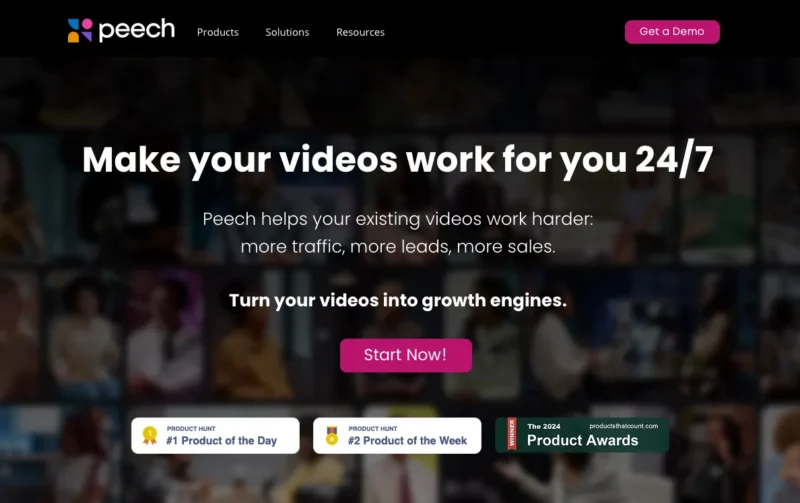
The editing screen includes tools for removing awkward silences and snipping filler words, keeping content tight and engaging. Background options make videos pop visually, creating space for layering text and other elements over footage. The Intro and Outro tab quickly adds these bookend moments to every video, strengthening branding and incorporating calls to action. Adding music happens directly within the platform, completing the editing experience.
After editing, jump straight to selecting aspect ratios and video length before exporting. This streamlined process finally gives marketing teams time to analyze data, develop strategy, and plan content calendars rather than drowning in production work.
The free plan includes one user and three videos monthly with watermarks. The Creator plan starts at two hundred fifty dollars monthly (with significant discounts for annual billing—one hundred dollars monthly), raising the limit to ten videos monthly with sixty-minute upload limits and no watermarks.
Synthesia: Professional AI Avatars
Synthesia solves a common corporate video challenge: creating training videos when nobody wants to be on camera. The platform offers a library of dozens of realistic digital avatars from diverse backgrounds, each with voice options that match their appearance.
The interface focuses on this core functionality with a clean, straightforward design. Input your script, and Synthesia animates the avatar with convincing lip movements and body language. Language translation happens instantly through a dropdown menu—the avatar switches from English to French or any other supported language seamlessly.
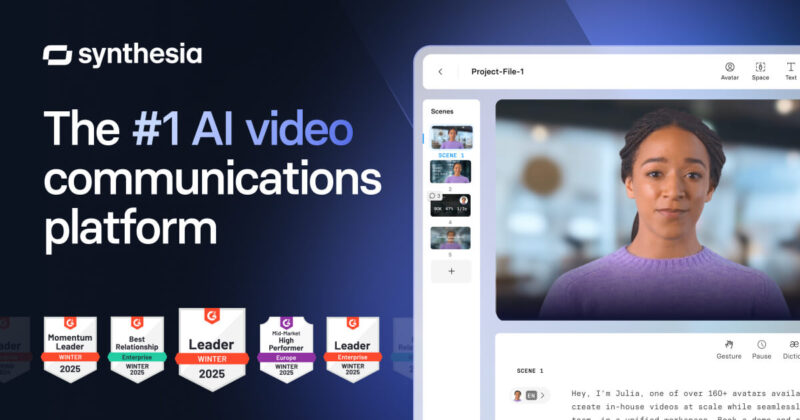
Avatar quality has improved significantly. When viewed full-screen, you can spot some unnatural movements, but they’re convincing enough for most business contexts. I encountered a Synthesia avatar in CRM onboarding material without recognizing it as AI until I tested Synthesia later. That level of realism crosses the threshold for practical business use.
Synthesia leads the avatar-based AI video space not just in technology but also in governance. They earned ISO 42001 certification as the first AI video company, demonstrating commitment to security and responsible AI practices.
The free plan provides one editor, nine avatars, and three minutes monthly. The Starter plan at twenty-nine dollars monthly unlocks access to one hundred twenty-five plus avatars and up to one hundred twenty minutes of video annually.
HeyGen: Interactive Conversational Avatars
HeyGen pushes avatar technology into interactive territory. Rather than just creating pre-recorded avatar videos, the platform enables real-time interactive AI avatars that can engage in conversations customized with your data.
You can explore nine example avatars before building your own—try the AI therapy chatbot, the interviewer handling hiring questions, or the customer support assistant addressing issues on the spot. As you speak, your voice feeds into the model, it processes a response, and then renders it as synchronized video and audio after a brief pause (typically a few seconds). The responsiveness feels surprisingly natural given the technical complexity involved.
Customization happens through the Knowledge Bases tab. Add an opening intro, useful links the avatar can share, and a detailed prompt including instructions and data for responding to questions. For maximum authenticity, create an avatar using your own likeness and voice.
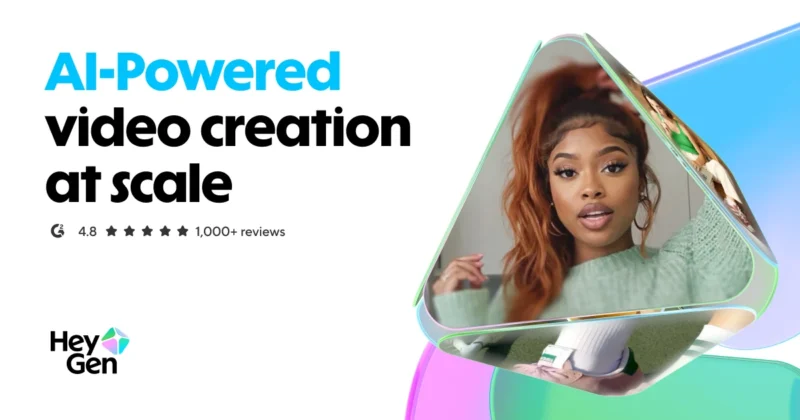
Implementation is flexible—embed the interactive experience in your website with a code snippet, share it via link, or use the API integration for seamless incorporation into your existing applications.
The interactive avatar functionality might feel niche, but HeyGen also includes standard AI video generation for documentation and sales content, providing more ways to justify the subscription cost beyond just interactive features.
The free plan offers three three-minute videos at seven twenty pixel quality (interactive avatars not included). Creator at twenty-nine dollars monthly provides unlimited videos up to thirty minutes each, ten eighty pixel export, and one interactive AI avatar.
Vyond: Animated Explainer Videos from Prompts
Vyond specializes in animated character videos, useful when you need to demonstrate actions or scenarios but lack suitable footage or willing participants. The Vyond Go feature generates complete scenes from text prompts.
The creation process is straightforward. Click Create on the dashboard, select Text to video, enter your prompt, choose the setting, and hit Generate. The system handles everything—script, objects, character movements, and voiceover—producing a first draft that’s often close to what you need.
Refinement happens in Vyond Studio, accessed through the dropdown button at the top right. The timeline-based interface provides comprehensive tools for changing soundtracks, adding or removing scenes, and mixing stock media into your project. If character animation isn’t quite right, film yourself performing the action and the platform translates your movement to the character using AI.

Beyond animated characters, Vyond offers general video editing tools for working with real footage and includes an AI avatar generator, making it a versatile platform for different video needs.
The Starter plan costs ninety-nine dollars monthly (fifty-eight dollars monthly with annual billing) for a single user.
revid.ai: Template-Driven Content Creation
revid.ai originated as a viral TikTok generator and has expanded into a flexible platform with diverse starting points for content creation. The focus is on giving creators multiple pathways to inspiration and execution.
The creative process begins with trend research—browse trending TikTok content for your keywords and save hooks and stories within the app to maintain momentum. When inspiration strikes, revid.ai can generate content from scratch using various templates including YouTube Long to Short for repurposing longer videos, templates that convert audio, music, Reddit posts, X posts, and articles into video, cinematic styles for narrative visualization, and AI talking avatars for consistent character-based content.
Social media demands consistent posting, and revid.ai acknowledges this with built-in scheduling for tracking planned posts. The Auto Mode feature on paid plans creates a new video daily based on your specifications, accelerating content production.

The platform also offers numerous free AI video tools including Product Video from Website, YouTube Caption Generator, and various creative generators that expand the toolkit significantly.
Free AI video tools are available without subscription. The Hobby plan at thirty-nine dollars monthly unlocks all video editor features and TikTok inspiration video access.
Luma Dream Machine: Iterative Creative Discovery
Luma Dream Machine reimagines AI video generation as an interactive brainstorming session rather than a one-shot creation tool. This approach works particularly well when you’re still discovering what you want to create rather than executing a fully-formed vision.
The workflow centers on iteration and exploration. Start a new board (their term for projects) by entering a prompt to generate a starting image using their Photon model. When something catches your eye, transform it into video using the Ray2 model. While video output quality doesn’t match top-tier tools like Veo, Luma excels with cartoon and three-dimensional aesthetics where limitations are less noticeable.
The user interface creates a collaborative feel with thoughtful details. During my testing with a crystal spaceship concept, the loading text dynamically changed to “launching ship into hyperspace” and the project automatically renamed itself to match the content. These small touches make the platform feel like an active creative partner rather than a passive tool.
Practical tools support the creative process. The stars button at the bottom contains quick-add options for shot composition, camera angles, style, and lighting. Click individual elements within prompts to swap characters, objects, or scenes from pre-generated suggestions. The brainstorming button reveals prompt variations building on your current project’s content.
Luma succeeds where many AI video tools stumble—making the creation process itself engaging and intuitive. The interface balances simplicity for newcomers with sufficient control for experienced users wanting to fine-tune results.
The free plan only includes image generation with limited usage. The Lite plan at nine dollars and ninety-nine cents enables video generation up to ten eighty pixel resolution with three thousand two hundred monthly credits.
LTX Studio: Frame-by-Frame Narrative Control
LTX Studio targets filmmakers and narrative creators who need granular control over every aspect of their projects. Powered by Lightricks’ AI technology, it delivers quality visuals while emphasizing detailed production planning.
Starting a new project offers two paths—upload an existing script or workshop an idea from scratch. The guided flow prompts you for context including genre, visual style references (via uploaded images), and character essence descriptions. This planning stage concludes with a scene breakdown that you can reorder, edit, or expand.
The detailed control appears in the next phase. Each scene breaks down shot by shot with individual prompts and instructions. Generate previews for each shot and edit text to change content. Character customization extends to wardrobe—they can wear a tuxedo in one scene and swimming trunks in another. Every modification triggers regeneration, so expect to invest significant time finding optimal results.
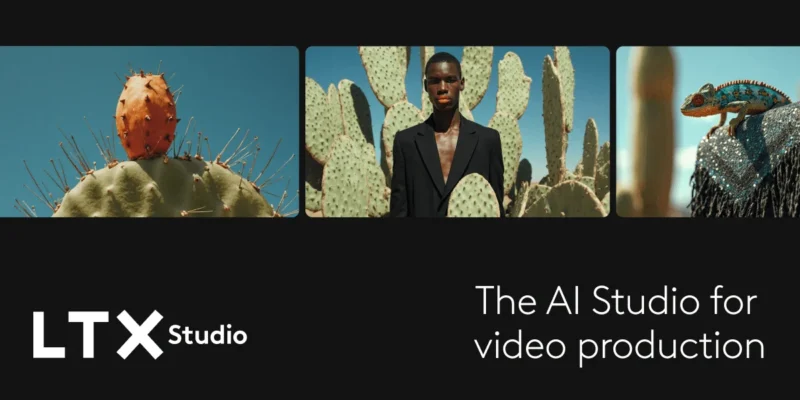
Export options acknowledge different use cases—pitch deck format for seeking funding, editing package for transferring to professional video software, or standard MP4 files for direct use. While you could export a complete short film, the platform’s real strength is visualization during the planning and funding stages, helping you communicate vision before committing to full production.
The free plan provides personal use access and up to eight hundred computing seconds. The Lite plan at fifteen dollars monthly raises computing seconds to eight thousand six hundred forty (still personal use only). Commercial use plans start at thirty-five dollars monthly.
Pictory: Content Transformation Specialist
Pictory excels when your video creation starts with existing content—blog posts, presentations, image collections, or long-form video. Instead of beginning with a blank canvas, you bring source material and Pictory transforms it into watchable video content.
Multiple input methods accommodate different workflows. Text-to-video accepts scripts or blog posts, automatically pulling relevant visuals, adding transitions, overlaying AI voiceovers, and creating cohesive branded videos. URL-to-video works similarly, converting blog links into narrated video summaries within minutes.
Visual content transforms through image-to-video and PowerPoint-to-video features. Upload product photos, training decks, or graphic sets, and Pictory sequences them into stylized videos complete with text overlays and background music. The video clip generator extracts highlights from longer videos, simplifying the process of creating social-ready snippets without reviewing entire recordings.
The editor provides familiar timeline-based controls with extensive customization options—voiceover, aspect ratio, captions, templates, and brand kit support all integrate seamlessly. Navigation feels intuitive even for amateur video creators.
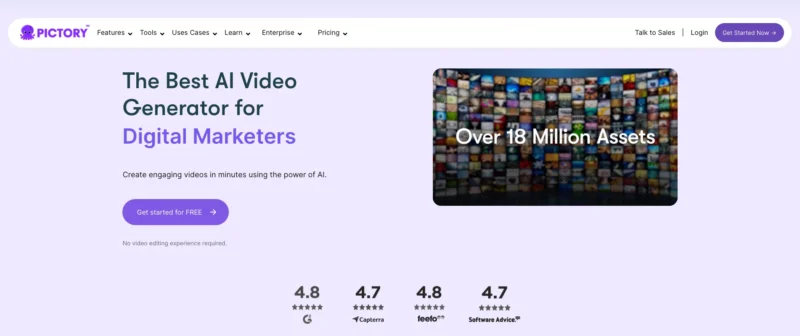
Pictory doesn’t generate visuals from scratch like Veo or Runway, and that’s intentional. The platform thrives when you need to scale visual content production quickly from existing materials rather than creating entirely new content.
The Standard plan starts at twenty-three dollars monthly with thirty videos monthly and ten hours of transcription. Premium includes sixty videos monthly, twenty hours of transcription, and brand kit features.
Choosing the Right Tool for Your Needs
The best AI video generator depends entirely on what you’re trying to accomplish. A social media manager needs different capabilities than a filmmaker experimenting with narrative concepts or a training coordinator creating corporate content.
For complete video generation with native audio and lip-sync, Google Veo 3 currently leads the pack despite its premium pricing. If you want maximum creative control with advanced editing capabilities, Runway offers the most sophisticated toolset. Teams focused on consistent brand presence across multiple channels should look at Capsule or Peech. Social media content creators benefit most from invideo AI or revid.ai. Corporate training and professional presentations work well with Synthesia or HeyGen avatars.
Most importantly, understand that professional workflows increasingly combine multiple tools. You might generate a base image in one platform, animate it in another, add lip-sync in a third, and finalize in traditional editing software. The key is understanding each tool’s strengths and building a workflow that leverages them effectively.
The technology continues evolving rapidly. What’s cutting-edge today might be standard next month. Start experimenting now to understand how these tools fit your creative process. The learning curve pays dividends as the technology improves and becomes more integrated into professional video production workflows.