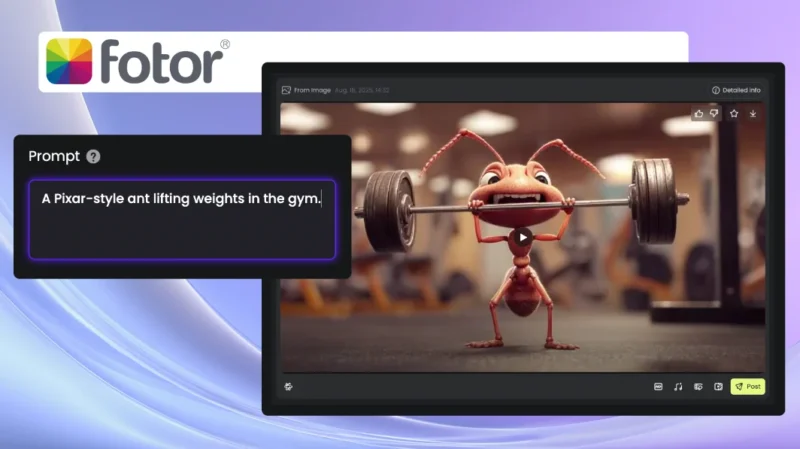In this article:
- What is Fotor?
- How Fotor's AI Video Generator Works
- The Fotor Experience: Pros and Cons
- Is Fotor Worth Your Time?
Video content has completely taken over the digital landscape. Whether you’re scrolling through TikTok, catching up on Instagram Stories, or watching YouTube Shorts, one thing is crystal clear: video is king. But here’s the thing – creating engaging video content used to require expensive software, technical know-how, and hours of editing time.
Not anymore.
AI-powered tools are revolutionizing how we create content, making it possible for anyone to produce professional-looking videos in minutes, not hours. Enter Fotor, a game-changing platform that’s democratizing video creation for content creators, marketers, small business owners, and anyone who wants to bring their ideas to life through video.
As someone who’s always on the lookout for tools that make creative work more accessible, I was excited to dive deep into Fotor’s AI video generator. The promise? Turn simple text prompts or static images into dynamic, engaging videos without any editing experience required. Sounds too good to be true? Let’s find out.
What is Fotor?
Fotor started as a photo editing platform, but it’s evolved into something much more comprehensive. Think of it as your all-in-one creative toolkit that lives entirely in your web browser. While Fotor offers a range of features including photo editing, graphic design templates, and AI image generation, their AI video generator has become the real showstopper.
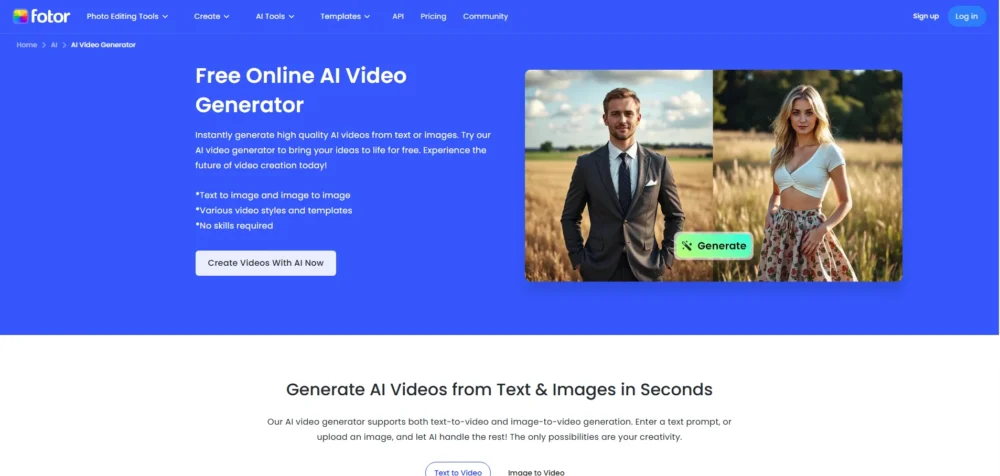
The platform works seamlessly on both Windows and macOS, requiring nothing more than an internet connection and a web browser. No downloads, no installations, no learning complex software interfaces – just pure, accessible creativity at your fingertips.

Get 300+ Fonts for FREE
Enter your email to download our 100% free "Font Lover's Bundle". For commercial & personal use. No royalties. No fees. No attribution. 100% free to use anywhere.
What makes Fotor particularly appealing is its focus on democratizing content creation. Whether you’re a TikTok creator looking to stand out, a small business owner wanting to create product demos, a marketer needing quick promotional content, or someone who simply enjoys experimenting with AI tools, Fotor meets you where you are. The platform recognizes that not everyone has the time, budget, or technical skills for traditional video editing, yet everyone deserves access to professional-quality content creation tools.
The key features that set Fotor apart include its intuitive AI video generator, extensive style templates, customizable editing options, and the ability to work entirely online. But what really caught my attention was the promise of watermark-free content – a rarity in the world of free AI tools.
How Fotor’s AI Video Generator Works
Fotor’s AI video generator operates through three distinct modes, each designed for different creative needs and workflows. Let me walk you through each one:
Text to Video: Bringing Words to Life
The Text to Video feature is where Fotor truly shines. This mode transforms written descriptions into dynamic video content, making it perfect for content creators who have great ideas but struggle with visual execution.
Here’s how it works: You simply type a description of what you want to see, choose from various artistic styles, and let the AI work its magic.
For example, I entered “a Pixar-style and lifting weights in the gym” and in less than 1 minute, I had this:

Not perfect, but a great start for how quick and easy it is. The process is refreshingly straightforward:
- Enter your text prompt in the input field
- Select your preferred visual style (options range from realistic to artistic, vintage to futuristic)
- Choose your video duration and aspect ratio
- Hit generate and watch the magic happen
The output is typically a 4-second clip that’s perfectly sized for social media platforms like TikTok, Instagram Reels, or YouTube Shorts. While four seconds might seem brief, it’s actually the sweet spot for attention-grabbing content that loops seamlessly.
Image to Video: Animating Your Visuals
The Image to Video mode takes static images and breathes life into them through subtle animations and effects. This feature is particularly valuable for photographers, designers, or anyone with a collection of still images they want to repurpose for video content.
I actually liked the result on this one better. It let me set a starting point for my idea and then took it from there. Very cool:

Upload a photo – whether it’s a landscape, portrait, product shot, or artistic creation – and Fotor’s AI analyzes the image to determine the best way to animate it. The results can be surprisingly sophisticated, with elements like flowing water, swaying trees, or gentle camera movements that add cinematic quality to your static images.
This mode is especially popular among:
- Social media managers who need to repurpose existing photography
- E-commerce businesses wanting to showcase products dynamically
- Artists and designers creating portfolio pieces
- Content creators building mood boards or aesthetic videos
Template Mode: Professional Results, Zero Effort
For those who prefer a more guided approach, Fotor’s Template mode offers pre-designed video templates that you can customize with your own content. This mode is perfect when you need professional results quickly or when you’re not sure how to structure your video content.
The templates cover a wide range of use cases, from promotional videos and product showcases to social media stories and educational content. Simply choose a template that matches your vision, replace the placeholder content with your own text or images, and you’re done.
The beauty of all three modes lies in their accessibility. You don’t need to understand video editing principles, color theory, or motion graphics – Fotor handles the technical complexities while you focus on your creative vision.
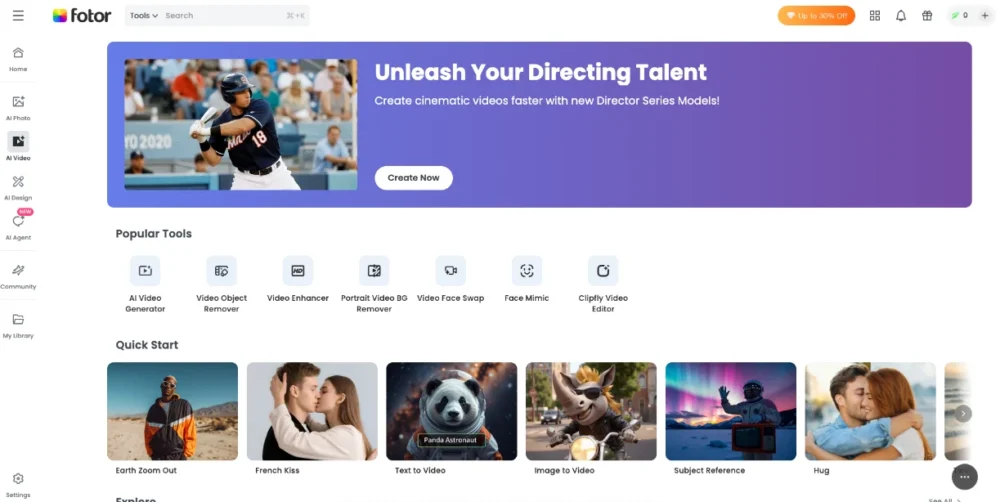
The Fotor Experience: Pros and Cons
After spending considerable time with Fotor’s AI video generator, I’ve identified several standout advantages and a few limitations worth considering.
The Pros: What Makes Fotor Shine
Speed and Simplicity The most immediately apparent benefit is how fast and straightforward the entire process is. From concept to finished video, you’re looking at minutes, not hours. This speed makes Fotor particularly valuable for content creators who need to maintain consistent posting schedules or marketers working with tight deadlines.
No Technical Barriers Fotor eliminates the learning curve typically associated with video creation. There’s no need to understand keyframes, transitions, or export settings. The platform handles all technical aspects automatically, allowing users to focus entirely on creative decisions.
Diverse Style Options The range of available styles is impressive, covering everything from photorealistic renderings to artistic interpretations, vintage aesthetics to futuristic designs. This variety ensures that whether you’re creating content for a corporate brand or a personal art project, you’ll find styles that match your vision.
Watermark-Free Content Unlike many free AI tools that plaster their branding across generated content, Fotor provides clean, watermark-free videos. This professional touch makes the content suitable for commercial use and maintains the integrity of your brand presentation.
Browser-Based Convenience The web-based nature of Fotor means you can access your projects from any device with an internet connection. No software updates, no storage concerns, no compatibility issues – just consistent functionality across platforms.
Unique Creative Features Fotor includes some distinctive capabilities that set it apart from competitors, such as face swap functionality and motion control options. These features add an extra layer of creative possibility for users looking to push boundaries.
The Cons: Areas for Improvement
Quality Variability As with most AI-generated content, output quality can be inconsistent. Some prompts produce stunning results, while others might require multiple attempts to achieve the desired outcome. The AI’s interpretation of your prompt doesn’t always align perfectly with your vision.
Limited Duration Options The maximum video length of 4 seconds, while perfect for social media loops, can feel restrictive for users wanting to create longer-form content. This limitation means Fotor works best as a component creator rather than a complete video solution.
Processing Time Fluctuations During peak usage periods, generation times can extend significantly. While the process is generally quick, busy times might require patience as the servers handle multiple requests.
Learning Curve for Optimal Prompts While the interface is user-friendly, crafting prompts that consistently produce desired results takes practice. Users often need to experiment with different wording and style combinations to master the tool’s capabilities.
Is Fotor Worth Your Time?
After thoroughly testing Fotor’s AI video generator, I can confidently say it’s a valuable addition to any content creator’s toolkit. The platform successfully delivers on its core promise: making video creation accessible to everyone, regardless of technical expertise or budget constraints.
Fotor excels particularly for social media content creation, where short, engaging videos are essential for audience engagement. The tool’s strength lies in its ability to quickly generate professional-looking content that would otherwise require significant time investment or expensive software.
The free, watermark-free nature of the platform makes it especially attractive for small businesses, freelancers, and individual creators who need to maximize their content output without increasing their expenses. While the 4-second limitation might seem restrictive, it’s actually perfectly aligned with current social media trends toward bite-sized, easily digestible content.
For marketers and business owners, Fotor offers a practical solution for creating product demos, promotional content, and social media assets without the need for dedicated video teams or expensive production resources. The variety of styles ensures that content can be adapted to match different brand aesthetics and campaign requirements.
Content creators will find Fotor particularly useful for generating b-roll footage, creating visual hooks for longer videos, or producing consistent content for platforms that favor video over static images. The ability to transform text prompts into visual content also opens up new possibilities for storytelling and creative expression.
That said, Fotor works best as part of a broader content creation strategy rather than a complete replacement for traditional video editing tools. For longer-form content, complex narratives, or highly specific creative requirements, users will likely need to combine Fotor’s output with other tools and techniques.
The platform represents an excellent entry point for those new to video creation, offering immediate results that can build confidence and inspire further exploration of video content. For experienced creators, it serves as a valuable rapid prototyping tool and a source of inspiration when creative blocks arise.
Whether you’re a seasoned content creator looking to streamline your workflow or a complete beginner taking your first steps into video creation, Fotor’s AI video generator offers a risk-free opportunity to explore the possibilities of AI-powered content creation. With no download required and free access to core features, there’s really no reason not to give it a try.
The future of content creation is increasingly accessible, and tools like Fotor are leading that charge. By removing technical barriers and democratizing professional-quality video creation, platforms like these are empowering a new generation of creators to bring their visions to life.
Ready to see what your imagination can create? Head over to Fotor’s AI video generator and start experimenting. Your next viral video might be just a prompt away.