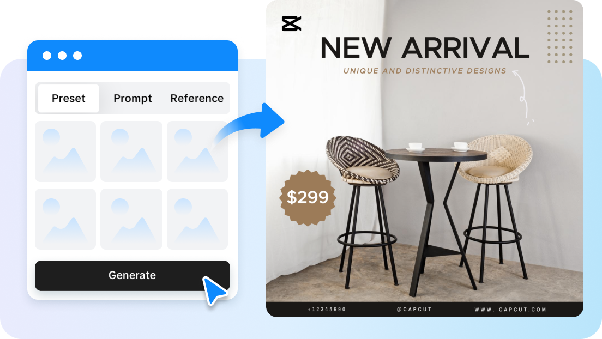In this article:
- Why is AI-powered content the future of Instagram growth?
- The struggles of creating engaging Instagram posts manually
- How AI enhances content creation and engagement
- Meet Pippit AI: The game-changer for Instagram creators
- How to use Pippit AI to transform your Instagram feed
- Here's a quick look at how to make key edits that perfectly match DesignWorkLife’s visual style.
In the fast-paced world of social media, standing out is more challenging than ever. A visually appealing and engaging Instagram feed can make all the difference in attracting and retaining followers. Thanks to AI-powered tools, content creation is now easier, faster, and more impactful.
One such game-changing tool is Pippit AI. Designed specifically for businesses and content creators, it offers advanced AI-driven video editing, automated templates, and e-commerce-friendly features to enhance your Instagram strategy.
Want to effortlessly create high-quality videos? Try a free AI video generator to make your content stand out and boost engagement.
Why is AI-powered content the future of Instagram growth?
Instagram is more competitive than ever, making it crucial to consistently create engaging, high-quality content. AI-powered tools simplify this process by generating trendy visuals, captions, and videos in seconds, helping brands and creators stay ahead.
With AI, you can analyze trends, automate editing, and optimize engagement, saving time while boosting reach. Tools like an AI Instagram post generator make content creation effortless, ensuring every post is visually appealing and algorithm-friendly.
As social media evolves, AI is shaping the future by making Instagram grow more innovative, faster, and more effective.
The struggles of creating engaging Instagram posts manually
- Time-consuming processes: From brainstorming ideas to designing, writing captions, and editing visuals, creating a single Instagram post can take hours. This process is even more demanding for businesses and influencers who need to post consistently to stay relevant.
- Inconsistent engagement: Without AI-driven insights, predicting what type of content will perform well is challenging. A post might get high engagement one day and flop the next, making it hard to maintain a steady growth trajectory.
- Creative block: Coming up with fresh and engaging content ideas regularly can be exhausting. After a while, posts may start to feel repetitive or uninspired, making it harder to capture the audience’s attention.
- Design and editing challenges: Professional-looking posts require advanced design skills, software proficiency, and an eye for aesthetics. Without these, content may look unpolished or fail to meet Instagram users’ high visual standards.
- Hashtag and caption optimization: Finding the right hashtags and crafting compelling captions require research and trial and error. Using irrelevant hashtags or generic captions can limit reach and reduce engagement.
- Algorithm changes: Instagram frequently updates its algorithm, affecting how content is displayed and who sees it. Without data-driven insights, adapting to these changes and optimizing content for maximum visibility is a challenge.
- Lack of automation: Manually scheduling, posting, and analyzing content takes up valuable time that could be spent on strategy or engagement. Without automation, it’s harder to maintain consistency and track post-performance effectively.
How AI enhances content creation and engagement
- Automates content generation: AI tools can generate high-quality images, videos, and captions in seconds, eliminating the need for manual effort and speeding up the content creation process.
- Optimizes captions and hashtags: AI analyzes trends and suggests relevant, high-performing hashtags and engaging captions, helping posts reach the right audience.
- Enhances visuals with smart editing: AI-powered editing tools improve image and video quality by adjusting lighting, adding effects, and applying professional filters to make content more appealing.
- Predicts content performance: AI studies user behavior and past engagement metrics to suggest the best content types, post timings, and formats for maximum reach.
- Boosts engagement with personalization: AI tailors content recommendations based on audience preferences, ensuring posts resonate with followers and encourage more interaction.
- Automates posting and scheduling: AI-powered scheduling tools post content at optimal times, ensuring better visibility without requiring constant manual effort.
- Provides data-driven insights: AI tracks post performance in real-time, offering insights into what works and what doesn’t, allowing creators to refine their strategy for better results.
By leveraging AI, businesses and creators can save time, increase efficiency, and maximize engagement, making content creation smarter and more effective.
Meet Pippit AI: The game-changer for Instagram creators
Pippit AI is an AI-powered video editing tool designed to help businesses and creators effortlessly produce high-quality, engaging content. With its intelligent automation, customizable templates, and e-commerce-friendly features, it simplifies content creation for Instagram. The tool offers advanced editing, auto-captioning, and trend-based recommendations, ensuring visually appealing posts that boost engagement. Whether you’re a brand or an influencer, Pippit AI helps you create professional-grade content in minutes. Say goodbye to complex editing and hello to AI-driven efficiency!
Key features:
- AI-powered video editing: This feature automatically enhances videos with smart adjustments, effects, and filters to create professional-grade content effortlessly.
- Customizable templates – Access a wide range of pre-designed templates optimized for Instagram, making content creation quick and visually appealing.
- Auto-captions & text-to-speech – Generate accurate captions and voiceovers instantly, improving accessibility and engagement for a wider audience.
- One-click background removal: You can easily remove or replace backgrounds without needing a green screen, allowing for creative and polished visuals.
- High-quality filters & effects: To make videos more professional, apply cinematic filters, smooth transitions, and eye-catching effects.
- Seamless social media integration – Directly publish edited content to Instagram and other platforms with optimized settings for each.
How to use Pippit AI to transform your Instagram feed
Step 1: Choose your template
Go to the “Inspiration” tab of your AI video generator and select “Video Template” from the drop-down menu. Search for “Instagram post” and pick one that matches your vibe. Then click “Use Template” to start editing!

Get 300+ Fonts for FREE
Enter your email to download our 100% free "Font Lover's Bundle". For commercial & personal use. No royalties. No fees. No attribution. 100% free to use anywhere.
Step 2: Customize your Instagram post
Once the template opens, it’s time to make it your own! Personalize your video by adjusting frames, adding event titles, and including your favorite background music using the ‘Elements’ tab. Upload your photos and clips through the ‘Media’ tab to seamlessly integrate them into the video. Make your content shine with AI-powered beautification features, sound and speed adjustments, and multilingual auto-captions. Add voiceovers to tell your story, and explore smooth transitions and animations from the right panel to bring your video to life. Don’t forget to explore the rich music library, avatars, and other video elements from the left panel to make your video even more engaging!
Step 3: Review & export
Happy with your masterpiece? Hit the “Export” button, choose your desired format, resolution, and quality, then click ‘Download’ to save your final video.
Here’s a quick look at how to make key edits that perfectly match DesignWorkLife’s visual style.
Emphasize Creative Strategy & Visual Design:
You can Reframe Pippit AI not as a business tool but as a creative design assistant for visual storytellers and designers building cohesive Instagram aesthetics.
Add Design-Centric Language: Talk about typography, layout, brand voice, color grading, and visual consistency topics familiar to design-oriented readers.
Focus on the Designer’s Workflow: Position the AI tools as assistants for freelancers, visual storytellers, branding experts, and digital artists.
Remove commercial-heavy language like “e-commerce-friendly” and instead use terms like “client-ready content,” “portfolio-enhancing visuals,” etc.
Final thoughts
A platform called DesignWorkLife honors deliberate creation and aesthetic restraint. Pippit AI, a program made to facilitate visual storytelling, is included. With capabilities like text integration, motion design, AI-driven product staging, and background removal, Pippit AI enables visual editors, designers, and brand strategists to produce dynamic content. By facilitating quicker iterations, richer visuals, and uniform quality across platforms, it enhances the craft and matches DesignWorkLife’s standard of elegant design. In the contemporary visual economy, the platform serves as a catalyst for creative greatness rather than merely a quick fix.