In this article:
- Why I Started Looking for Better AI Graphics Tools in the First Place
- My Journey Through Other AI Graphic Tools (Spoiler: It Was Rough)
- Enter Envato's GraphicsGen: A Different Approach Entirely
- My Real-World Testing: What I Actually Created
- What Makes GraphicsGen Different: The Technical Stuff That Actually Matters
- The Limitations: Let's Be Real About the Cons
- How GraphicsGen Fits Into Your Creative Workflow
- Who Should Actually Use GraphicsGen?
- The Verdict: Why I'm Recommending GraphicsGen
I was enamored with AI from the start. And I feel like I’ve tried out every AI image/graphic generation tool I could get my hands on. Midjourney, DALL-E, Stable Diffusion, you name it. And while they’re all impressive in their own right (some do realistic images better, others mimic certain styles more accurately), something always felt off. The images were either too generic, too weird, or just didn’t match the specific vibe I needed for my projects.
Then I stumbled across Envato’s GraphicsGen, and I have to admit, I was skeptical. Another AI tool promising to revolutionize graphic design? Sure. But after spending some time putting it through its paces, I’m genuinely surprised at what this thing can do.
For example, the main image of this post was created using GraphicsGen and a small assist from Photoshop.
Why I Started Looking for Better AI Graphics Tools in the First Place
Before I dive into my experience with GraphicsGen, let me give you some context. I’m constantly creating content—whether it’s for blog posts, social media, client projects, or digital products. And the reality is that stock photos only get you so far. They’re overused, they’re expensive when you need variety, and half the time they just don’t capture the exact mood or concept you’re going for.
AI image generation seemed like the perfect solution. In theory, I could describe exactly what I wanted and get a custom image every single time. No more scrolling through thousands of stock photos hoping to find something that works. No more settling for “close enough.”
The problem? Every tool I tried had significant drawbacks that made them frustrating to use for actual professional work.
My Journey Through Other AI Graphic Tools (Spoiler: It Was Rough)
Testing Midjourney: Beautiful but Unpredictable
Midjourney was my first serious dive into AI graphics. The community hype around it is real, and for good reason. When it works, it creates absolutely stunning images that look like they belong in an art gallery. The detail, the lighting, the composition—it’s genuinely impressive.

Get 300+ Fonts for FREE
Enter your email to download our 100% free "Font Lover's Bundle". For commercial & personal use. No royalties. No fees. No attribution. 100% free to use anywhere.
But here’s where I started running into issues. Midjourney is fantastic if you’re creating fine art or conceptual pieces. But when I needed something specific—like a clean, professional graphic for a business blog post or a social media header with a particular color scheme—it was like rolling dice. I’d spend hours tweaking prompts, trying different parameters, and generating dozens of variations just to get something close to what I actually needed.
The other challenge? Consistency. If I needed multiple graphics that shared a similar style for a series of posts, getting Midjourney to maintain that consistency was nearly impossible. Each generation felt like starting from scratch, and the learning curve for writing effective prompts was steep. Really steep.
Don’t get me wrong—Midjourney is an incredible tool. But for my day-to-day graphic needs, it felt like using a Formula One race car to drive to the grocery store. Powerful, sure, but not exactly practical for what I needed to accomplish.
Google’s ImageFX (Previously Known as Project Muse): Close but Not Quite
Next up was Google’s ImageFX tool. I’ll be straight with you—I had high hopes for this one. Google’s track record with AI is solid, and I figured if anyone could nail the usability aspect, it would be them.
ImageFX definitely has some things going for it. The interface is cleaner than most competitors, and it’s more intuitive to use right out of the gate. You don’t need to be a prompt engineering expert to get decent results, which is refreshing. The generation speed is also pretty impressive compared to some other tools.
But here’s where it fell short for me. The outputs, while technically proficient, often felt sterile. They lacked personality. Everything came out looking a bit too polished, a bit too corporate, a bit too safe. When I needed graphics that had some character—something with visual interest that would actually stop someone mid-scroll—ImageFX consistently delivered images that felt like they were designed by committee.
There’s also the style limitation issue. While you can describe what you want, the actual aesthetic range feels narrow. Everything tends to have that same “Google” look to it. Which is fine if that’s what you’re going for, but when you need variety across different projects and clients, it becomes a problem fast.
Why These Tools Left Me Wanting More
After weeks of testing various AI graphic generators, I kept running into the same fundamental issues. Either the tools were too complex and unpredictable for practical use, or they were too simplistic and generic. I needed something that hit that sweet spot—powerful enough to create truly unique graphics, but structured enough that I could reliably get what I needed without spending hours on trial and error.
The specific vibe I was chasing was hard to articulate, but I knew it when I saw it. I wanted graphics that felt modern and professional but not sterile. Creative but not chaotic. Eye-catching but not overwhelming. That balance seemed impossible to achieve consistently with any of the tools I’d tried.
Until GraphicsGen entered the picture.
Enter Envato’s GraphicsGen: A Different Approach Entirely
I’ll admit I wasn’t expecting much when I first logged into GraphicsGen. Envato has always been known for their marketplace of templates and design assets, not necessarily as an AI innovation company. But that’s exactly where they surprised me—they approached the problem from a completely different angle than everyone else.
Instead of trying to be everything to everyone, GraphicsGen focuses specifically on what most creators actually need: professional graphics for real projects. Not fine art. Not experimental concepts. Just solid, usable graphics that look great and match specific use cases.
How GraphicsGen Actually Works
The first thing that struck me about GraphicsGen is how deliberately it’s been designed. Rather than giving you a blank prompt box and saying “good luck,” it guides you through a more structured process that actually helps you get better results faster.
You start by selecting a style preset—and this is where things get interesting. These aren’t just basic filters. Each preset represents a genuinely distinct aesthetic direction, from minimalist modern to bold and vibrant to sophisticated and elegant. The key difference from other tools is that these styles have been specifically crafted with common use cases in mind.
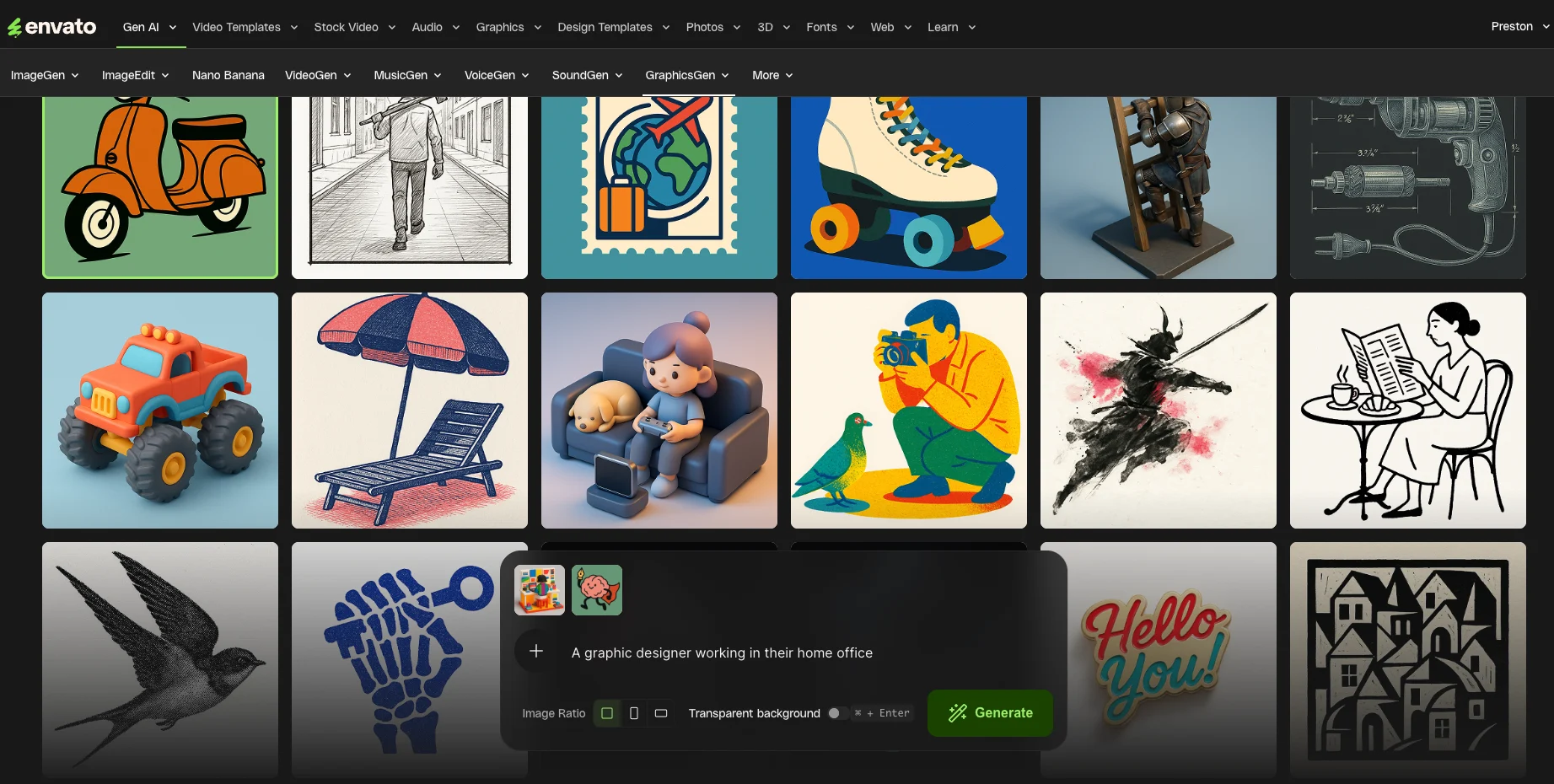
Once you’ve selected your style foundation, you describe what you want the graphic to depict. Here’s where GraphicsGen really shines—you don’t need to be a prompt engineering wizard. Normal, conversational descriptions work perfectly fine. “A coffee cup on a desk with morning light” gives you exactly what you’d expect, styled according to the preset you chose.
The generation happens quickly, usually within ten to fifteen seconds, and you get multiple variations to choose from. But here’s the crucial part—the variations actually feel like variations of the same concept, not completely random alternative interpretations. This consistency makes it so much easier to refine and iterate.
My Real-World Testing: What I Actually Created
Project One: Social Media Graphics for a Product Launch
My first real test was creating a series of social media graphics for a client’s product launch. They needed eight different posts that all felt cohesive but weren’t identical. The product was a productivity app, so we wanted something modern and energetic without being too aggressive or overwhelming.
I selected the “8-Bit Nostalgia” preset in GraphicsGen and started generating the phrase: “A freelance graphic designer working in their home office. Dollar signs are coming out of their computer.”
What blew me away was how quickly I got usable results. With my previous tools, this would have been a longer project of generation, regeneration, and frustration. With GraphicsGen, I had 4 strong options within about 2 minutes. More importantly, they all felt like they belonged to the same campaign—something that was nearly impossible to achieve with other AI tools.
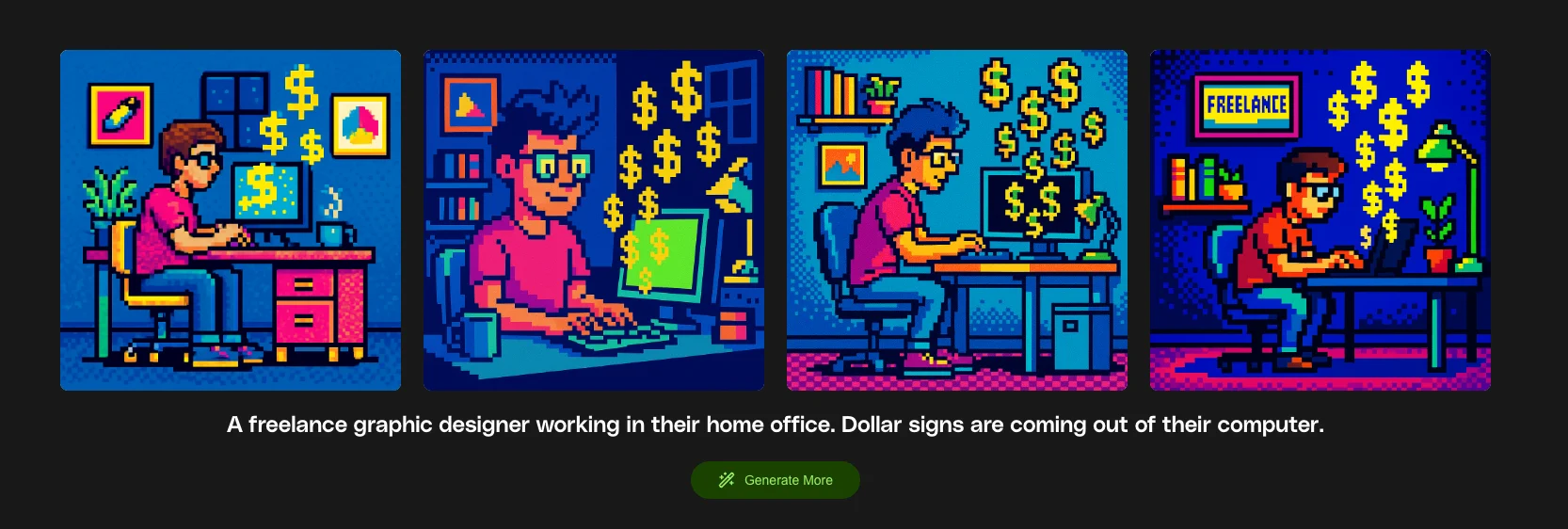
Compare that with results I got from a different tool, and you can start see what I mean:
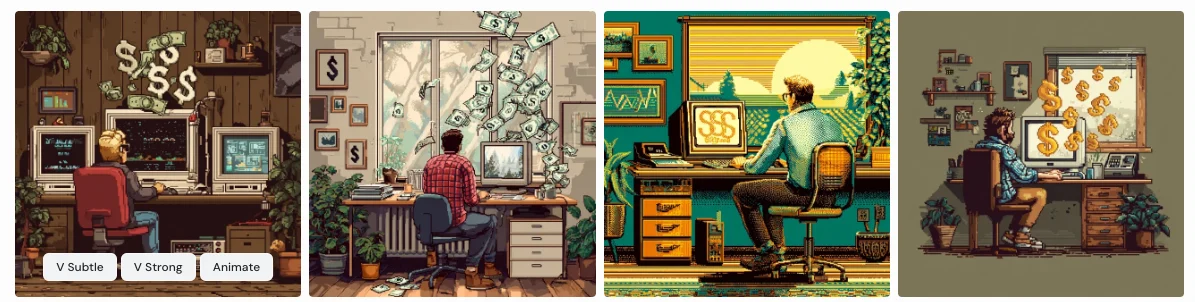
Project Two: Blog Header Images with Personality
Next up, I needed header images for a series of blog posts about entrepreneurship and creative business. The challenge here was creating images that felt inspirational and aspirational without falling into generic stock photo territory. You know the kind—the person jumping on a mountain peak, the MacBook on a marble desk, all that played-out stuff.
I experimented with GraphicsGen’s “Set Your Own Style” feature, and the results genuinely surprised me. So, first, I uploaded a picture of a designer working at a laptop. Then, I entered this prompt: “Realistic photo of an in-house graphic designer working at an advertising agency with a cool vibe.”
Here’s what I got:
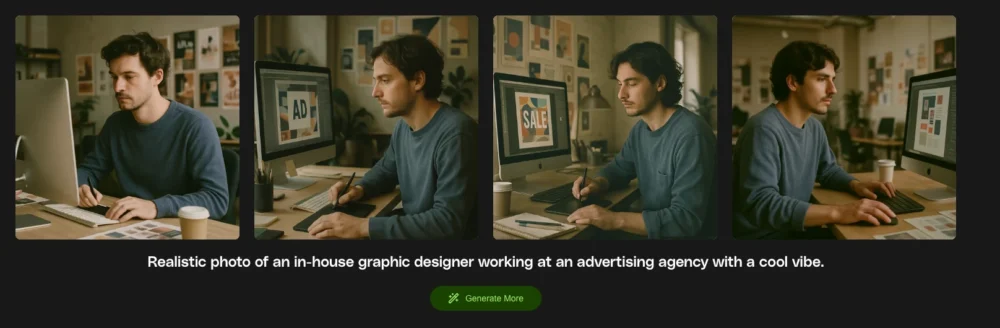
Not bad. It could use a little polish, but not bad. Similar to what I got from “the other guys”:

What Makes GraphicsGen Different: The Technical Stuff That Actually Matters
Preset Styles That Actually Make Sense
Let’s talk about those style presets, because this is really the core of what makes GraphicsGen work so well. At first glance, having preset styles might seem limiting compared to the “describe anything” approach of other tools. But in practice, it’s actually liberating.
Each preset has been carefully tuned to produce consistent, professional results within a specific aesthetic lane. When you choose “Minimalist Clean,” you’re not just getting a random interpretation of minimalism—you’re getting graphics that actually follow minimalist design principles. Proper use of negative space, restrained color palettes, clear focal points.
The presets currently available cover most of the common use cases I run into: modern and tech-forward, warm and organic, bold and energetic, sophisticated and elegant, playful and creative, and several others. For someone who creates a lot of diverse content, this range hits about ninety percent of what I need on a regular basis.
Understanding Colors and Compositions
Another area where GraphicsGen exceeds expectations is in how it handles color and composition. Many AI image generators struggle with color harmony—you’ll get beautiful elements that clash terribly, or color schemes that work theoretically but feel off in practice.
GraphicsGen seems to have solved this problem through its preset system. Each style comes with carefully considered color relationships built in. When you generate an image in the “Sunset Warm” preset, for example, the colors don’t just look warm—they actually work together the way a professional designer would combine them.
The same goes for composition. The tool understands concepts like visual hierarchy, balance, and focal points. Your main subject actually looks like the main subject. Background elements stay in the background. Text space is naturally created without you having to specify it. These seem like small things, but they make a massive difference in creating graphics that actually work for real projects.
The Limitations: Let’s Be Real About the Cons
Alright, I’ve spent a lot of time praising GraphicsGen, but it’s not perfect. Nothing is. So let’s talk honestly about where it falls short, because if you’re considering using this tool, you deserve to know the full picture.
The Style Preset Limitation is Real
The biggest limitation of GraphicsGen is also part of what makes it effective—those style presets. Yes, they ensure consistency and quality. Yes, they make it easier to get professional results. But they also mean you’re working within defined boundaries.
If you have a very specific, unusual aesthetic in mind that doesn’t fit into any of the available presets, you might struggle. For instance, if you need something that blends vintage with futuristic, or you want a very particular art style that falls outside the preset categories, GraphicsGen might not be your best choice.
This is where tools like Midjourney still have an advantage. With enough prompt engineering skill, you can coax almost any style imaginable out of Midjourney. GraphicsGen trades that infinite flexibility for reliability and ease of use, which is the right call for most people, but it’s still a trade-off worth acknowledging.
Limited Control Over Fine Details
Another area where GraphicsGen shows its limitations is in fine detail control. You can’t specify exactly where elements should be positioned. You can’t easily adjust specific colors after generation. You can’t tell it to make the subject slightly larger or move the background element to the left.
Your control comes through your description and your choice of preset. If the initial generation isn’t quite right, your main option is to regenerate with a modified description. For most uses, this works fine. But if you’re the type of person who wants to micromanage every aspect of your graphics, you might find this frustrating.
It’s Not a Replacement for Complex Custom Design
I also want to be clear about what GraphicsGen is and isn’t. It’s excellent for creating professional graphics quickly. It’s fantastic for social media content, blog images, basic marketing materials, and similar applications. It’s not going to replace a skilled designer for complex branding projects, intricate illustrations, or highly customized design work.
If you need a complete brand identity system with logo variations, typography guidelines, and application examples, you still need a designer. If you need detailed infographics with specific data visualizations, this isn’t the right tool. GraphicsGen excels in its lane, but it’s important to understand what that lane is.
How GraphicsGen Fits Into Your Creative Workflow
After using GraphicsGen extensively, I’ve found it works best as a complement to other tools rather than a complete replacement for everything. Here’s how it’s changed my actual workflow.
The Quick Content Creation Multiplier
For regular content creation—blog posts, social media, newsletters, basic marketing materials—GraphicsGen has become my default starting point. What used to take me an hour of searching stock photo sites and making modifications now takes about ten minutes. That time savings adds up incredibly fast when you’re creating content consistently.
I still use traditional stock photos occasionally, particularly when I need real photography of specific subjects. And I still work with designers for major projects or anything that requires custom illustration. But for the day-to-day content grind, GraphicsGen has eliminated a huge bottleneck in my workflow.
Rapid Prototyping and Concept Development
One unexpected benefit has been using GraphicsGen for rapid prototyping and concept development. When I’m working on a new project and need to visualize different directions quickly, I can generate examples in multiple styles within minutes. This speeds up the decision-making process enormously.
Even if the final graphics come from elsewhere, GraphicsGen helps me nail down the aesthetic direction much faster than mood boards or lengthy descriptions ever could. Being able to show “something like this but more energetic” or “this vibe but warmer” with actual examples makes collaboration so much more efficient.
Who Should Actually Use GraphicsGen?
Perfect For: Content Creators and Small Business Owners
If you’re creating regular content and need a steady stream of professional graphics without the budget for custom design work, GraphicsGen is genuinely game-changing. Bloggers, social media managers, small business owners, online course creators, newsletter publishers—this tool was basically made for you.
The combination of speed, ease of use, and consistent quality makes it perfect for people who need to create a lot of graphics but don’t have design expertise or unlimited time to wrestle with complex tools.
Also Great For: Designers Who Need Quick Assets
Interestingly, I’ve found GraphicsGen useful even as someone who works with professional designers regularly. For quick client presentations, placeholder images during development, or rapid concept exploration, it’s incredibly handy. Designers I’ve talked to appreciate having a tool that produces consistently decent results without requiring a lot of input.
Probably Not For: Purists and Ultra-Custom Projects
If you’re an art director who needs pixel-perfect control over every element, or if your projects require completely unique artistic styles that don’t fit common categories, GraphicsGen might feel too constraining. It’s built for efficiency and reliability rather than infinite customization.
The Verdict: Why I’m Recommending GraphicsGen
After several weeks of real-world use, I’m genuinely impressed with what Envato has built. GraphicsGen isn’t trying to be the most powerful or the most flexible AI graphics tool. Instead, it focuses on being the most practical one, and it succeeds admirably at that goal.
The style preset approach, which initially seemed like a limitation, turns out to be its greatest strength. By guiding users toward proven aesthetic directions rather than leaving them to figure everything out through trial and error, GraphicsGen makes professional-quality graphics accessible to people who don’t have design backgrounds or hours to spend learning complex tools.
Yes, there are limitations. The preset styles mean you’re working within defined boundaries, and you don’t have the fine-grained control available in some other tools. But for the vast majority of real-world graphic needs—social media posts, blog headers, marketing materials, presentation graphics—these limitations barely matter.
What matters is that GraphicsGen consistently delivers usable, professional-looking graphics in minutes rather than hours. It maintains aesthetic consistency across multiple images. It requires minimal learning curve. And it produces results that actually match what you had in mind, which is rarer than it should be with AI tools.
The Bottom Line
If you need to create regular graphics for content, marketing, or business purposes, GraphicsGen deserves serious consideration. It won’t replace custom design work for major projects, and it’s not the right choice if you need complete creative freedom with no guardrails. But for the practical, everyday graphics that most of us need to produce consistently, it’s the best solution I’ve found.
I came into this skeptical and left genuinely impressed. That doesn’t happen often with new tools, especially in the crowded AI graphics space. Envato built something different here, and for once, different actually means better for most users.
Try it out for your next batch of content graphics. I think you’ll be as surprised as I was at what you get.





