In this article:
See more ▼Post may contain affiliate links which give us commissions at no cost to you.AI image generators have improved quite significantly. I tried Midjourney a year ago, and the results were weird – faces looked stretched, and objects were blurry.
But now, these AI image generators have impressed me. Images from these Gen-AI tools look real and are even used in marketing, design, and entertainment. Being a professional digital marketer, I have used AI tools for many of my projects, and they have saved me a lot of time.
The speed and quality of these tools amazed me. So, I can safely say that these tools are real game-changers for professionals.
With that said, there are tons of AI image generators available on the market. Some of them are great, while the rest just push out trash. To save you from the hassle, I tested the most popular AI image generators. This content piece shares my experience with each and will help you get down to only the best.
So, without much ado, let’s hop into it.
Midjourney
I still remember the time when I used Midjourney for the first time. The results were very shocking for me. I gave it a quick prompt, and within seconds, I got a unique piece of art. The details, colors, and lighting of the created image were beyond what I expected.
However, I noticed that on mobile data, it is slow in processing the images, and on my high-speed Spectrum Internet at home, the turnaround time is super quick. I think that is because of the server response time, which is affected by the internet. If the internet is struggling, the processing will be slow, and vice versa.

Get 300+ Fonts for FREE
Enter your email to download our 100% free "Font Lover's Bundle". For commercial & personal use. No royalties. No fees. No attribution. 100% free to use anywhere.
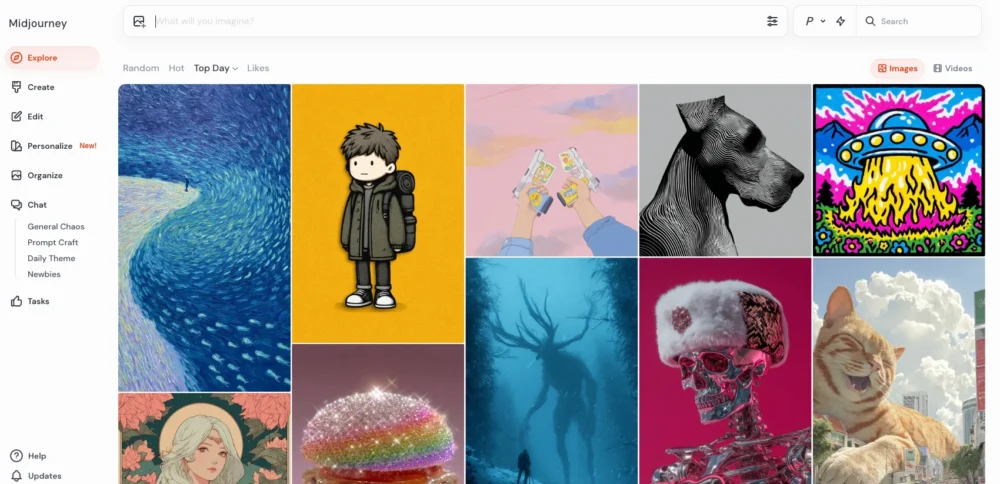
There are multiple features of this AI image generator, but let me just highlight some of the most notable and useful ones.
It can create highly detailed and artistic images, it gets frequent updates to keep up with the competition, and my favorite, it has an active user community of millions of industry-related users and experts from whom I learn a lot.
Below are some one-glance pros and cons of Midjourney, along with its ideal use case:
- Pros: Produces high-quality images, strong community support.
- Cons: It requires a Discord account, no free trial.
- Ideal Use Cases: I recommend it for artists and designers who want creative visuals.
DALL-E 3 by OpenAI
It was developed by OpenAI, backed by funding from Elon Musk and Sam Altman. DALL-E 3 turns text descriptions into stunning images that are shown in the precision and quality of its outputs.
In terms of understanding complex prompts, it works way better than many related image generators. I asked it to create a futuristic cityscape with neon lights, and the results looked like they were straight out of a sci-fi movie.
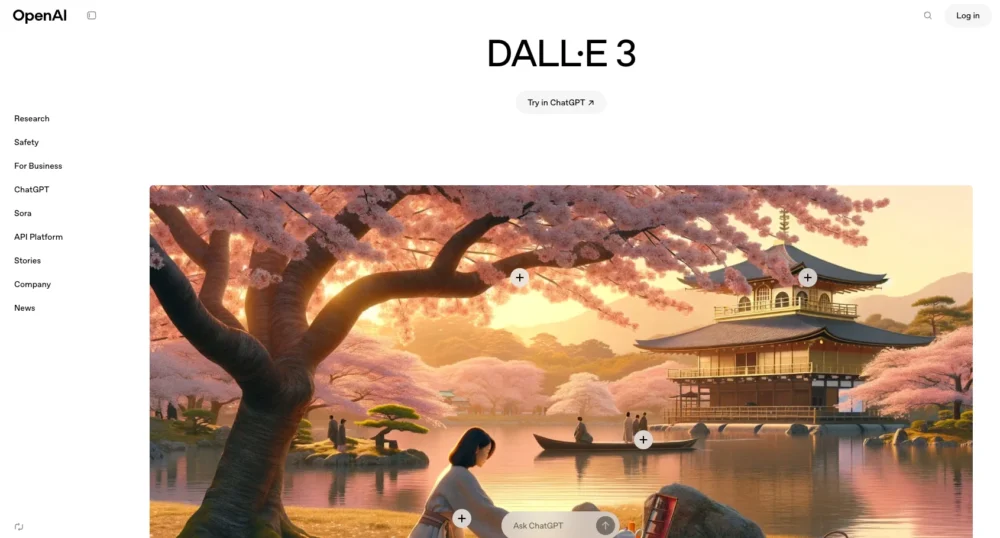
DALL-E is another AI image generator with tons of features, but not all of them are great. However, it generates high-quality images from mere text prompts, is able to understand my complex instructions well, and can edit images with inpainting and outpainting, which most other AI image generators can’t do.
However, it’s not all sunshine and rainbows, as I have listed some cons as well as pros to help you make a sound decision:
- Pros: It is very versatile, backed by OpenAI.
- Cons: It requires a subscription and needs a reliable GPU.
- Ideal Use Cases: It is a great option for marketers, educators, and content creators who need diverse visuals.
Stable Diffusion by Stability AI
It has some mixed reviews online, but I love Stable Diffusion because of its customization options. I installed it on my computer and was amazed at how much control I had over the results. Another cool feature about Stable Diffusion is that it doesn’t rely on cloud computing like other AI tools, and the results are fast.
It was developed by Stability AI, a company founded by Emad Mostaque. Since then, Stable Diffusion has gained popularity due to its open-source nature. The flexibility to fine-tune image generation makes it a favorite among developers and researchers.
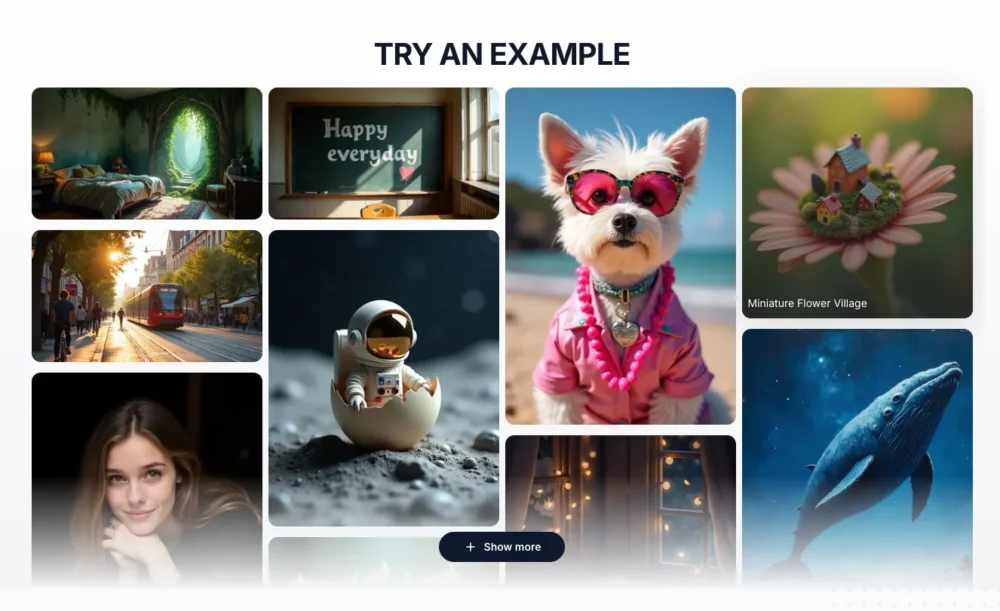
The key features of Stable Diffusion are text-to-image and image-to-image generation, advanced editing like inpainting, and a great community of developers and contributions.
Read on the pros and cons before you swipe your credit card for its paid version:
- Pros: It is fully customizable and provides open-source flexibility.
- Cons: It requires technical knowledge, and performance depends on hardware.
- Ideal Use Cases: I recommend it to be best for developers, researchers, and advanced users who want control over their AI tools.
Adobe Firefly
I use Photoshop almost daily at work, and having this AI-powered image generator has improved my experience. I love the fact that it makes the work more streamlined without leaving Adobe’s system.
Adobe, the organization founded by Charles Geschke and John Warnock, produced the Adobe Firefly, which is hosted within Adobe’s Creative Cloud. It is designed to empower designers with the capabilities of AI-based content.
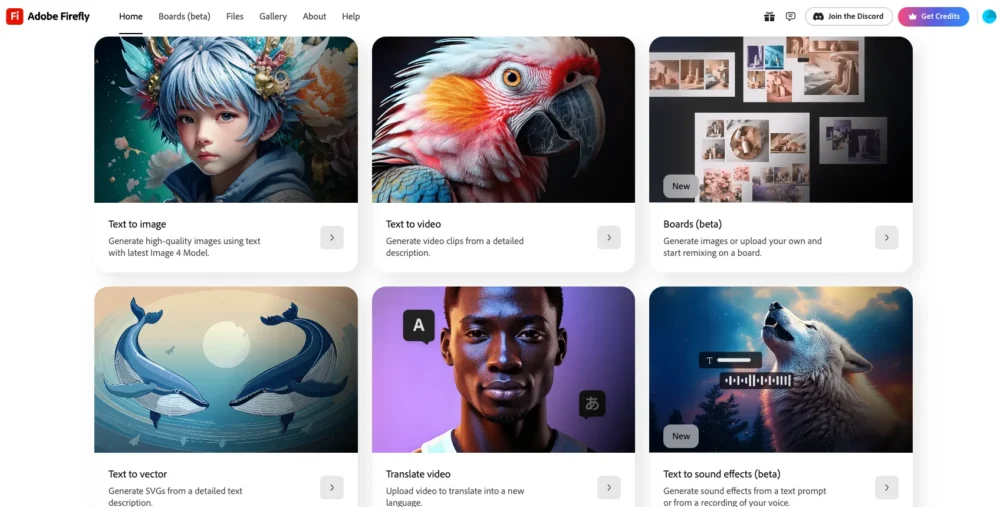
I love how it works with Photoshop and Illustrator, generates images, vectors, and textures, and is designed for commercial and enterprise use.
It has its pros and cons. Read on to find them:
- Pros: It effortlessly integrates with Adobe software and is easy to use.
- Cons: It requires an Adobe subscription and is great for existing Adobe users.
- Ideal Use Cases: It is perfect for professional designers and businesses using Adobe products.
My Two Cents
After testing these AI image generators, I found that the pioneer of Gen-AI image generation, Midjourney, is the most impressive.
Its output is stunning and is unmatched in terms of quality. Other solutions give flexibility, but Midjourney gives artistic, cohesive images. Though it might feel difficult to use Discord at first, you will get used to it.




