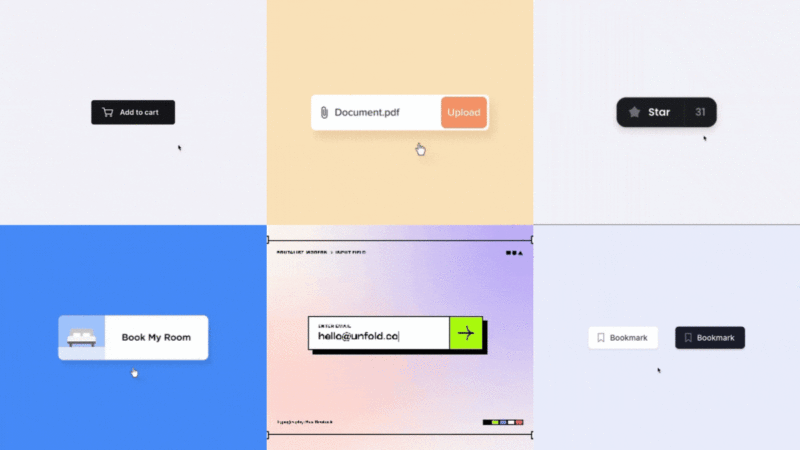In this article:
- What Are Microinteractions in Web Design?
- Why Microinteractions Matter More Than Ever
- The Four Essential Elements of Effective Microinteractions
- Strategic Implementation: Where to Use Microinteractions
- Top Principles for Designing Effective Microinteractions
- Tools and Technologies for Creating Microinteractions
- Finding Inspiration for Your Microinteractions
- Real-World Impact: How Microinteractions Drive Results
- Common Pitfalls to Avoid
- The Future of Microinteractions in Web Design
- Building Your Microinteraction Strategy
- Conclusion: Small Moments, Big Impact
In today’s hyper-competitive digital landscape, the smallest details often create the most memorable user experiences. This is where microinteractions come into play. They’re those tiny, seemingly insignificant moments that, when executed properly, can transform a good website into an exceptional one.
As a web designer, you’ve likely already implemented countless microinteractions without even labeling them as such. That subtle button animation when users hover over it?
Microinteraction.
The subtle ripple effect when clicking a card element?
Microinteraction.
The intuitive way a form field highlights when users begin typing?
You guessed it—microinteraction.

Get 300+ Fonts for FREE
Enter your email to download our 100% free "Font Lover's Bundle". For commercial & personal use. No royalties. No fees. No attribution. 100% free to use anywhere.
But here’s the truth: while most designers are implementing basic microinteractions, only the top professionals are strategically using them to create standout web experiences that convert visitors, reduce bounce rates, and create brand loyalty.
Let’s dive deep into the world of microinteractions in web design and discover how these small moments can create massive impact for your clients and portfolio.
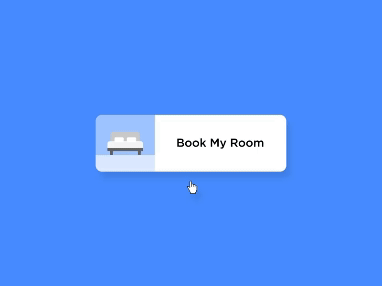
Booking Interaction by Mauricio Bucardo on Dribbble
What Are Microinteractions in Web Design?
Microinteractions are tiny, purposeful animations or responses that occur when users interact with your website. They serve a single purpose: to provide immediate feedback, guide users through your interface, or simply add moments of delight to an otherwise ordinary experience.
Dan Saffer, who literally wrote the book on microinteractions, defines them as “contained product moments that revolve around a single use case.” In web design specifically, they’re the subtle design elements that respond to user actions, creating a more engaging, intuitive interface.
Think of microinteractions as digital conversations between your website and your users. When a user takes action, your website responds—not with words, but with visual or tactile feedback that acknowledges their input and guides them forward.
Common Microinteractions You See Every Day
Before we get too theoretical, let’s identify some microinteractions you encounter daily:
The Facebook Like Button – When you click it, it animates and changes color, providing immediate feedback that your action was registered.
Form Field Validation – The green checkmark or red error message that appears as you’re filling out a form, guiding you through completion.
Pull-to-Refresh – That satisfying animation when you pull down to refresh content on a mobile website.
Hover States – The subtle change when your cursor moves over a clickable element.
Success Messages – The animated confirmation when you’ve completed a purchase or submitted a form.
Each of these tiny moments contributes to a more intuitive, engaging user experience—often without users consciously noticing them.
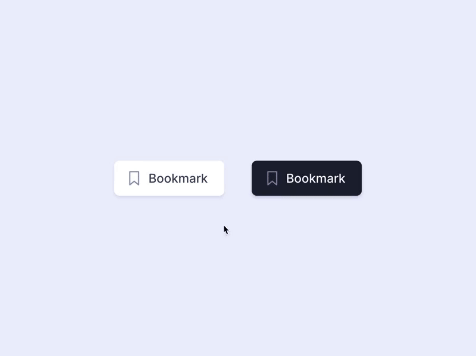
Bookmark Button by Aaron Iker on Dribbble
Why Microinteractions Matter More Than Ever
In 2025, microinteractions have evolved beyond nice-to-have decorative elements into critical components of successful web design. Here’s why they’ve become so essential:
1. User Expectations Have Skyrocketed
Today’s web users are sophisticated and demanding. They expect websites to be not just functional but delightful to use. Static, unresponsive interfaces feel outdated and unprofessional, regardless of how visually appealing they might be.
When users interact with your site’s elements, they expect immediate feedback. If they click a button and nothing visibly happens—even if the action is processing in the background—they’ll likely click again, potentially causing errors or duplicate actions.
2. They Bridge the Gap Between Physical and Digital
Humans are tactile creatures—we’re accustomed to objects in the physical world responding to our touch. Well-designed microinteractions mimic this physical feedback in digital environments, making interfaces feel more natural and intuitive.
The subtle bounce of a button when pressed or the smooth transition between states creates a sense of manipulating real objects rather than pixels, making digital interactions feel more satisfying and less abstract.
3. They Communicate Without Words
Effective microinteractions can replace lengthy explanations or instructions. Instead of telling users what’s happening, they show them through intuitive visual feedback.
This visual communication transcends language barriers and reduces cognitive load, allowing users to navigate your interface more intuitively without having to process written instructions.
4. They Define Brand Personality
The style and character of your microinteractions contribute significantly to your brand’s digital personality. Playful animations might convey a casual, approachable brand, while subtle, minimalist interactions might project sophistication and efficiency.
These tiny moments of interaction become part of your brand’s voice, communicating values and personality without saying a word.
The Four Essential Elements of Effective Microinteractions
According to Dan Saffer’s framework, every microinteraction consists of four parts. Understanding these components will help you craft more meaningful, effective interactions:
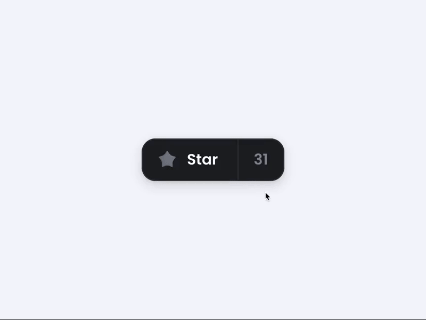
⭐️ Button by Aaron Iker on Dribbble
1. Triggers
A trigger initiates a microinteraction. This can be a user-initiated action (clicking a button, hovering over an element) or a system-initiated event (reaching a certain time or state).
Effective triggers should be discoverable and intuitive. Users shouldn’t have to guess how to initiate an interaction—it should feel natural and obvious.
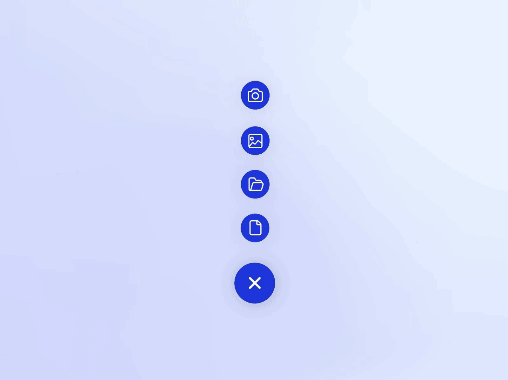
Add Button Micro Interaction by Abron Studio on Dribbble
2. Rules
Rules determine what happens once a microinteraction is triggered. They define the sequence, timing, and nature of the feedback provided.
Well-designed rules create predictable, consistent behavior that users can learn and anticipate, reducing confusion and cognitive load.
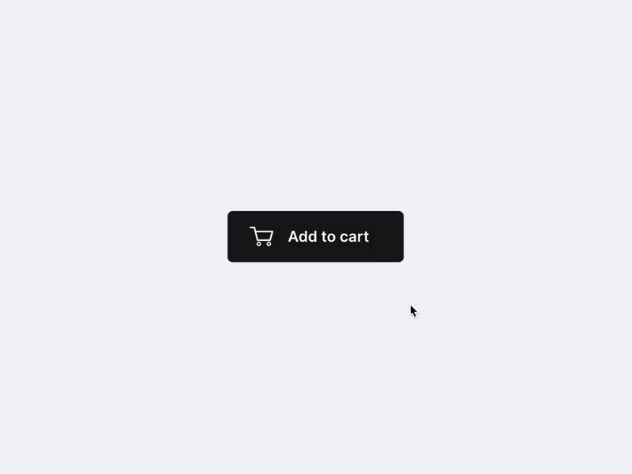
Add to cart by Aaron Iker on Dribbble
3. Feedback
Feedback is how the microinteraction communicates with the user. This could be visual (animation, color change), auditory (a sound), or haptic (vibration on mobile devices).
Effective feedback should be immediate, clear, and proportionate to the action. Small actions deserve subtle feedback, while significant actions might warrant more noticeable responses.

Searchbox Microinteraction by Paarth Desai on Dribbble
4. Loops and Modes
Loops and modes determine what happens over time or when circumstances change. Does the interaction repeat? Does it change based on certain conditions? How does it end?
Thoughtful consideration of loops and modes ensures that microinteractions remain helpful rather than becoming annoying through excessive repetition or inconsistent behavior.
Strategic Implementation: Where to Use Microinteractions
Now that we understand what microinteractions are and why they matter, let’s explore where and how to implement them strategically in your web projects:
Form Interactions
Forms are prime territory for meaningful microinteractions. As users complete fields, immediate validation feedback can guide them toward successful completion while reducing errors and frustration.
Consider implementing:
Progressive disclosure – Revealing form fields only as previous ones are completed, reducing overwhelm
Real-time validation – Showing success states as users complete fields correctly
Input formatting assistance – Automatically formatting phone numbers or credit card details as users type
Submit button animations – Changing states to show processing and completion
Navigation Elements
Navigation microinteractions help users understand where they are and where they can go within your site. They provide crucial orientation cues that prevent users from feeling lost.
Effective navigation microinteractions include:
Hover states – Indicating clickable elements
Active states – Showing which page or section is currently being viewed
Dropdown animations – Revealing secondary navigation options smoothly
Mobile menu transitions – Creating intuitive opening and closing animations
Call-to-Action Buttons
Your primary conversion buttons deserve special attention. Thoughtful microinteractions can increase click-through rates and guide users toward your most important actions.
Consider implementing:
Hover animations – Adding subtle movement or color shifts that invite clicking
Click effects – Providing immediate feedback that the button has been activated
Loading states – Showing progress when an action is processing
Success animations – Confirming completion of important actions
Empty States
Empty states (screens with no content yet) are often overlooked but present excellent opportunities for engaging microinteractions that guide users toward the next steps.
Instead of static “No items found” messages, consider animated illustrations that guide users toward creating their first item or performing a search.
Loading States
Waiting is inevitable in web experiences, but thoughtful loading microinteractions can make these moments less frustrating and even enjoyable.
Creative loading animations that reflect your brand personality or provide useful information can transform waiting time from a pain point into a branded moment.
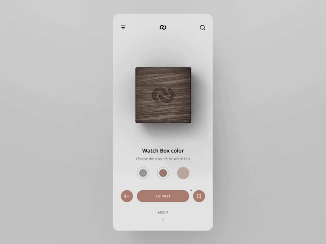
Watch Shop UI animation #2 by Anton Skvortsov on Dribbble
Top Principles for Designing Effective Microinteractions
To ensure your microinteractions enhance rather than detract from the user experience, follow these key principles:
1. Prioritize Purpose Over Decoration
Every microinteraction should serve a clear purpose—providing feedback, guiding users, or creating meaningful moments of delight. Avoid adding animations just because they look cool.
Before implementing any microinteraction, ask yourself: “What problem does this solve for the user? How does it improve their experience?” If you can’t answer these questions clearly, reconsider whether the interaction is necessary.
2. Keep It Subtle
The best microinteractions often go unnoticed on a conscious level. They should feel natural and intuitive rather than calling attention to themselves.
Avoid excessive movements, overly long animations, or flashy effects that distract from the content. Subtle, quick animations (typically 200-300 milliseconds) provide feedback without creating delays.
3. Maintain Consistency
Consistent microinteractions create a cohesive user experience and help users build mental models of how your interface behaves.
Develop a system for your microinteractions—similar actions should trigger similar responses throughout your site. This consistency makes your interface more predictable and easier to learn.
4. Consider Performance Impact
Beautiful animations mean nothing if they make your site slow or janky. Always optimize your microinteractions for performance, especially considering users on lower-end devices or slower connections.
Use efficient CSS animations where possible, avoid excessive JavaScript animations that block the main thread, and always test on multiple devices and connection speeds.
5. Design for Repeated Use
A microinteraction might seem delightful the first time, but how will it feel on the twentieth or hundredth encounter? Design with repeated use in mind.
Animations that are cute the first time can become annoying with repetition. For frequently used elements, err on the side of subtlety and efficiency rather than showiness.
Tools and Technologies for Creating Microinteractions
Ready to implement more sophisticated microinteractions in your web projects? Here are some powerful tools to consider:
CSS Animations and Transitions
For simple microinteractions, native CSS animations and transitions offer excellent performance and relatively easy implementation. They’re perfect for hover states, simple transitions, and basic feedback animations.
CSS animations require no additional libraries, have broad browser support, and generally perform well even on mobile devices.
JavaScript Animation Libraries
For more complex animations or those requiring precise control, JavaScript libraries provide powerful options:
GSAP (GreenSock Animation Platform) – The gold standard for complex web animations, offering precise control and excellent performance
Anime.js – A lightweight animation library with a simple API and great performance
Lottie – Allows implementation of complex animations created in Adobe After Effects
Framer Motion – Particularly useful for React-based projects, offering declarative animations
Prototyping Tools
Before implementing microinteractions in code, it’s often helpful to prototype and test them:
Figma – Offers increasingly powerful prototyping features for microinteractions
Principle – Specifically designed for creating and testing interactive animations
ProtoPie – Allows creation of complex interactions without coding
Finding Inspiration for Your Microinteractions
Looking for inspiration to elevate your microinteractions? Here are some excellent resources:
Dribbble – Search for “microinteractions” or “web animation” to find countless examples from top designers
Awwwards – Browse award-winning websites that often feature innovative microinteractions
Little Big Details – A catalog of small, thoughtful UI details that make for great microinteraction inspiration
UI Movement – A curated collection of UI animations and microinteractions
If you’re struggling to find good examples or don’t have time to search through these platforms, SolidGigs.com can help. Our weekly email delivers curated design inspiration, including innovative microinteractions, directly to your inbox—saving you hours of searching and scrolling.
Real-World Impact: How Microinteractions Drive Results
Let’s look at some concrete examples of how strategic microinteractions have driven measurable results:
Conversion Rate Improvements
A study by UX Planet found that implementing animated button states and form validation microinteractions increased form completion rates by 22% on e-commerce checkout pages.
The reason? Users received immediate feedback about their progress, reducing uncertainty and abandonment.
User Engagement Increases
When Duolingo implemented gamified microinteractions—like confetti bursts for completed lessons and character animations for streaks—they saw a 15% increase in daily active users and longer session durations.
These small moments of delight transformed routine learning into a more engaging, rewarding experience.
Reduced Support Requests
After implementing real-time feedback microinteractions in their form fields, one SaaS company reported a 35% reduction in support tickets related to form submission errors.
By guiding users proactively through inline validation, they prevented errors that previously required customer support intervention.
Common Pitfalls to Avoid
Even experienced designers can fall into these common microinteraction traps:
Overanimation
Adding too many animated elements can create visual noise and actually detract from the user experience. Be selective and purposeful with your microinteractions.
Prioritizing Style Over Usability
Don’t let flashy animations get in the way of efficient task completion. Ask yourself: “Does this microinteraction make the interface easier or more difficult to use?”
Ignoring Accessibility
Some animations can trigger vestibular disorders or make interfaces difficult to use for people with certain disabilities. Always provide options to reduce motion when possible, and ensure your interface remains functional even when animations are disabled.
Neglecting Performance
Heavy animations can significantly impact page load times and interaction responsiveness, especially on mobile devices. Always test your microinteractions on various devices and connection speeds.
The Future of Microinteractions in Web Design
As we look ahead, several emerging trends will shape the future of microinteractions:
AI-Driven Personalization
Machine learning algorithms are beginning to tailor microinteractions to individual user behaviors and preferences. Imagine navigation elements that adapt their feedback based on how you typically interact with them, or animations that adjust their timing based on your browsing patterns.
Advanced Motion Sensing
As devices incorporate more sophisticated sensors, microinteractions will increasingly respond to physical movements and gestures. Websites might adapt their feedback based on how you’re holding your device or moving your hands.
Voice and Sound Integration
As voice interfaces become more prevalent, audio microinteractions will gain importance. Subtle sounds that confirm actions or guide voice interactions will become a crucial design consideration.
Haptic Feedback
While currently limited primarily to mobile devices, haptic feedback (physical sensations) will likely expand to more platforms, creating multi-sensory microinteractions that you can feel as well as see.
Building Your Microinteraction Strategy
Ready to elevate your web design work with more strategic microinteractions? Here’s a simple process to integrate them into your workflow:
1. Audit Your Current Projects
Identify key interaction points in your existing websites or interfaces. Where are users taking important actions? Where might they need additional guidance or feedback? These are prime opportunities for microinteractions.
2. Prioritize High-Impact Opportunities
Focus first on microinteractions that directly impact business goals or solve user pain points. Prioritize main conversion points, frequently used features, or areas where users commonly get stuck.
3. Start Simple, Then Iterate
Begin with basic CSS transitions and subtle feedback animations, then gradually introduce more sophisticated interactions as you gauge their impact. This incremental approach prevents overwhelming users (or your development team).
4. Measure and Refine
Use analytics and user testing to measure the impact of your microinteractions. Are they improving completion rates? Reducing errors? Creating positive user sentiment? Use these insights to continuously refine your approach.
5. Build a Microinteraction Library
Document successful microinteractions in a reusable library or design system. This creates consistency across projects and streamlines implementation for future work.
Need help staying current with the latest microinteraction trends and techniques? SolidGigs.com offers curated resources specifically for web designers, including tutorials and examples of innovative microinteractions being used by top websites.
Conclusion: Small Moments, Big Impact
Microinteractions might be small in scale, but their impact on user experience is anything but tiny. By thoughtfully implementing these subtle interactive moments, you can transform ordinary websites into memorable, intuitive experiences that users genuinely enjoy using.
Remember: The best microinteractions are the ones users don’t consciously notice—they simply make the interface feel natural, responsive, and pleasurable to use. They’re not about showing off your animation skills; they’re about creating a smoother, more intuitive path for users to accomplish their goals.
As you incorporate microinteractions into your design process, focus on solving real user needs rather than adding animation for its own sake. Stay subtle, stay purposeful, and always prioritize the holistic experience over flashy effects.
The digital world is increasingly competitive, and these small details can be the difference between a website that feels static and functional versus one that feels alive, responsive, and delightful to use.
What microinteractions will you implement in your next project? The opportunities are endless, and the potential impact on user experience is profound.
Keep the conversation going… join thousands of other freelance web designers discussing microinteractions and other crucial design topics in our community. And if you’re looking for outstanding design clients who value these details, check out SolidGigs.com for hand-picked freelance opportunities delivered to your inbox each week.