In this article:
- The Problem with Boring Topics in a Visual World
- How AI Transforms the Mundane into Magic
- Three Steps to Make Creative AI-Powered Videos at CapCut Web
- Techniques to Add Life to Dull Subjects
- Customizing for Different Audiences
- Examples of Topics That Benefit from AI Video Creation
- Conclusion
Topics do not always grab instant attention. Today, subjects such as tax rules, compliance training, or ancient history tend to struggle in the fast-paced visual world. Even the most dry topics can come to life when presented correctly. The real creative challenge is taking something really niche, technical, something really dull and making it into something visual masterpiece that people actually want to watch.
CapCut Web video editor makes that possible. Its AI caption generator, AI script enhancer, and creative video overlays are all powerful equalizers. With these tools, anyone can transform ordinary ideas into rich, creative videos without any expert editing skills at all.
👋 Psst... Did you know you can get unlimited downloads of 59,000+ fonts and millions of other creative assets for just $16.95/mo? Learn more »
The Problem with Boring Topics in a Visual World
Today’s audiences will skip over anything that appears too complex or too dull. Without catching the eye or sparking curiosity, the content fails to convey important messages. In the sea of fast-growing social media, plain videos get ignored.
That’s why short-form educational entertainment, or ‘edutainment,’ has had such a fanfare. People want fast, exciting, and informative clips. Presentation and content are equal, whether teaching safety tips or explaining a complex concept. No matter how important the message, dull visuals lead people away.
How AI Transforms the Mundane into Magic
Here, AI makes its entry and tools, powered by AI, take your topic and extract the most vital points. They then leverage those points with visuals, animations, voiceovers, and music to make the mundane magnetic.
CapCut Web’s AI video maker does this all the way. Scripts like the AI script enhancer help write dry ideas into scripts that the audience will find interesting. By using an AI-generated avatar narrator, your video feels friendly and human.
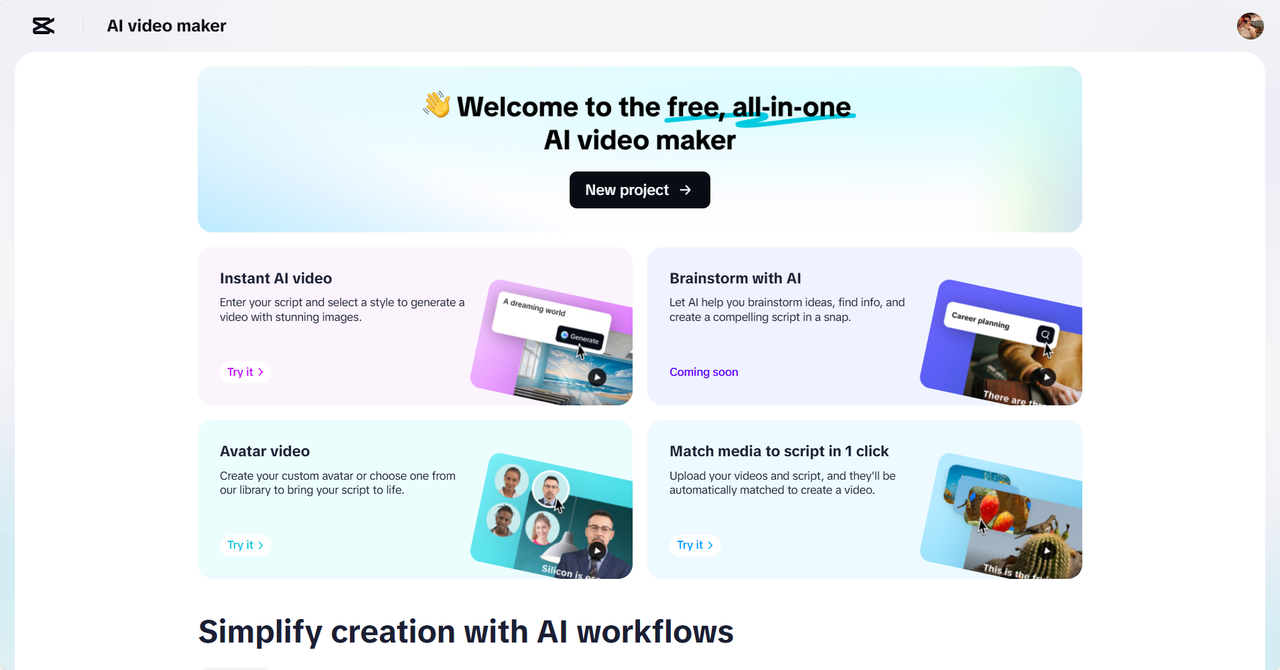
With its transitions and animations that make it easy to have an “attention hook” strategy, CapCut Web makes it easy to capture people’s attention within seconds. Your message comes alive whether you are explaining finance basics or software instructions.
Three Steps to Make Creative AI-Powered Videos at CapCut Web
Step 1: Input your theme
Start by opening the “Script” tool and entering your topic along with your key ideas. Click “Create” to activate CapCut Web’s AI writing feature – it will transform even the driest subject into a crisp, engaging script. Review the generated content, and if it meets your needs, proceed to the next step.
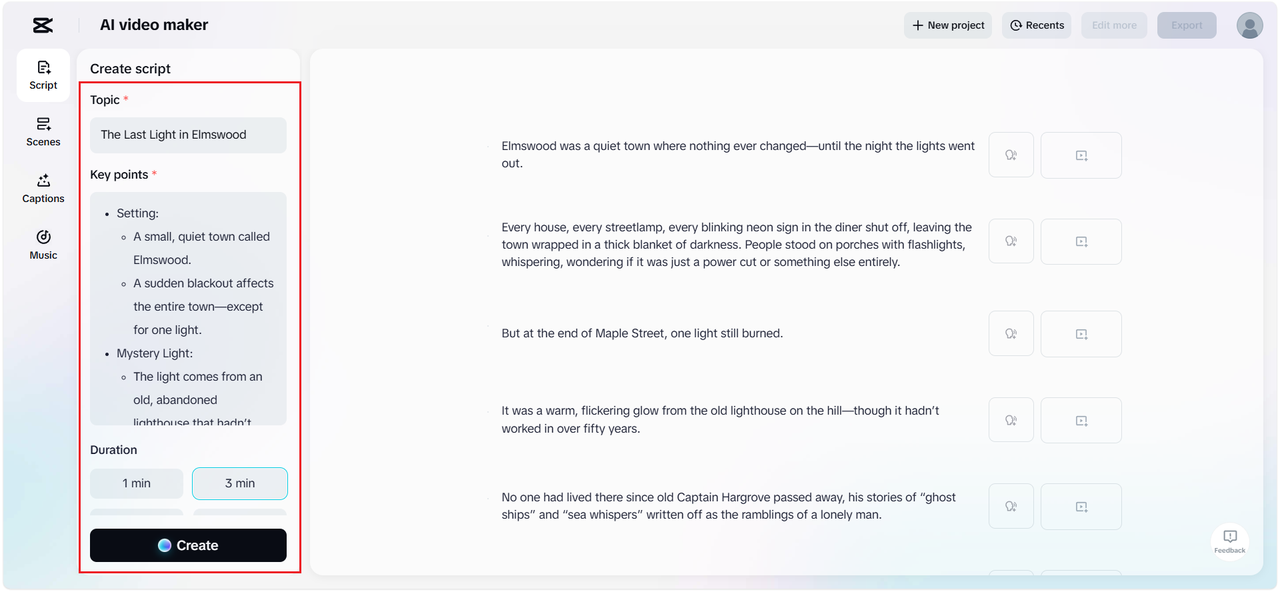
Step 2: Make it pop
Head to the “Scenes” tab where you can assign voiceovers and select from animated avatars. For audio-only content, switch over to the “Voice” tab and pick a tone that matches your message. Next, use the “Music” tab to add catchy background tunes, and insert lively captions to keep your audience focused.
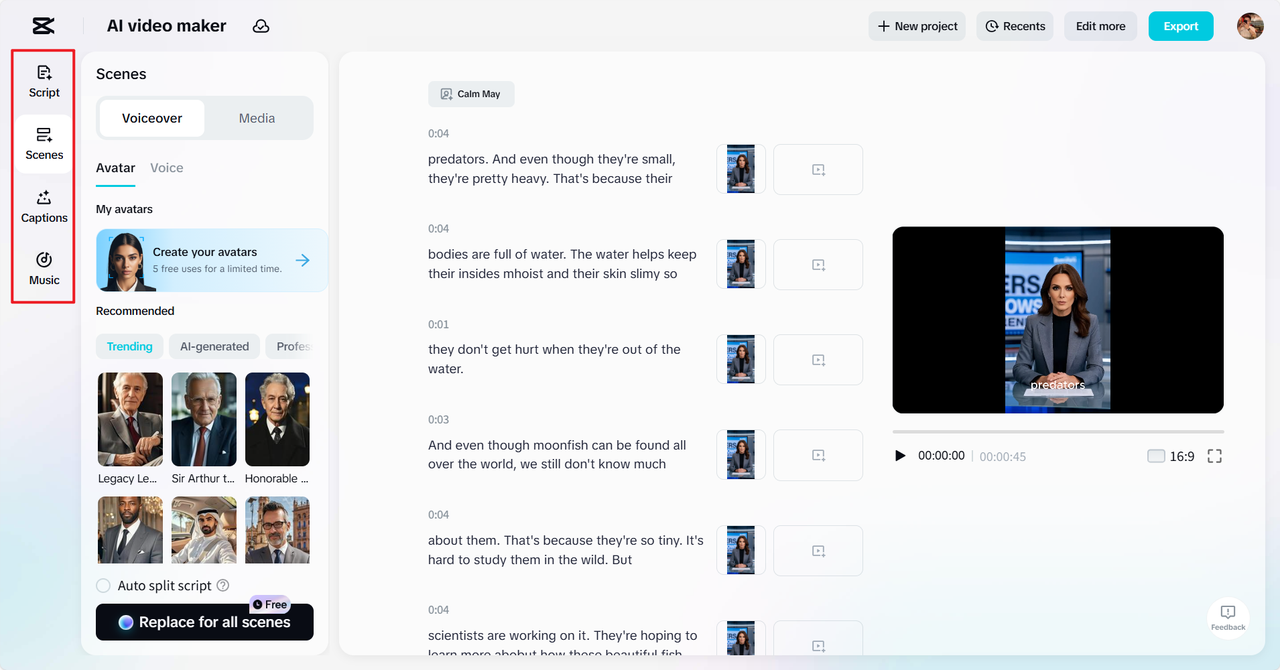
Step 3: Wrap it up or keep polishing
Now preview your video. If everything looks good, press “Export” and set up your preferred file options. Want more polish? Choose “Edit more” to fine-tune visuals, animations, and effects using CapCut Web’s editor.
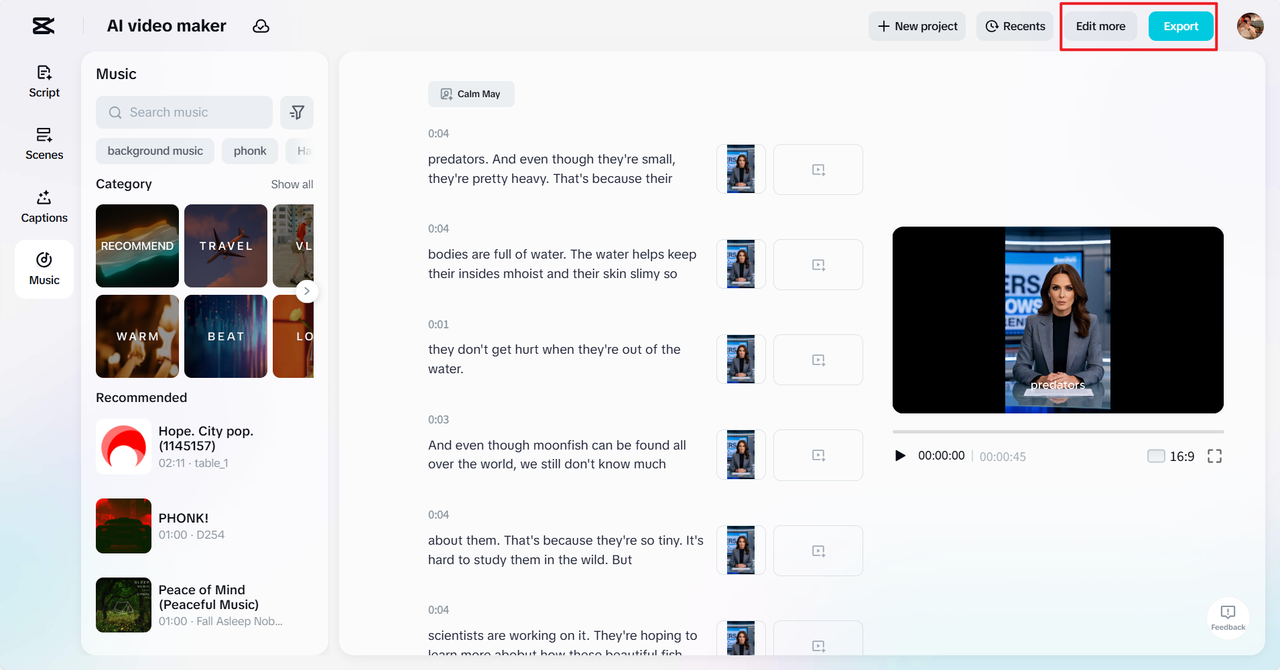
Techniques to Add Life to Dull Subjects
Storytelling isn’t just for novels. Even technical topics can follow a simple narrative structure — setting up a problem, offering a solution, and ending with a result. This structure instantly makes your video more engaging.
Add surprising facts or comparisons that break expectations. Use visual metaphors and animated diagrams available in CapCut Web’s library to simplify difficult concepts. Ensure everyone can understand what you want to convey, to strengthen message delivery use an AI caption generator to add captions automatically. These techniques keep your audience engaged without overwhelming them.
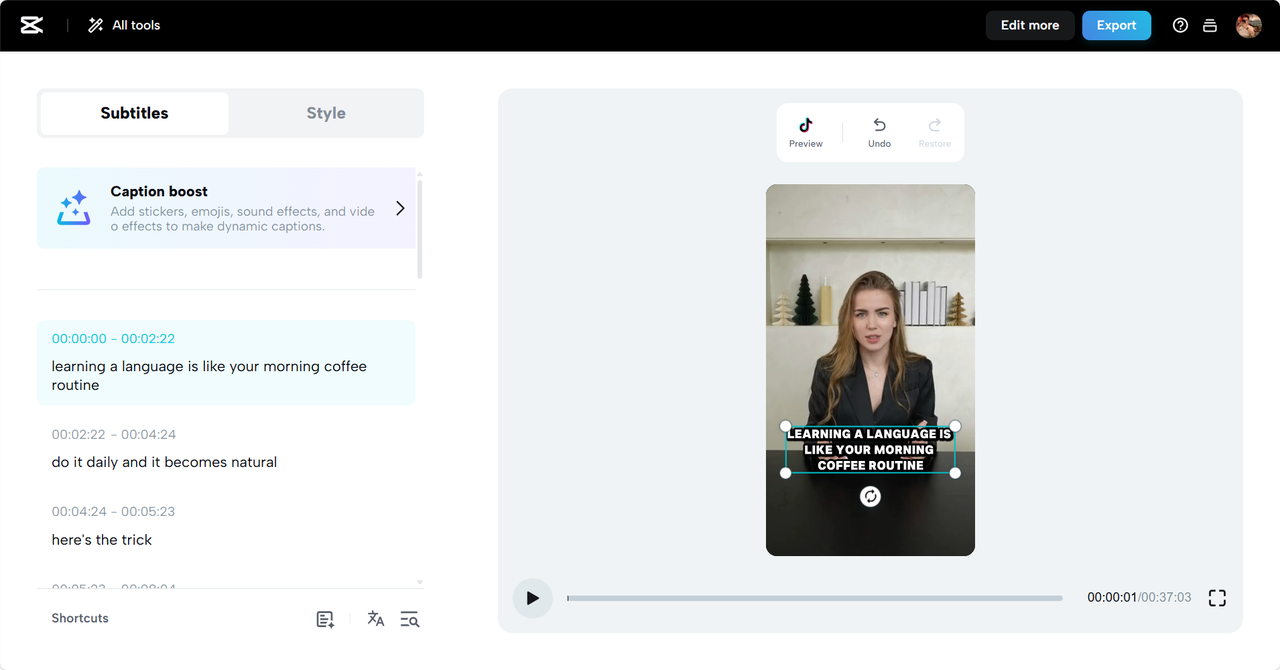
Customizing for Different Audiences
Not every video fits every crowd. Academic viewers need a professional tone, clear visuals, and precise language. A general audience might prefer casual voices, colorful avatars, and energetic captions.
CapCut Web makes this adjustment easy. Option exist to convert text to speech free in formal or relaxed tones. You can also use different caption styles for clarity. Tailoring your video ensures that the message lands the right way, whether it’s for a classroom, workplace, or social media.
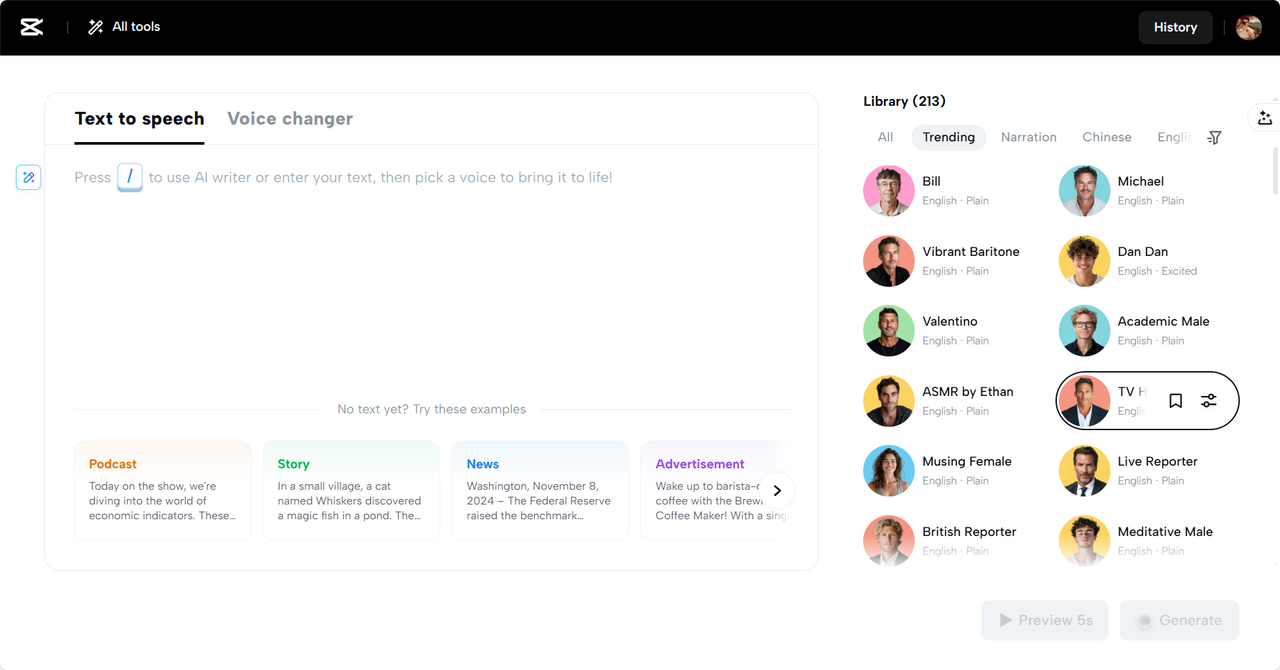
Examples of Topics That Benefit from AI Video Creation
Think about compliance training. It’s essential but notoriously boring. With AI, these sessions become easier to absorb and remember. Financial explainers, another tough category, benefit greatly when transformed into simple, well-paced videos.
Software onboarding can also feel overwhelming for new users. AI video tools break down the steps visually, adding clear captions and instructions. Historical topics can move beyond flat timelines with the help of animated sequences and AI avatars telling the story.
This is where CapCut Web video editor truly shines. Its ability to turn complex subjects into easy-to-follow, visually rich videos makes it ideal for transforming educational, corporate, or technical content.
Conclusion
Every topic holds potential — it’s all about the delivery. Thanks to AI-powered tools, dull subjects no longer have to stay dull. With CapCut Web, storytelling isn’t restricted by what the topic is, but rather driven by how creative the presentation can be.
The combination of script enhancers, avatar narrators, music tools, and visual effects makes AI video creation both simple and powerful. Features like text to speech free and motion graphic overlays open up endless creative options.
So whether tackling financial reports or historical facts, using CapCut Web’s AI tools ensures your message gets seen, heard, and remembered.
