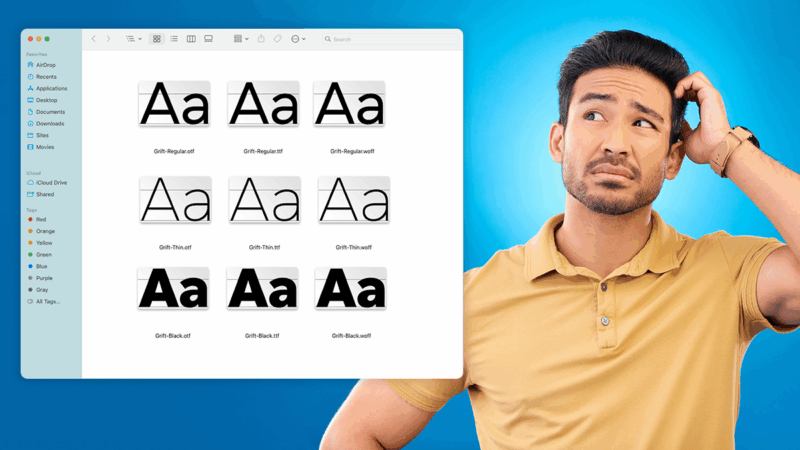In this article:
- Why Font File Types Matter for Your Projects
- TrueType Fonts (TTF): The Versatile Classic
- OpenType Fonts (OTF): Advanced Typography
- Web Open Font Format (WOFF/WOFF2): Optimized for the Web
- Embedded OpenType (EOT): Microsoft's Legacy Format
- SVG Fonts: Vector-Based Typography
- How to Choose the Right Font Format for Your Project
- Real-World Performance Differences
- Variable Fonts: The Future of Typography
- Conclusion: Best Practices for Font Selection
Whenever I’m working with clients on a new website or brand identity project, there’s always the inevitable question about fonts. It’s not just about selecting the perfect typeface anymore—we need to understand which font format works best for specific use cases.
After years of designing websites and creating digital experiences, I’ve learned that selecting the right font format is just as critical as choosing the right typeface. The wrong font file type can lead to slower loading times, inconsistent rendering across devices, or even complete failure to display.
In this comprehensive guide, I’ll break down everything you need to know about font file formats—from traditional TTF and OTF to web-optimized WOFF and WOFF2, plus specialty formats like SVG fonts. By the end, you’ll have a clear understanding of which format works best for your specific projects.
Why Font File Types Matter for Your Projects
Before diving into the specific formats, let’s address the fundamental question: why should you care about font file types at all?
Font formats determine how text renders across different platforms, applications, and web browsers. Just like image files come in various formats (JPG, PNG, WebP), each optimized for different scenarios, fonts have specialized formats designed to solve specific problems.
For designers and developers, understanding these differences is crucial because:
Performance Impact
The font format you choose directly impacts website load times. Optimized web fonts like WOFF2 can load up to 30-50% faster than traditional formats, significantly improving overall page performance. This speed difference can be the deciding factor between a user staying on your site or bouncing due to slow loading.

Get 300+ Fonts for FREE
Enter your email to download our 100% free "Font Lover's Bundle". For commercial & personal use. No royalties. No fees. No attribution. 100% free to use anywhere.
Compatibility Concerns
Different browsers support different font formats. Using the wrong format (or failing to provide appropriate fallbacks) can lead to inconsistent text rendering across devices. In some cases, your carefully selected typeface might not display at all for certain users.
Design Flexibility
Advanced font formats like OTF offer enhanced typographic features such as ligatures, alternate glyphs, and proper kerning. When your project requires sophisticated typography, choosing the right format ensures access to these design capabilities.
File Size Optimization
Web font formats are specifically compressed to reduce file size without compromising quality. This matters tremendously for mobile users or those on slower connections. A bloated font file can significantly increase your overall page weight.
Now that we understand why font formats matter, let’s examine each major format in detail.
TrueType Fonts (TTF): The Versatile Classic
TrueType is one of the oldest and most widely used font formats, originally developed by Apple in the late 1980s and later adopted by Microsoft. Its enduring popularity stems from its balance of quality and compatibility.
The History and Development of TTF
Apple created TrueType as an answer to Adobe’s PostScript font format, which dominated the early digital typography market. Apple needed a font technology they could control without licensing fees to Adobe, so they developed TrueType as an alternative solution.
Microsoft later licensed the technology and incorporated it into Windows 3.1 in 1991, establishing TTF as a cross-platform standard that continues to be relevant today.
Key Advantages of TrueType
TrueType’s primary strengths include:
Universal Compatibility
TTF is supported across all major operating systems, including Windows, macOS, and most Linux distributions. This widespread support makes TTF a reliable choice for cross-platform work.
Single File Structure
Unlike some early font formats that required separate files for screen and printer display, TTF uses a single file for both, simplifying font management.
High-Quality at Various Sizes
TTF fonts maintain excellent clarity at different sizes, thanks to their built-in hinting instructions that optimize character shapes for different display resolutions.
Ease of Installation and Use
TTF files are easily installed on both Windows and Mac systems with a simple double-click, making them accessible for both professional designers and casual users.
Limitations of TrueType
Despite its versatility, TrueType has several drawbacks:
Large File Size
TTF files are significantly larger than web-optimized formats, potentially slowing down website load times. A typical TTF file can be 2-3 times larger than its WOFF2 equivalent.
Limited Advanced Typography
While functional, TTF lacks some of the advanced typographic features found in newer formats like OpenType, which limits creative possibilities for designers requiring fine typographic control.
Less Efficient Web Performance
When used on websites, TTF files aren’t optimized for fast loading and can create unnecessary delays, especially on mobile devices or slower connections.
When to Use TrueType Fonts
TrueType remains an excellent choice for:
Desktop Publishing
TTF works well in word processors, page layout applications, and other desktop software where installation in the operating system is preferred.
Print Design
For print-focused projects where web optimization isn’t a concern, TTF provides reliable quality and compatibility.
Legacy System Support
When working with older software that may not support newer font formats, TTF offers the broadest compatibility.
OpenType Fonts (OTF): Advanced Typography
OpenType represents the evolution of digital typography, jointly developed by Microsoft and Adobe in the late 1990s. It builds upon the TrueType foundation while adding significant typographic capabilities.
The Development and Advantages of OpenType
OpenType was created to address the limitations of existing font formats. It combines the best elements of TrueType with Adobe’s PostScript technology, resulting in a more powerful and flexible format.
Extended Character Sets
OTF fonts can contain up to 65,536 glyphs in a single font file, compared to TTF’s 256 characters. This vastly expanded capacity enables support for multiple languages, specialized symbols, and extensive alternate characters.
Advanced Typographic Features
OpenType’s most significant advantage is its support for advanced typography, including:
Ligatures and Contextual Alternates
Special character combinations that improve the visual flow of text, such as joining “fi” into a single, more attractive glyph.
Small Caps and Old-Style Figures
Specially designed small capital letters and numbers that align with lowercase text, creating more harmonious typography.
Stylistic Alternates
Multiple design variations of the same character, allowing for customized typographic expression.
Cross-Platform Compatibility
OpenType works seamlessly across both Windows and macOS, eliminating the platform-specific font issues that plagued earlier formats.
CFF Data Option
OpenType fonts can use either TrueType outlines or Compact Font Format (CFF) data based on PostScript outlines, which often results in smaller file sizes and better rendering quality for certain designs.
Limitations of OpenType
Despite its advantages, OpenType isn’t perfect:
Larger File Sizes
The additional features and expanded character sets make OTF files larger than basic TTF files, though this varies depending on the complexity of the font.
Not Web-Optimized
Like TTF, OTF files aren’t compressed for web use, making them less efficient for websites compared to WOFF formats.
Advanced Feature Support Varies
Not all software supports OpenType’s advanced typographic features, potentially limiting their usefulness in certain applications.
When to Use OpenType Fonts
OpenType is ideal for:
Professional Typography
When working with high-end design projects that require sophisticated typographic control, OpenType provides the necessary features.
Multilingual Projects
The expanded character sets make OTF perfect for designs that incorporate multiple languages or specialized characters.
Print and Editorial Design
For magazine layouts, books, and other print materials where typographic refinement matters, OpenType offers superior capabilities.
Web Open Font Format (WOFF/WOFF2): Optimized for the Web
The Web Open Font Format represents a significant advancement in web typography, designed specifically to address the challenges of using fonts online.
The Development of WOFF
WOFF was developed through collaboration between Mozilla, Microsoft, and Opera, eventually becoming a W3C Recommendation in 2012. It was created to solve several problems with using traditional font formats on websites:
File Size and Loading Speed
Early web fonts created performance issues due to their large file sizes. WOFF addressed this through compression.
Licensing Concerns
Traditional font files could be easily downloaded and used without permission. WOFF includes metadata for licensing information.
Cross-Browser Compatibility
Different browsers supported different font formats, creating inconsistency. WOFF aimed to provide a universal web font standard.
Key Advantages of WOFF/WOFF2
The WOFF format offers several critical benefits for web designers:
Efficient Compression
WOFF compresses font data, typically reducing file size by 40% compared to TTF or OTF. The newer WOFF2 format (released in 2018) uses Brotli compression to achieve even greater efficiency—reducing file sizes by up to 30% more than the original WOFF.
Faster Page Loading
Smaller file sizes translate directly to faster website loading, improving user experience and SEO performance. This can be particularly noticeable on mobile devices or slower connections.
Universal Browser Support
All modern browsers now support WOFF, with WOFF2 support also widespread. This eliminates the need for multiple fallback formats in most cases.
Embedded Metadata
WOFF files can contain licensing and attribution data, helping protect the intellectual property of type designers while facilitating proper font usage.
Limitations of WOFF/WOFF2
Despite being optimized for the web, WOFF formats have a few limitations:
Limited to Web Use
WOFF and WOFF2 files cannot be installed as system fonts on most operating systems, restricting their use to websites.
Design Software Compatibility
Most graphic design software doesn’t support WOFF natively, meaning designers typically work with TTF or OTF during the design phase before converting to WOFF for web deployment.
When to Use WOFF/WOFF2
WOFF and WOFF2 are the clear choice for:
Modern Websites
For any current web project, WOFF2 should be your primary font format, with WOFF as a fallback for slightly older browsers.
Performance-Critical Pages
When page speed is paramount (e-commerce, landing pages, mobile sites), the compression benefits of WOFF2 make it essential.
Progressive Web Apps
PWAs that need to work offline and load quickly benefit significantly from the efficiency of WOFF2.
Embedded OpenType (EOT): Microsoft’s Legacy Format
Embedded OpenType was Microsoft’s early attempt to bring typography to the web, primarily for Internet Explorer browsers.
History and Purpose of EOT
Microsoft developed EOT in the late 1990s as a proprietary solution for embedding fonts on websites. At the time, web designers were limited to system fonts, and EOT represented one of the first efforts to expand typographic possibilities online.
EOT was designed with two primary goals:
Enable Web Typography
EOT allowed designers to specify custom fonts that would download automatically when a user visited a website.
Protect Font Licensing
The format included measures to prevent users from easily extracting and installing the fonts, addressing the concerns of type foundries about unauthorized use.
Key Features of EOT
Despite being largely obsolete today, EOT had several noteworthy characteristics:
Internet Explorer Support
EOT was supported exclusively by Internet Explorer versions 4 through 11, making it necessary for websites targeting users of these browsers.
Font Subsetting
EOT allowed for subsetting—including only the characters actually used on a website—reducing file sizes in an era of limited bandwidth.
Limitations of EOT
EOT’s limitations ultimately led to its obsolescence:
Proprietary Format
As a Microsoft-only technology, EOT was never supported by other browser vendors, limiting its usefulness.
Complex Implementation
Creating EOT files required specialized tools and additional workflow steps compared to standard font formats.
When (If Ever) to Use EOT
In 2025, there are very few reasons to use EOT:
Legacy IE Support
If your analytics show significant traffic from ancient IE versions (extremely rare today), EOT might be considered as part of a comprehensive font stack.
Historical Projects
When maintaining or recreating websites from the early 2000s for historical purposes, EOT might be relevant.
For virtually all modern web projects, EOT can be safely omitted from your font strategy.
SVG Fonts: Vector-Based Typography
SVG fonts represent a unique approach to digital typography, leveraging the vector capabilities of the Scalable Vector Graphics format.
Understanding SVG Fonts
Unlike other font formats that use specialized font data structures, SVG fonts are XML-based vector definitions of font glyphs. This means each character is defined as a scalable vector shape within an SVG document.
This approach offers some distinct advantages but also significant limitations.
Advantages of SVG Fonts
SVG fonts possess several unique capabilities:
Perfect Scaling
As vector graphics, SVG fonts scale perfectly to any size without quality loss, maintaining crisp edges regardless of display resolution.
Visual Effects
SVG fonts can incorporate colors, gradients, patterns, and even animations—possibilities that aren’t available in traditional font formats.
Full Design Control
Designers can modify individual character shapes with standard SVG editing tools, allowing for highly customized typography.
Limitations of SVG Fonts
Despite their interesting capabilities, SVG fonts have serious drawbacks:
Limited Browser Support
Major browsers including Chrome and Firefox have dropped support for SVG fonts in favor of WOFF. Only Safari on older iOS versions still supports them.
Performance Issues
SVG fonts typically have much larger file sizes than other formats—often 5-8 times larger than equivalent TTF files—creating significant performance problems.
No Font Hinting
SVG fonts lack the hinting instructions that optimize character shapes at small sizes, resulting in poorer readability for body text.
Complex Implementation
Working with SVG fonts requires more technical knowledge and different workflows than standard font formats.
When to Use SVG Fonts
Given their limitations, SVG fonts are rarely the right choice for typical typography needs. However, they may be useful in specific scenarios:
Logo Typography
When text is treated more as a graphic element than functional typography, the design flexibility of SVG can be valuable.
Interactive Typography
For projects requiring animated or interactive text effects, SVG allows for capabilities no other font format offers.
Icon Fonts
While not technically “fonts” in the traditional sense, SVG is excellent for creating icon systems that need perfect scaling and color control.
How to Choose the Right Font Format for Your Project
With so many font formats available, selecting the right one depends on your specific project requirements. Here’s my practical guide to making the optimal choice:
For Modern Websites
WOFF2 should be your primary format, with WOFF as a fallback. This combination covers all modern browsers and offers the best performance. The improved compression of WOFF2 provides faster loading times while maintaining high-quality rendering across devices.
Recommended implementation:
@font-face {
font-family: 'YourFontName';
src: url('fontname.woff2') format('woff2'),
url('fontname.woff') format('woff');
}
For Desktop & Print Design
OpenType (OTF) is generally the best choice for professional design work where advanced typography matters. Its expanded feature set gives you access to alternate characters, proper kerning, ligatures, and other refinements that elevate the quality of your typography.
For simpler projects or when working with software that doesn’t support advanced OpenType features, TrueType (TTF) remains a reliable alternative.
For Cross-Platform Compatibility
If your project needs to work across multiple environments—design software, desktop applications, and websites—you’ll need different formats for different contexts:
Design and Development Phase
Work with OTF or TTF during the design process in applications like Adobe Creative Cloud or Figma.
Web Deployment
Convert your fonts to WOFF2/WOFF for the finished website using tools like Font Squirrel’s Webfont Generator or Transfonter.
For Legacy Support
If your analytics show significant traffic from older browsers, you might need a more comprehensive approach:
@font-face {
font-family: 'YourFontName';
src: url('fontname.woff2') format('woff2'),
url('fontname.woff') format('woff'),
url('fontname.ttf') format('truetype');
}
In practice, most projects in 2025 can safely omit EOT and SVG formats, as their use cases are now extremely limited.
Real-World Performance Differences
To illustrate the practical impact of font format choices, let’s look at some real file size comparisons for a typical font (Montserrat):
WOFF2: 83KB
The most efficient format, offering the smallest file size without quality compromises.
WOFF: 94KB
Still very efficient, with only slightly larger files than WOFF2.
TTF/OTF: ~225KB
More than twice the size of WOFF2, creating potential performance issues when used on websites.
SVG: ~1.8MB
Dramatically larger and impractical for typical web use.
These size differences directly impact page load time and user experience, especially on mobile devices or slower connections. For a website using multiple font weights and styles, the cumulative difference can be substantial.
Variable Fonts: The Future of Typography
While discussing font formats, it’s worth mentioning the emerging technology of variable fonts. Introduced in OpenType 1.8, variable fonts represent a significant advance in digital typography.
What Are Variable Fonts?
Variable fonts are a single font file that contains all the variations of a typeface—different weights, widths, slants, optical sizes, and more—rather than requiring separate files for each style. This technology works with multiple font formats, including OTF, TTF, WOFF, and WOFF2.
Advantages of Variable Fonts
For web designers, variable fonts offer several compelling benefits:
Reduced File Size
Instead of loading multiple font files for different weights and styles, a single variable font file can contain an entire font family, often with a smaller total file size.
Design Flexibility
Variable fonts allow for precise typographic control, with the ability to choose exact values along various axes (weight, width, etc.) rather than being limited to predefined styles.
Animation Possibilities
The continuous nature of variable font axes enables smooth animations between different font states, opening new creative possibilities.
Implementation Recommendation
For maximum efficiency, use variable fonts in WOFF2 format when available. This combines the compression benefits of WOFF2 with the flexibility and performance advantages of variable font technology.
Conclusion: Best Practices for Font Selection
After exploring the various font formats available, here are my recommendations for making optimal font choices in your projects:
For Web Projects
WOFF2 should be your primary format, with WOFF as a fallback. This approach ensures the best balance of performance and compatibility. Always test your font rendering across different browsers and devices to verify consistent display.
For Print and Desktop Projects
OpenType (OTF) provides the most sophisticated typography features and consistent cross-platform support. For simpler needs, TrueType (TTF) remains a reliable standard format.
Consider Variable Fonts
When available, variable fonts can significantly improve performance while providing greater design flexibility. They’re especially valuable for responsive designs that need to adapt to various screen sizes.
Plan Your Font Strategy Early
Font choices should be considered during the initial planning phase of any project, not as an afterthought. This ensures that technical requirements, performance considerations, and design needs are properly balanced.
By understanding the strengths and limitations of each font format, you can make informed decisions that enhance both the visual quality and technical performance of your projects.
The right font format isn’t just a technical detail—it’s an essential component of creating exceptional user experiences across all platforms and devices.