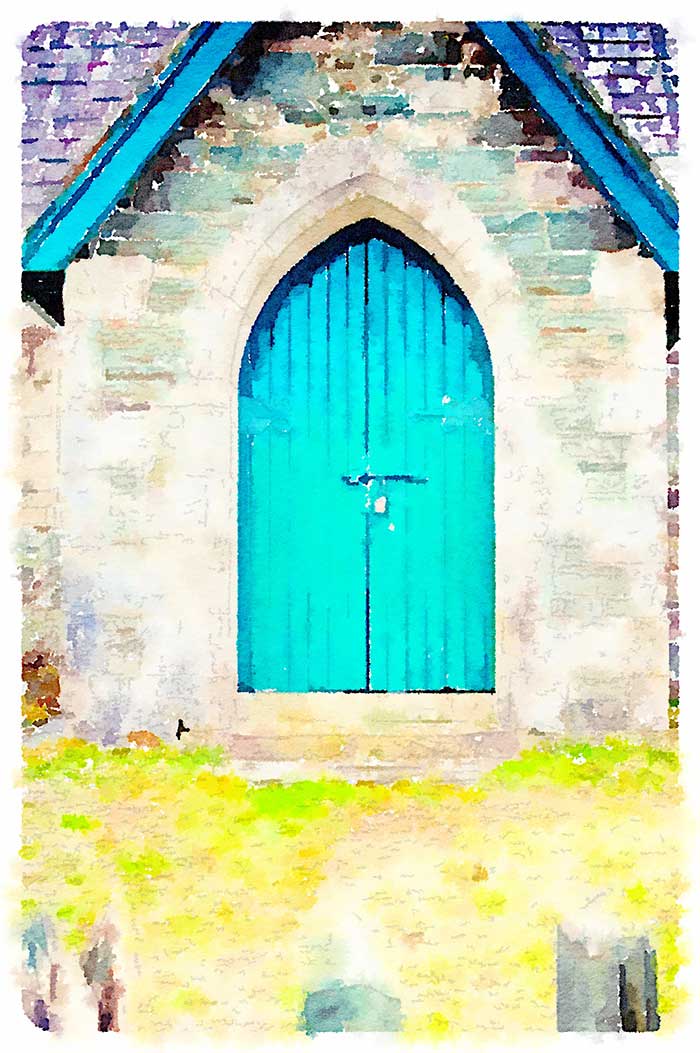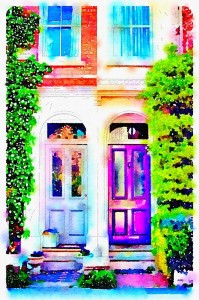“See the world like an artist. You don’t need to paint to create beautiful watercolor images—Waterlogue captures the essence of your photos in brilliant, liquid color.”
If you’re active on Facebook, you’ve probably discovered that all your friends have recently become watercolor artists, thanks to a new app called Waterlogue. An app that is the closest thing I’ve seen to replicating the actual painting process while keeping the spontaneous and luminous integrity of the medium. And at a fraction of the price at $2.99, it’s far better than any Photoshop filters I’ve used.
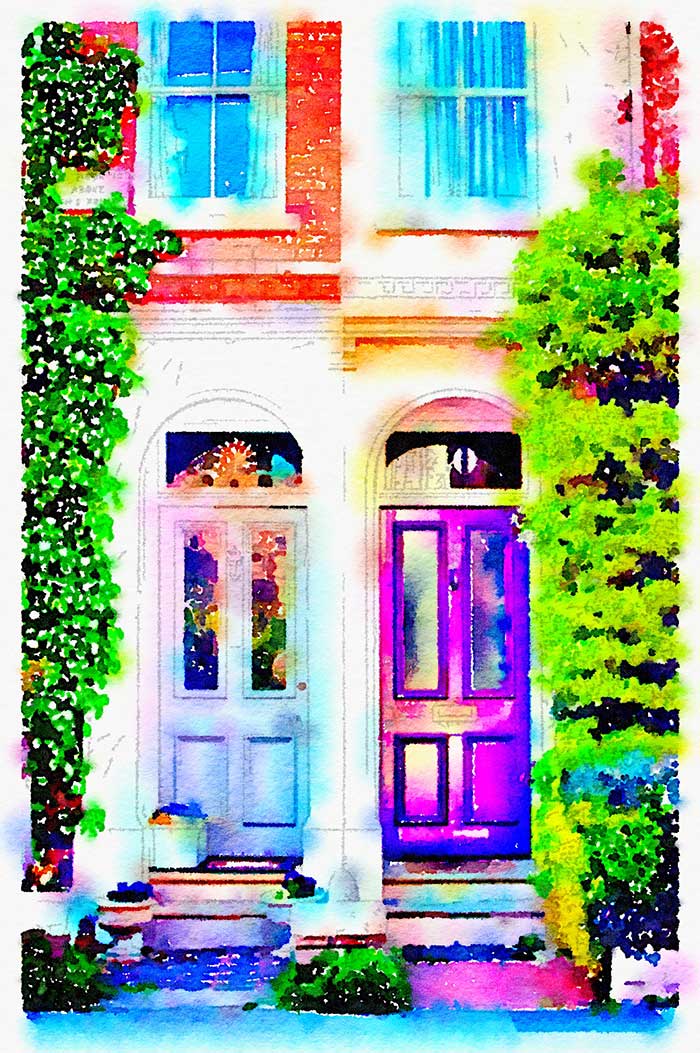
I haven’t picked up a paintbrush since college, over 10 years ago, and I’ve recently been on a mission to get off my computer and create some actual artwork. I love watercolors, but more in theory than in practice. I have always struggled with them, because being a bit of a perfectionist, I find it almost impossible to create the gestural paintings I love so much. I went as far as to dig through all my bins of art supplies, dust off my watercolors and paintbrushes, and set up a mini studio in my kitchen. And that’s when I discovered Waterlogue.
Waterlogue reveals a new way of seeing, taking a detailed photo and turning it into a lively, fluid, expressive piece of art that captures the spirit of your subject. I’ve become so obsessed that I’ve run all my favorite photos on my camera roll through this app, and now I want to hang them all over my house.

The app itself is clean and simple with a very intuitive interface. Start by tapping the camera icon to upload a photo from your camera roll, or try one of the provided examples. Then scroll through the ribbon at the bottom and choose from one of 12 watercolor filters. The first filter, Natural, is the default. If you continue scrolling through the ribbon, you’ll see a few more setting options, like brush stroke, which ranges from Small to Giant. I do find this step a bit deceiving. The Small stroke size actually seems to be less detailed and the Giant seems to be the most detailed. The last few settings are image brightness and border options. When finished, you tap the heart icon to share or save your masterpiece. This menu also houses the image settings.

Get 300+ Fonts for FREE
Enter your email to download our 100% free "Font Lover's Bundle". For commercial & personal use. No royalties. No fees. No attribution. 100% free to use anywhere.
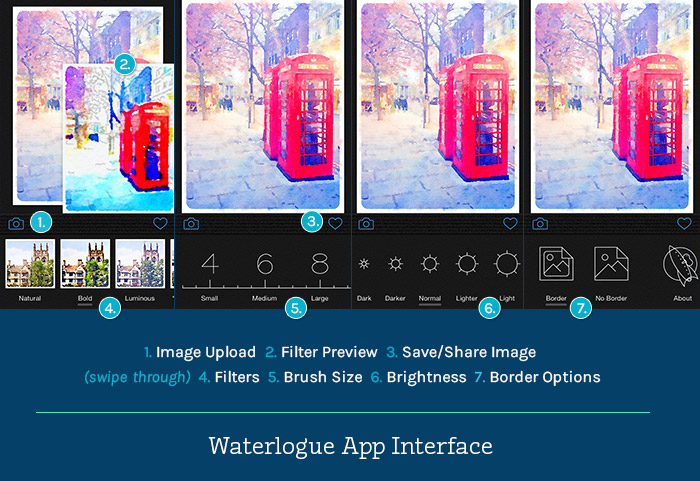
My favorite part of the app is seeing the step-by-step painting process — a simple animation that shows your paintings come to life. It starts with taking measurements and turning your photo into a drawing by detecting the edges. Then it goes through the steps of picking colors, pouring water and wetting brushes and finally, painting. The animation feels like it could serve as tutorial, and almost makes me confident enough to open up those tubes of paint. Check out the GIF below to see a snapshot of the process.

As mentioned above, there are 12 watercolor filters to choose from. This chart I created shows how each of them looks when applied to the same photo. So far, my favorite filters are Natural, Bold and Color Bloom.
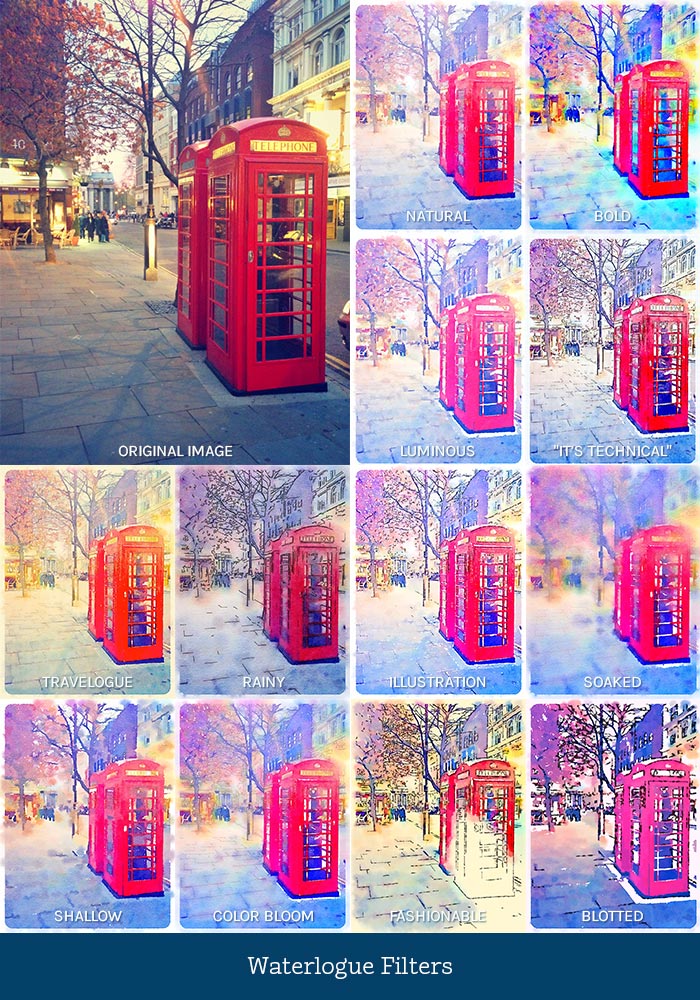
For more inspiration, be sure to check out the Made With Waterlogue section of their site to see a curated collection of other users images. Waterlogue seems to capture everything I want to accomplish as a painter, so I’m left asking myself, do I really need those paints anymore?
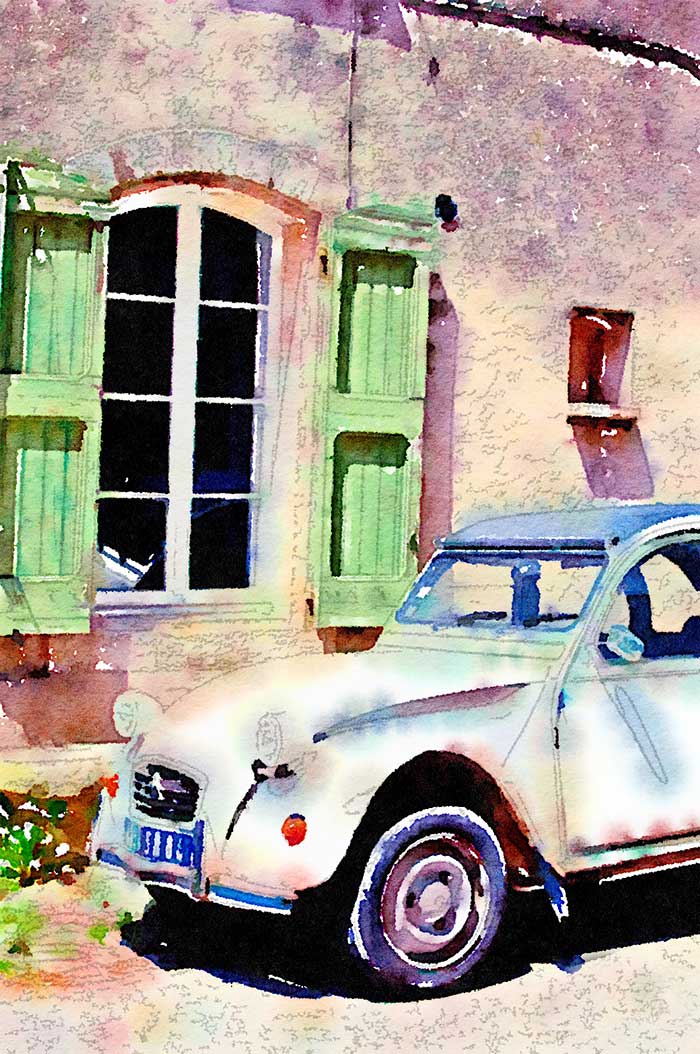
Waterlogue was created by John Balestrieri and Robert Clair. John Balestrieri is the creator of Percolator and Popsicolor, two other great photo apps for the iPhone. Robert Clair is a physicist and author of Learning Objective‑C 2.0. Waterlogue is published and supported by Tinrocket and is compatible with both the iPhone and iPad running iOS 7.